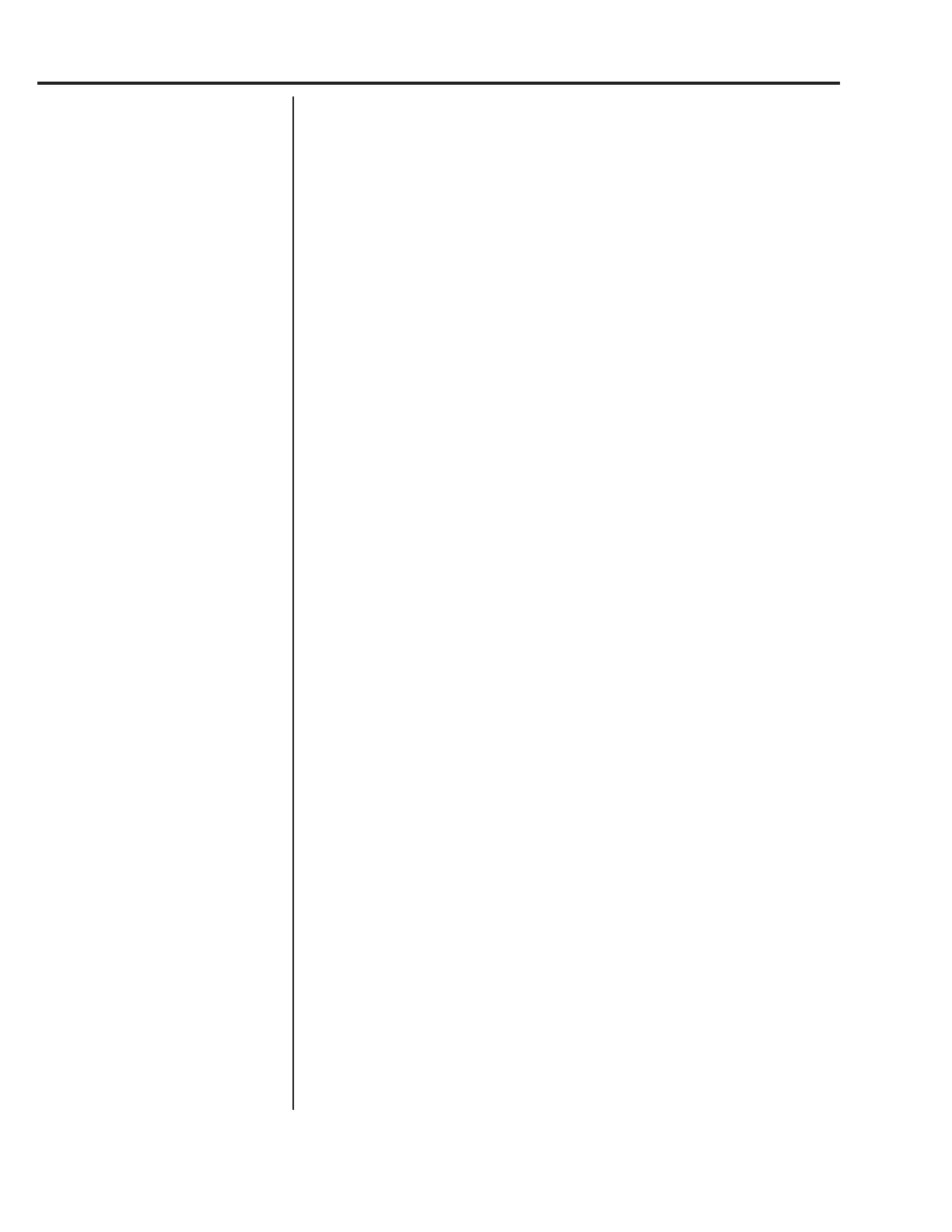60
Model E1070 Indicator Service Manual
NETS
(Network setup)
Cells must be enabled in order
(1-4). Only one scale can be
connected to the SensorComm
box.
Only one Ethernet type
connection can be used at a
time. i.e. E-net 1 or E-net 2 or
E-net 3 or E-net 4. Also, Enet
3 cannot be used with
DeviceNet™.
21. Press the UNITS key. . .
CELLS is displayed. Use this to check the mV/V level of each cell.
22. Press the PRINT key. . .
1 is displayed. This stands for cell 1.
23. Press the PRINT key. . .
ON or OFF is shown for the chose cell.
24. Toggle between the choices by using the TARE or UNITS key and press
F1 to select the displayed choice. . .
1 is displayed.
25. Press the UNITS key to scroll to the next cell.
26. Repeat steps 22 through 25 for each cell you need to enable.
27. Repeatedly press the SELECT key until. . .
SENSOR is displayed.
1. From previous step 27, press the UNITS key. . .
NETS is displayed. Use this to set up the networks that are used
with the indicator.
2. Press the PRINT key. . .
Net1 is displayed.
3. Press the PRINT key again to setup network connection number 1, or
press the TARE or UNITS key to change to net2.
4. With either net1 or net2 on the display, press the PRINT key. . .
The network type is displayed. The selections for network type are;
off no network configured
d-net DeviceNet™
P-bus PROFIBUS®
C-net ControlNet™
E-net1 Ethernet TCP/IP Client
E-net2 Ethernet Modbus/TCP
E-net3 Ethernet IP
rio Remote I/O
E-net4 Ethernet TCP/IP Server
The default selection is off.
5. Use the TARE and UNITS keys to scroll through the network types until
the desired selection is displayed. Press the PRINT key. . .
If you pick d-net go to the section titled DEVICENET™.
If you pick P-bus go to the section titled PROFIBUS®.
If you pick C-net go to the section titled CONTROLNET.
If you pick E-net1 go to the section titled ETHERNET TCP/IP Client
If you pick E-net2 go to the section titled ETHERNET MODBUS TCP
If you pick E-net3 go to the section titled ETHERNET IP
If you pick rio go to the section titled Remote IO
If you pick E-net4 go to the section titled ETHERNET TCP/IP Server
Service Menu—OPTION submenu (continued)