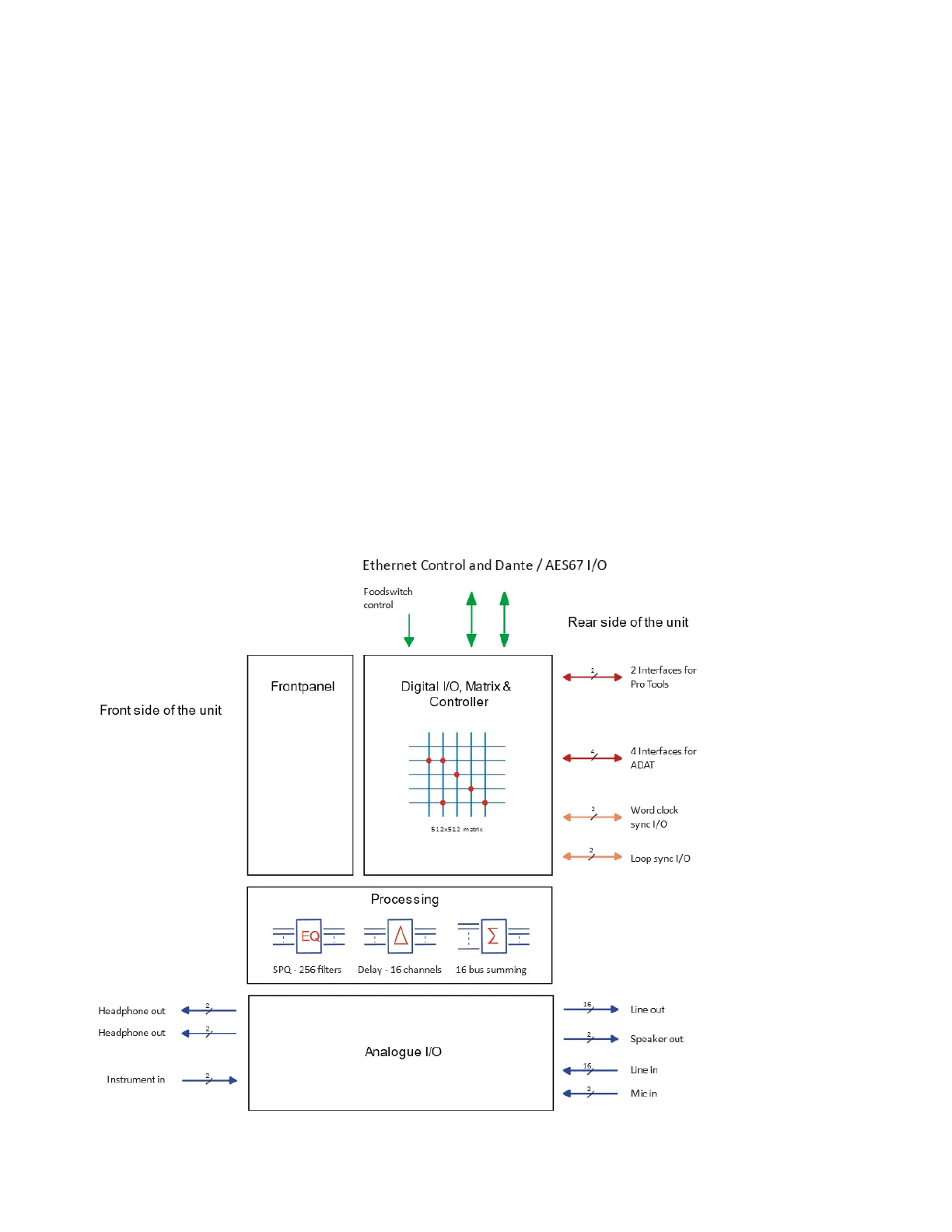Chapter 1: Introduction
2
Control, Routing, and Processing
• Operation using DADman software—some settings can be controlled on the front panel
• All settings controlled over Ethernet
• 512x512 cross-point matrix
• 256x32 summing (Pro | Mon) with monitor profiles
• SPQ processing with 256 filters for 16 channels of speaker EQ
Router Functions and Principle
In addition to the AD/DA conversion and digital I/O functionality, MTRX Studio provides a powerful router matrix. All input signals
can be patched to one or more outputs on a mono-channel basis, so MTRX Studio is also a digital patch bay. Use DADman software
on your computer to configure and control MTRX Studio over Ethernet.
In order to set up the correct signal flow in MTRX Studio, the correct connections have to be set in the matrix using DADman software.
Any one of the analog or digital inputs installed in the MTRX Studio can be patched to any analog or digital output, or can be split into
multiple outputs.
DADman lets you import, edit, and save DADman settings files (.dms files), when includes the AD, DA, Monitor (if any), Connections,
and Configuration settings. DADman also lets you import, create, and edit separate monitor profiles (.dmprof files). A monitor profile
is a matrix configuration that lets you select from multiple sources and outputs, with or without fold downs and external metering, for
monitoring workflows. Monitor profiles are customizable from mono to Atmos (16 speakers) and can be controlled from the front panel
of MTRX Studio and by EUCON, as well as from within DADman.
You can configure DADman to automatically load your last .dms and .dmprof files on launch in the DADman Preferences (Mac) or
Options (Windows).
MTRX Studio block diagram