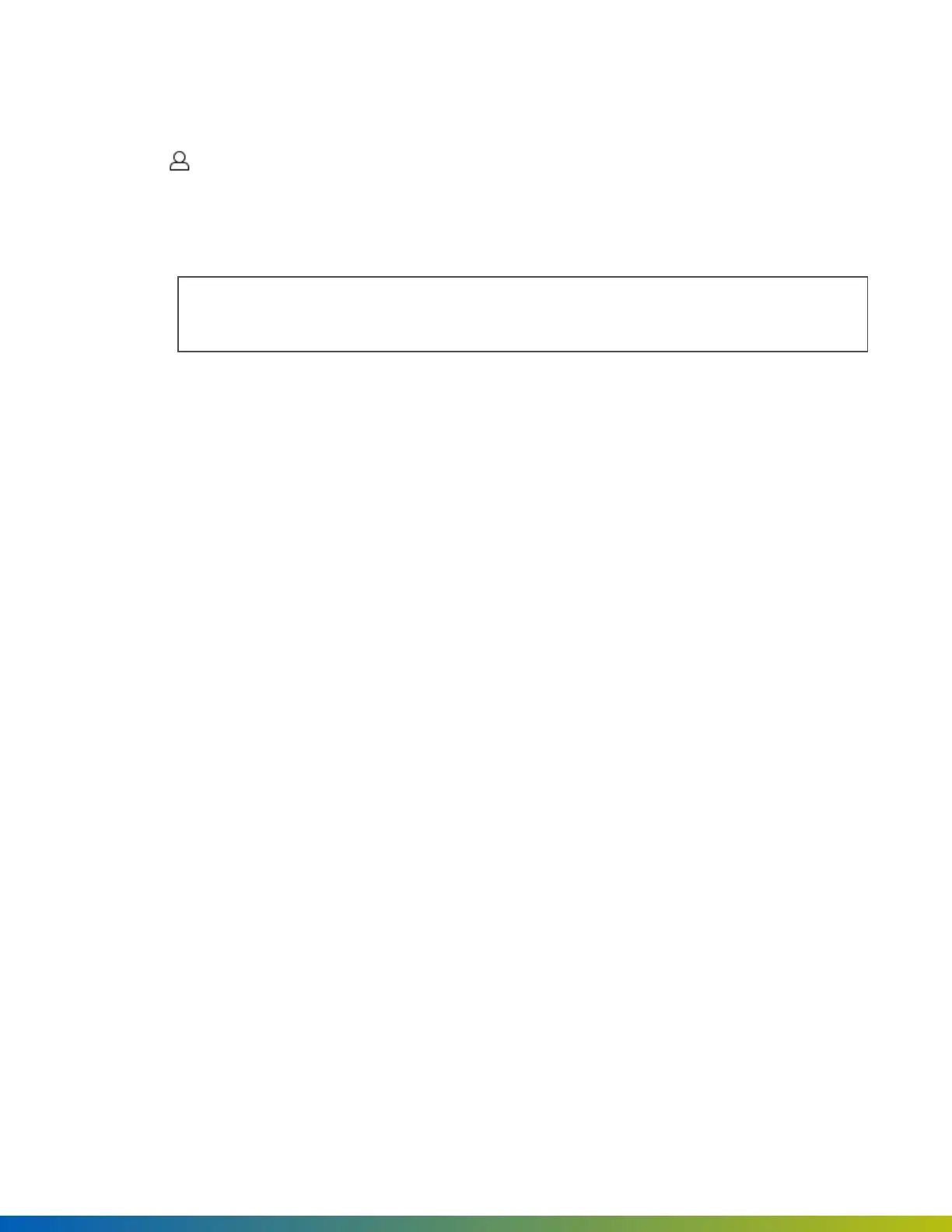d. Selectthebadgeprinterfromthebrowser'sprintutility,orcloseandsavethehighresimageto
printviaadifferentmethod.
2.
From Users>Users:
a. Clickonthenameoftheuserwhosecardcredentialyouwanttoprint.
b. OntheCredentialstab,clickthePrinticonnexttothecardcredential.
Note:Ifyoudon'tseethePrinticon,clicktheEditiconnexttothecard,assignaBadge
Template,thenclickSave.
c. Selectthebadgeprinterfromthebrowser'sprintutility,orcloseandsavethehighresimageto
printviaadifferentmethod
Printingtips
l
Badgetemplatesshouldworkwithanyprinter,butyoumayneedtoadjustprintsettingsforyourprinter.
o
FortheEvolisPrimacycardprinter,werecommendprintingat96DPIat100%scale.
o
Ifusingahighdefinitionprinter,youmayneedtoadjustthescaleoftheimageintheprinter
settings.
l
BadgetemplatesaredesignedforusewithOpenpathkeycards,whichare3.37x2.125in.Printingon
differentsizecardsmayresultintheimagelookingdistorted.
l
IfusingtheSafariapplicationprogram,youmayneedtoenablepopupsinorderfortheprintutilityto
open.
Configurations 136