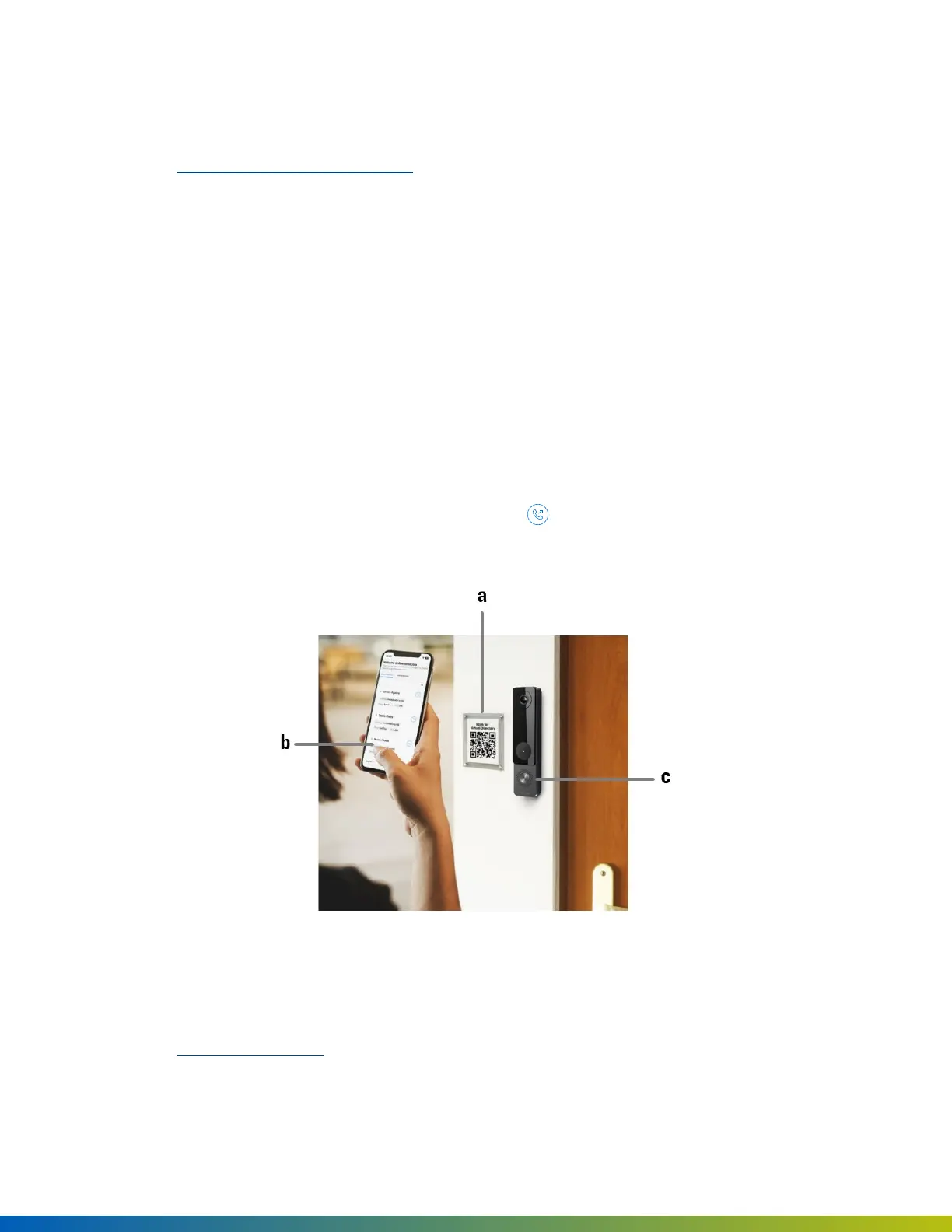l
DirectConnect—Visitorscallusersbystatingtheirname.
l
UnitConnect—Visitorscalltheunitnameandnumberofthebuilding.Formoreinformation,see
Buildingmanagementonpage50.
4. IntheRECIPIENTCONFIGURATIONsection,entertheaccessgroupsthatcanbesearchedbynameatthe
intercom.
5. IntheBACKUPCONFIGURATIONsection,enterthetimeoutinsecondsbeforeusingthefallbackprofile
whentherecipientcan'tbereached.
Forexample,ifavisitorcan'treachauser(DirectConnect)after15seconds,thevisitorwillhearthe
Farewellmessage.
6. ClickSave.
UseQRcodestolookupdirectoriesonphones(optional)
OntheVirtualdirectorytabofaVideoIntercomReaderPro,youcangenerateandprintaQRcodethatvisitors
canscantolookupadirectoryontheirphoneandthentapthe icontospeaktotheuserorunitthroughthe
intercom.Ifnobodyanswers,theycanleaveavoicemailmessage(ifenabled)ortapFrontdesktoletthemin.
Figure1OverviewofQRcodeplacement(a),QRcodescanninganddirectoryretrieval(b),andintercomcommunication(c)
Createuserdirectoryand/orunitdirectory
Beforeyoustart,ensuretheDirectConnectand/orUnitConnectsettingsaredefinedontheRoutingprofiletab,
asdescribedonthepreviouspage.
95