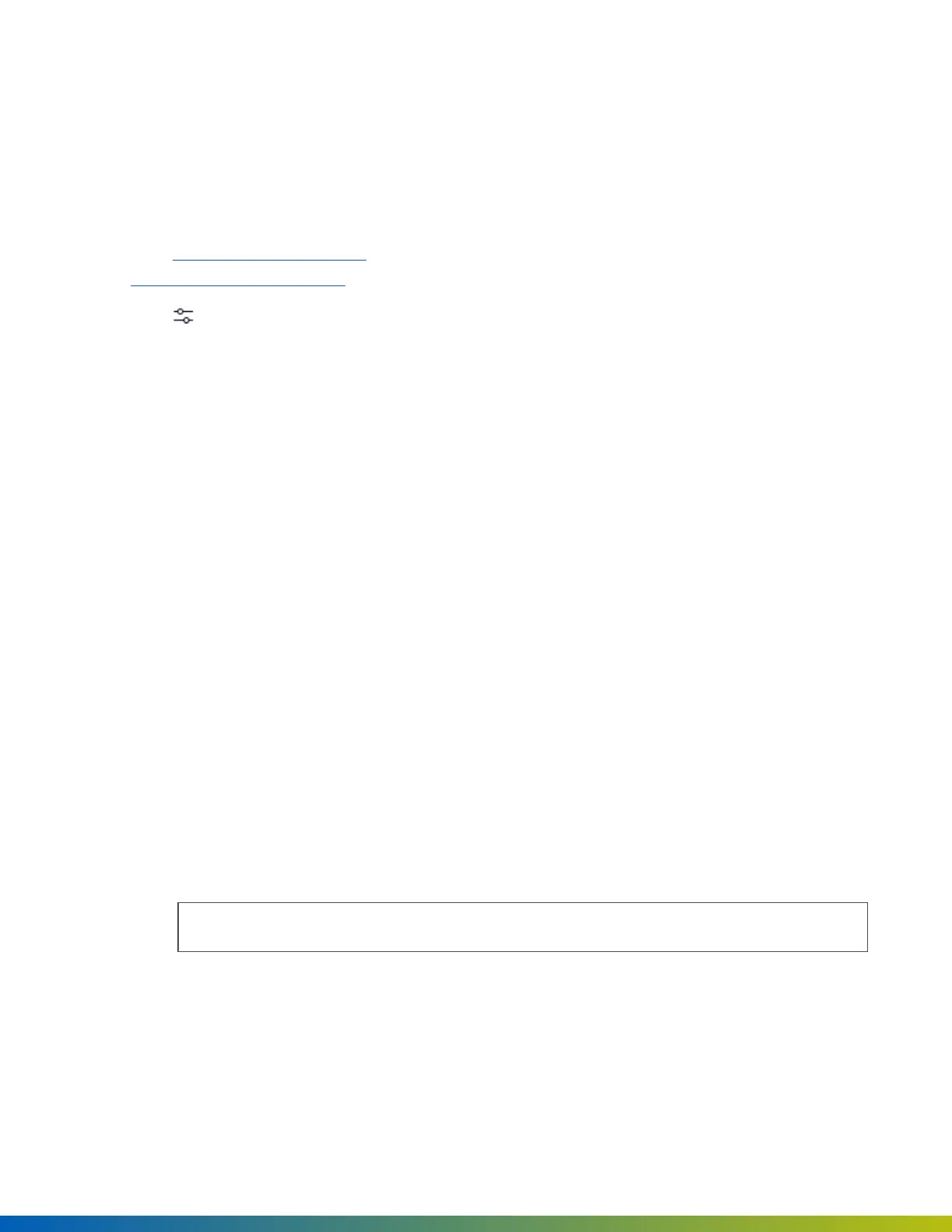AddACUsorSDCs
BeforeyoucanprovisionanACUusingtheOpenAdminapp,youmustfirstcreateanACUorSDCintheControl
Center.
AddmultipleACUsorSDCsusingQuickstartoption
1. Gotocontrol.openpath.com/loginandsignin.ToaccesstheEuropeanControlCenter,goto
control.eu.openpath.com/login.
2. Goto Administration>Quickstart.
3. EnteraSitenameandanyotherrelevantsiteinformation.
a. InOrganizationlanguage,selectthepreferredlanguagefortheemailssentbythesystem.
b. ClickNext.
4. Enterthenumberofcontrollerslocatedatyoursite:
a. Enternamesforthecontrollers.
b. InControllertype,selectthetypeused:
l
Firstgeneration-RedBoard(OP-AS-01)—ForfirstgenerationSmartHubs.
l
SingleDoorController(SDC)
l
CoreseriesACU—ForCoreSeriesSmartHubs.
c. IfyourACUorSDCalsoconnectstoanexpansionboard,addtheappropriatetypesinEXPANSION
BOARDS:
l
Openpath4-PortExpansion
l
Openpath8-PortExpansion
l
Openpath16-PortElevator
Tip:ThisconfigurationismostcommonwiththeCoreSeriesSmartHubs.
5. Enterthenumberofreadersconnectedtothecontrollers.EntertheirnamesandclickNext.
6. ReviewyoursitedetailsandclickConfirm&Submit.Itmaytakeafewminutesforsetuptocomplete.
Devices 74