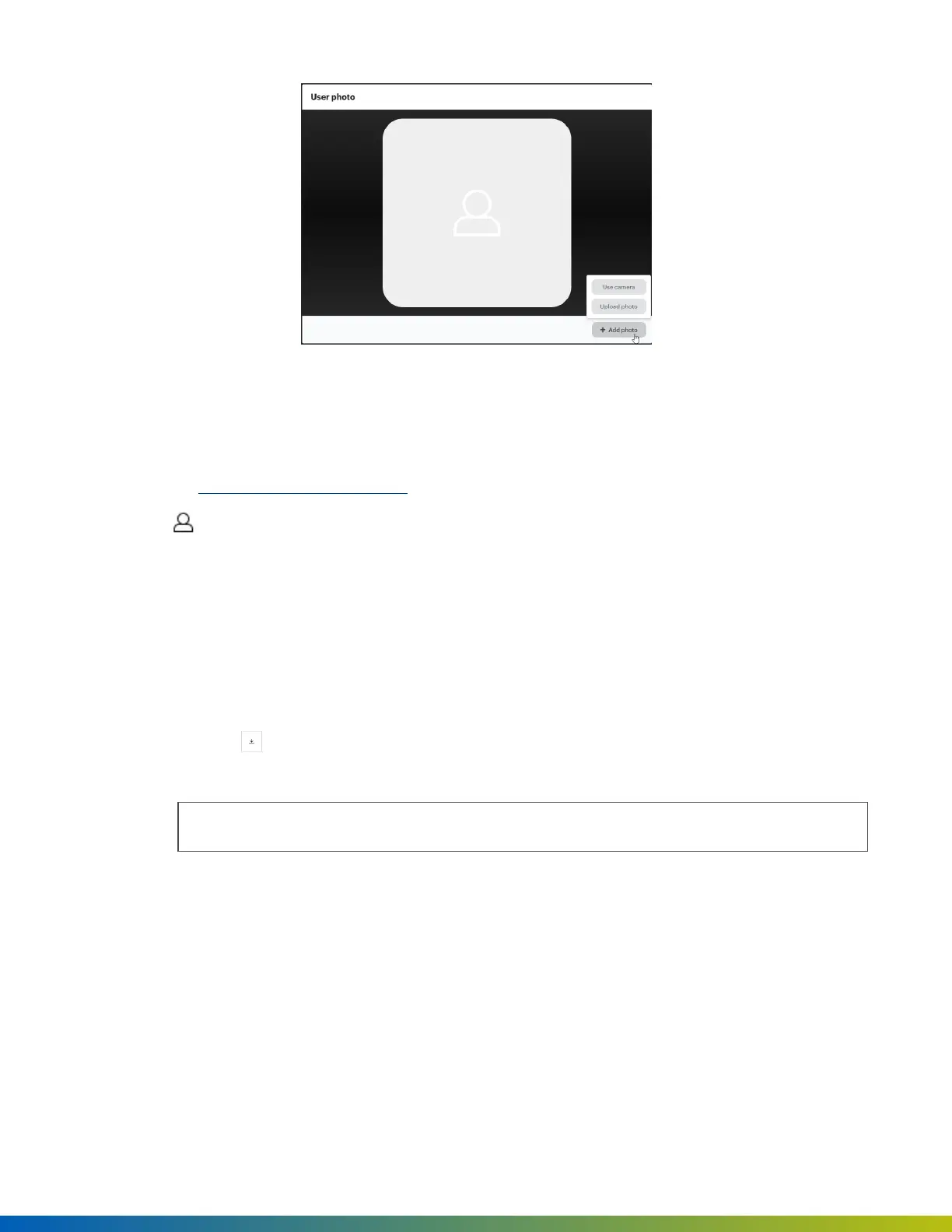Figure4Savephoto
ImportusersbyCSVfile
YoucanimportandupdateusersbyuploadingaCSVfile.Toimportusersbyusingadirectoryservice
integration,seeAppmarketplaceonpage103.
1.
Goto Users>Importusers.
Or,clicktheImportusersbuttonintheupper-rightcorneroftheUserspage.
2. CreatetheCSVfileinoneofthefollowingways:
l
ClickDownloadSampleCSVandfilloutallrequiredfieldsinthesupportedformats.Savethefile
asaCSVfile(forexample,openpath-bulk-import-users.csv).Excelfile
extensionsdonotwork.
l
Clickthe ExporttoCSViconintheupper-rightcorneroftheUserspage,andmodifythe
downloadedfile.
Tip:RefertotheValidFieldstooltipforthesupportedvalues.
3. ClicktheSelectCSVbuttonandlocatethefile.
4. SelecttheNamespace:
l
Local—Foraddingnewusersorupdatingexistingones,andifyouarenotusinganidentity
provider.ChoosetoSkipexistingusersorUpdatethemintheHowToHandleExistingUsersfield.
Users 37