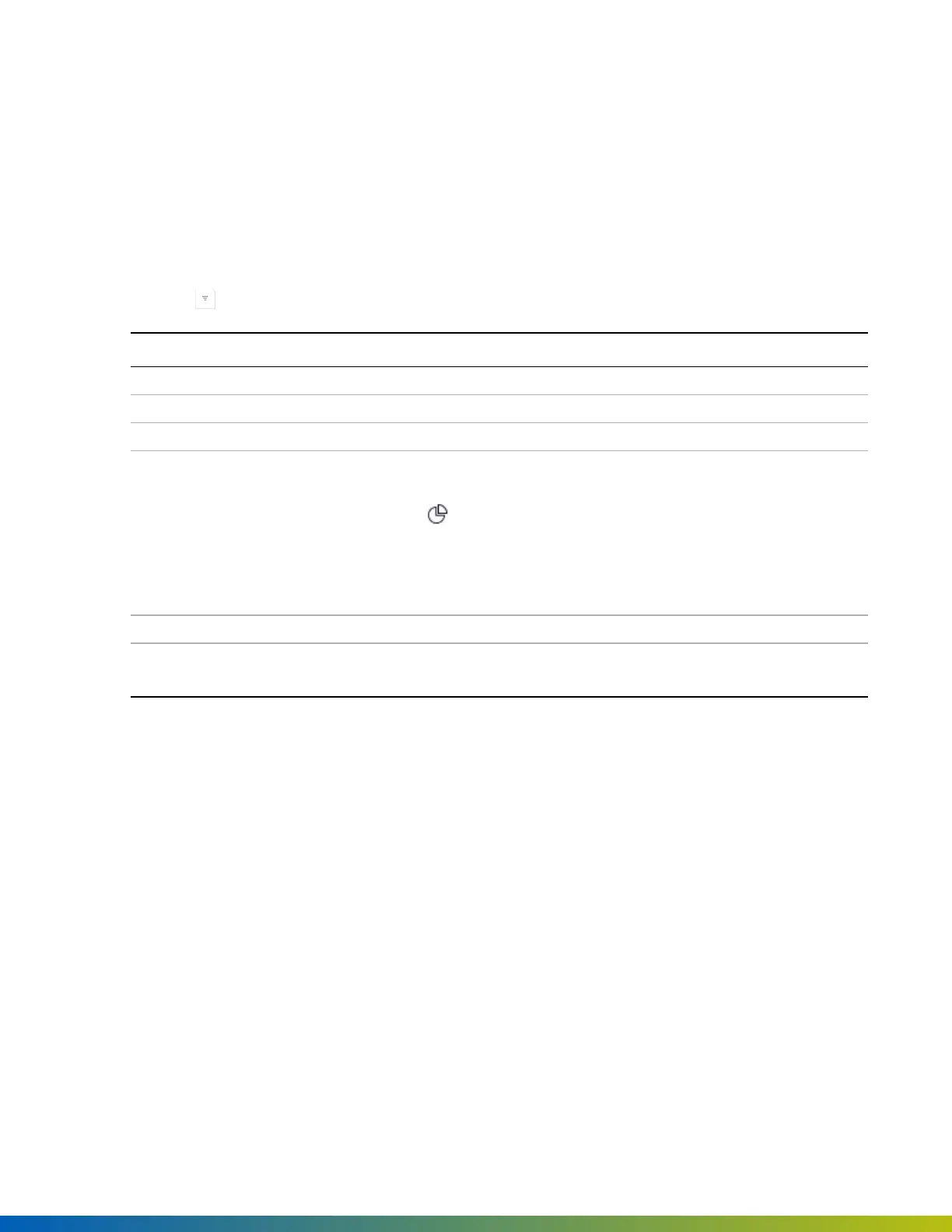Device update management
TheDeviceupdatespageprovidesalistofthesoftwareupdatesforthedevicesmanagedintheControlCenter,
includingwhentheirdefaultmaintenancewindowsarescheduledtorun.Updatesaretypicallysmallanddo
notintroducenoticeabledowntime.
Showorhidedeviceupdates
l
Clickthe icontoshoworhideinformation.Allinformationisread-onlyandcannotbeedited.
Field Description
DeviceID TheACUorVideodeviceID.
Devicename Theconfigurednameofthedevice.
Devicetype ControllerorVideocontroller.
Updatestatus Unavailable—Thedeviceisofflineoraconnectionissuehasoccurred
betweenthedeviceandthecloud.Formoreinformationonthedevice
status,goto Dashboards>Devicedashboard.
Uptodate—Thedevicehasthenewestsoftwareversion.
Updateavailable—Thedevicehasanewsoftwareversionavailable.
Updatetype Automaticisthedefault.
Maintenancewindow Theweeklymaintenancewindowforapplyingsoftwareupdatesatthe
beginningofthehourshown.
Applyavailableupdatesbeforemaintenancewindow
1. EnteracheckmarknexttooneormoredevicesthatdisplaytheUpdateavailablestatus.
2. ClickBatchactionstoselectUpdatedevice(s).
Theupdatesareapplied.
99
