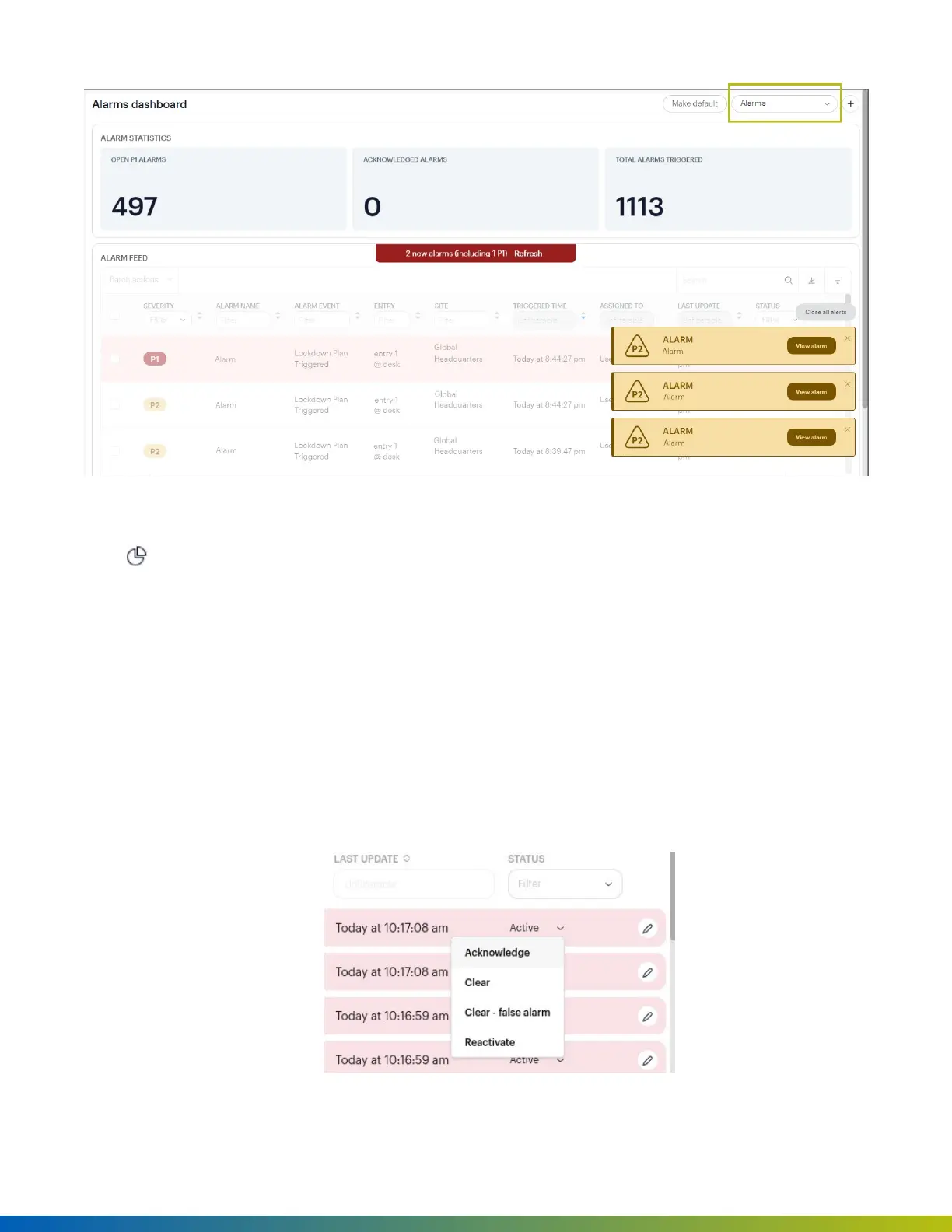Filterbyalarmseverityorstatus
Goto DashboardsandchangeActivitytoAlarmsintheupper-rightcorner.
l
ClicktheSEVERITYcolumninthealarmfeed,andselectaP1toP5level.
l
ClicktheSTATUScolumninthealarmfeed,andselecttheActive,Acknowledged,Cleared,Cleared-
FalseAlarm,orAutoClearedstatus.
Acknowledge,clear,orreactivateactivealarms
MonitoringoperatorscanrespondtoanActivealarmeitherintheAlarmsdashboardorbelowtheALARM
DETAILSsectionofthealarmpage,dependingifnotesareneeded.
l
OntheAlarmsdashboardpage,selectanActivealarmintheSTATUScolumnandanaction.
Dashboards 23
