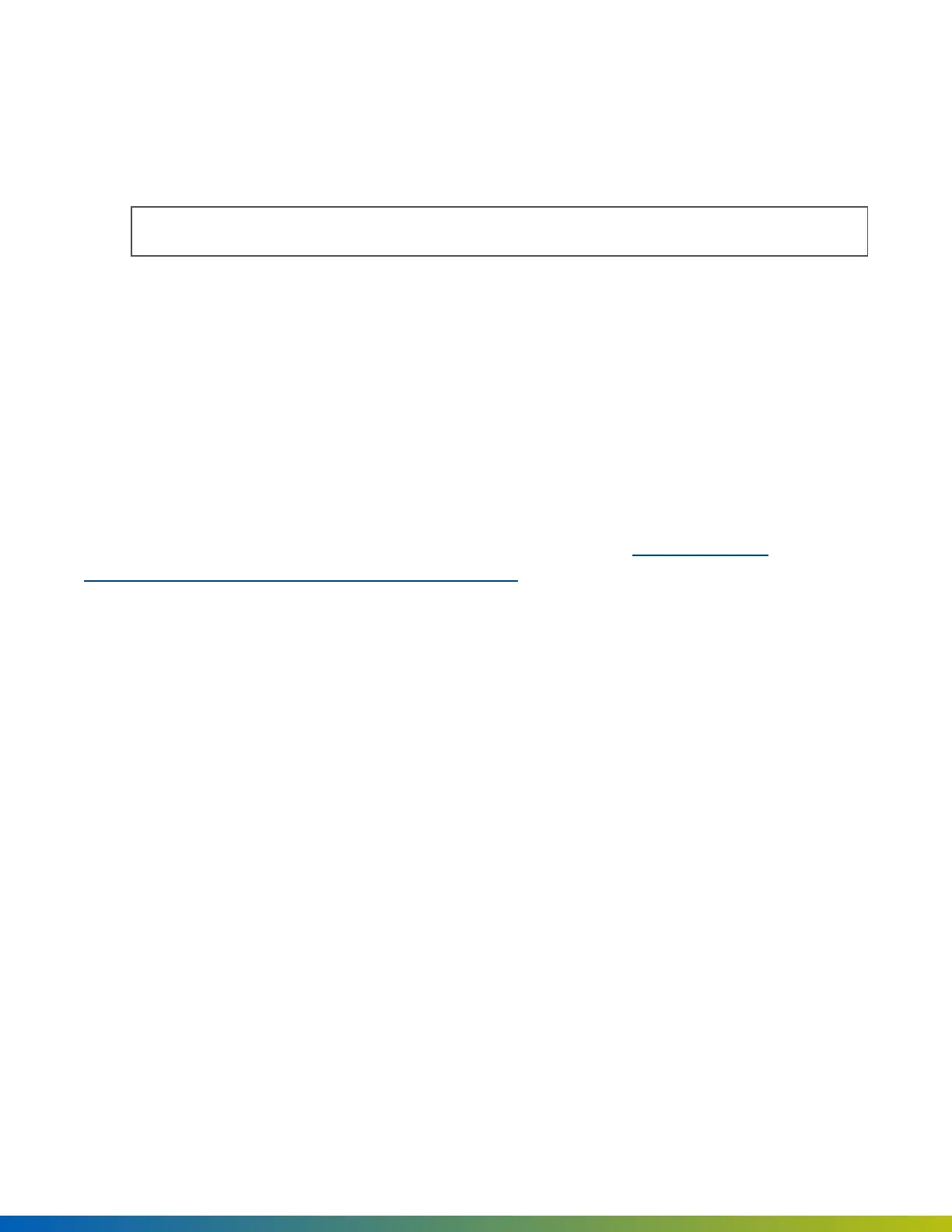Disabledirectory
1. DeselecttheEnablevirtualdirectorytoggle.
2. ClickDeletetoconfirmtheoperation.
Note:Disablingthedirectorywilldeleteit.
Answercallsfromintercom
Ifconfigured,youcanreceivenotificationsintheControlCenterwhenavisitorcallsauser,group,orunitfrom
theintercom.
1. Clickthenotificationinthelower-rightcornertoviewtheintercomdevice.
2. Doanyofthefollowing:
l
Answerthecall
l
Unlocktheentry
Fortherequiredconfiguration,seetheEnableintercomnotificationstoggleinProfileonpage139and
Configurecallroutingtousers,units,orfrontdeskonpage94.
98