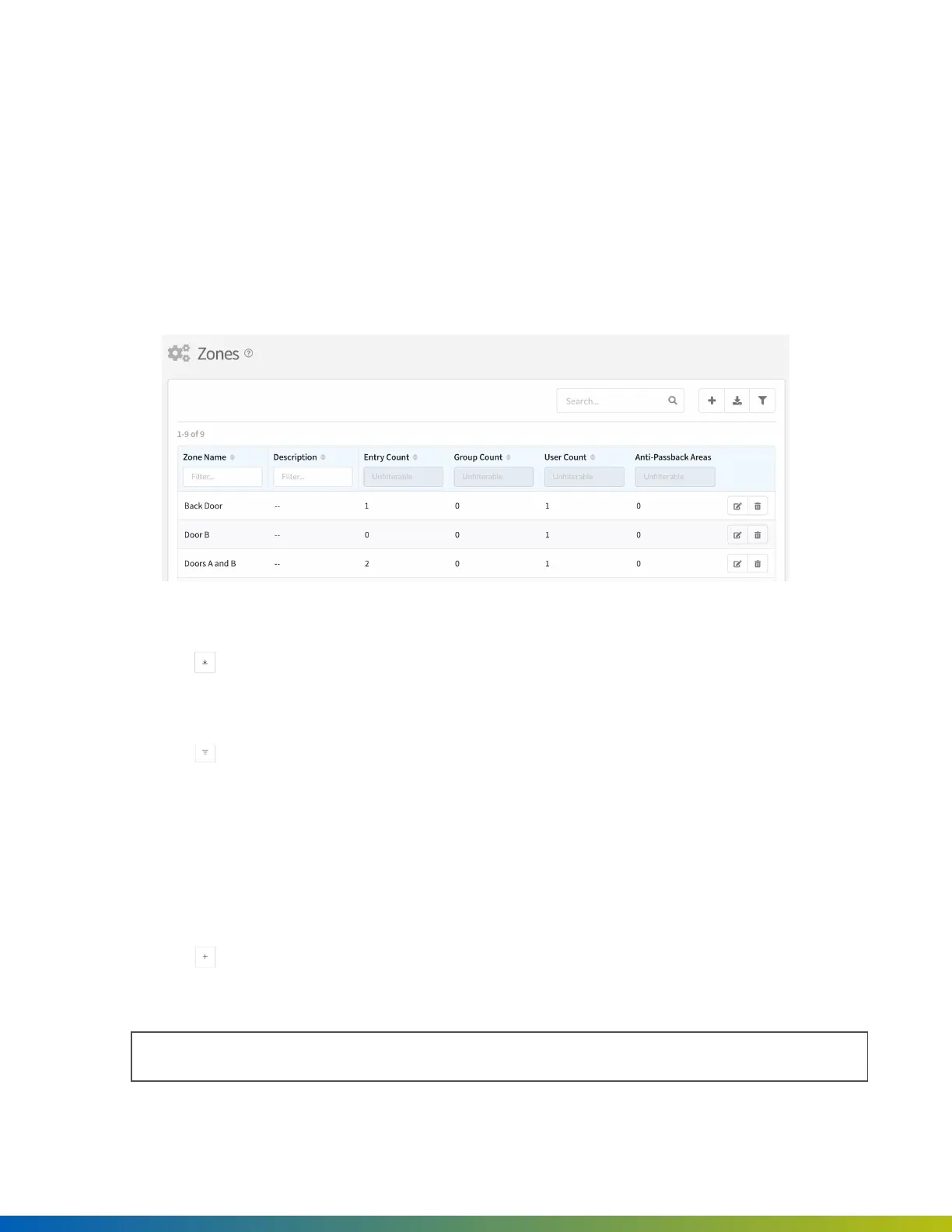4. Selecttheusersandgroupsthatneedaccesstotheunit.
5. ClickSave.
Zone management
TheZonespageiswhereyoucanviewandmanagezones.Zonesaregroupsofoneormoreentriesthatyou
canassigntosites.Zonesareusefulforbreakinguplargesitesintosmallerareaslikefloorsorcommonareas
(inmulti-tenantscenarios).Mostsignificantly,zonesaretheunitsofphysicalaccesspermissionsthatyou
assigntousers.
ExportdatatoCSV
l
Clickthe icon.
Showorhidecolumns
l
Clickthe icontoshoworhideinformation.
Zonesharing
Zonescanbesharedbetweenmultiplecustomers.Thisisusefulifyou'realandlordwhowantstoshareazone
ofcommonentrieswithmultipletenants.Recipientscannoteditsharedzones.
Addzones
1.
Clickthe buttonintheupper-rightcorner.
2. Enteranameanddescription(optional)andselectthesitetowhichthezonewillbeassigned.
Note:Azonecanonlybeassignedtoonesite,butasitecanhavemultiplezonesassignedtoit.
Sites 52
