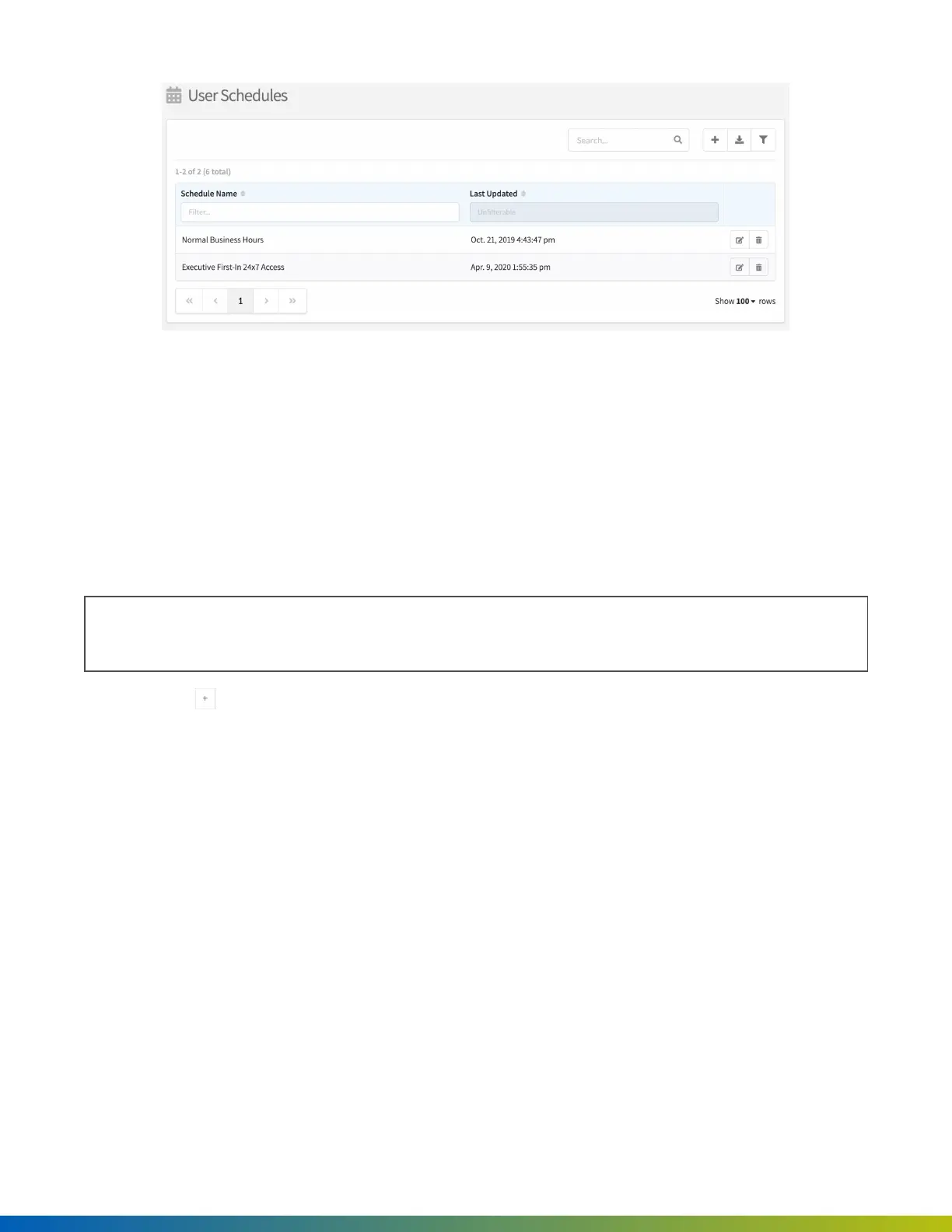Figure7Userschedules
Multipleschedules
YoucanassignmultipleUserorGroupschedulestousersorgroups.Accessiscumulativeoftheassigned
schedules.Forexample,ifauserhasagroupschedulethatgivesaccess9:00amto5:00pmandauser
schedulethatgivesaccess3:00pmto9:00pm,thenthatuserwillhaveacombinedaccessof9:00amto9:00
pm.
Adduserschedules
Tip:Todisableremoteunlockaccesstoallusersinagroup,createaschedulewithOnsiteOnlyasthe
ScheduledState.
1.
Clickthe buttonintheupper-rightcorner,enteraname,andclickNext.
2. ClickAddEventtocreateanewschedule.
a. ChoosebetweenaRepeatingEventandaOne-TimeEvent.
b. EnteraName(optional).
c. (RepeatingEvent)FromtheFrequencydropdown,selectwhetherthisschedulewillrecurdaily,
weekly,monthly,orannually.
d. (RepeatingEvent)Selectwhichdaystheschedulewilloccuron.
e. EnteraStartandEndTime.
f. SelectaTimeZone.
g. EnteraStartDateandEndDate.
Users 47