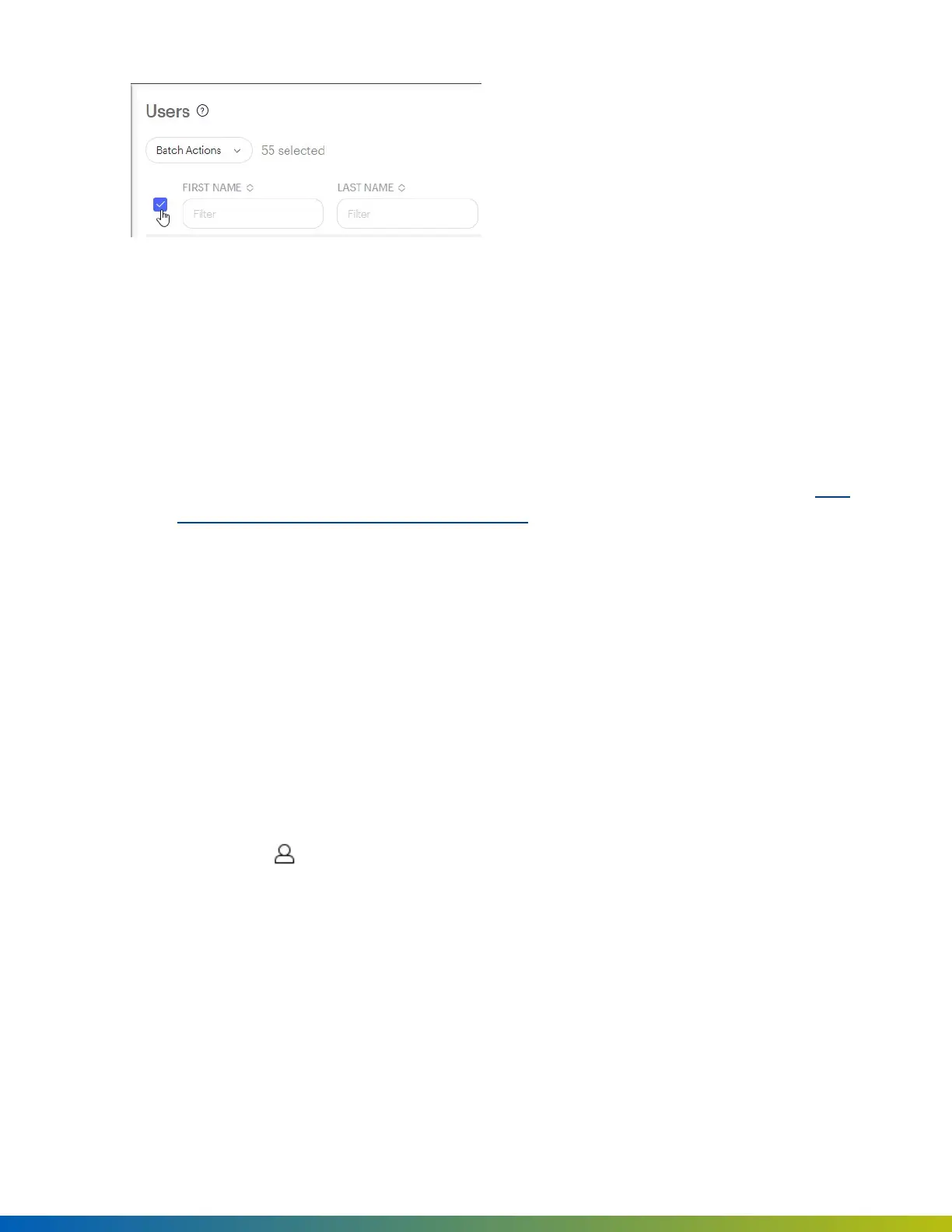3. InBatchactions(activatedbythepreviousstep),issueanyofthefollowingactionstotheselectedusers:
l
ActivateUsers:Reactivatesasuspendeduser.
l
SuspendUsers:Disablescredentialuseandadminportalaccess,ifgrantedtotheuser.
l
DeleteUsers:Revokesaccessfromtheuserandkeepstheuserinthesystemforreportingand
record-keepingpurposes.
l
ResetAnti-passback:Resetstheanti-passbackstateofauser,ifusingAnti-passback.SeeAnti-
passbackandoccupancymanagementonpage53.
l
CreateMobileCredentials:Automaticallycreatesmobilecredentialsfortheselectedusers.
l
SendMobileCredentials:Sendsmobilesetupemailstotheselectedusers.Ifauserhasmultiple
mobilecredentials,they'llreceivemultiplesetupemails.
l
DisableRemoteUnlock:Disablestheremoteunlockpermissionsfortheselectedusers.
l
EnableRemoteUnlock:Enablestheremoteunlockpermissionsfortheselectedusers.
GenerateguestaccesslinksandwebhookURLs
UserswithCloudKeyscansharetemporaryGuestAccessLinksandgeneratewebhookURLs.WebhookURLs
canbeusedtounlockentriesviaawebbrowser,orintegratedintosoftwareorexternalservices.
1.
Selectauseronthe Userspage,andclicktheCredentialstab.
2. IntheCloudKeyCredentialslist,clickGetwebhookURLnexttotheCloudKeycredential.
3. Inthewindowpop-up,selecttheentriestheURLwillunlock:
l
Entries(forexample,frontentry,rearentry)
l
Description
l
StarttimeandEndtime(optional)
Users 41