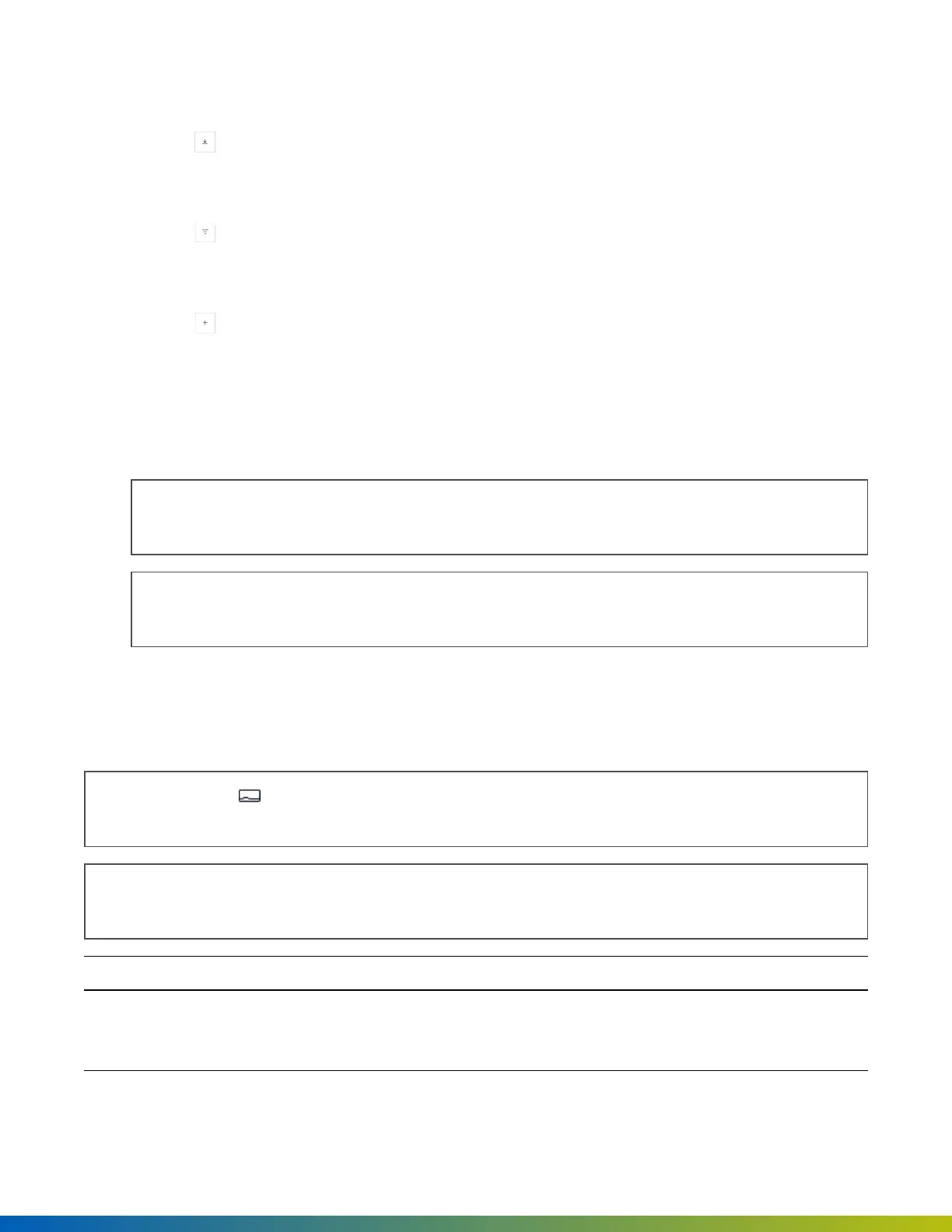ExportdatatoCSV
l
Clickthe icon.
Showorhidecolumns
l
Clickthe icontoshoworhideinformation.
Addroles
1.
Clickthe buttonintheupper-rightcorner.Enteraname,description,andassignusers.
l
EnforceMFA—RequireusertosetupMulti-FactorAuthenticationatlogin.
l
Limittospecificsites—Requiresapackageupgrade.
2. Selectthepermissionsyou'dlikethisroletohave,andclickSave.
Note:Youcannotcreatearolewithmorepermissionsthanyouhave,andyoucannotassignarole
withmorepermissionstoyourselforanotheradmin.
Note:Youcanassignmultiplerolestothesameuser.Theuser'spermissionswillbecumulative
acrossallassignedroles.
Assignpermissions
Permissionsgivesadditionalspecificitywhencreatingroles.Forexample,youcreatearolethatlimitsaccess
tojusttheEntryDashboard.Or,createarolewithfullportalaccessbutonlyforonesite.
Note:Accesstothe DevicesdashboardisprovidedbytheDevicespermission,nottheDashboard
permissions.
Note:Youcannotlimitaccesstotheusersofaspecificsite.Ifyoucreatearolethathasaccesstousers,
therolewillhaveaccesstoalluserswithinthatorg.
Permissions Description
Dashboards Viewandeditdashboards.
Viewandeditactivitydashboard.
Viewandeditentrydashboard.
Users 44