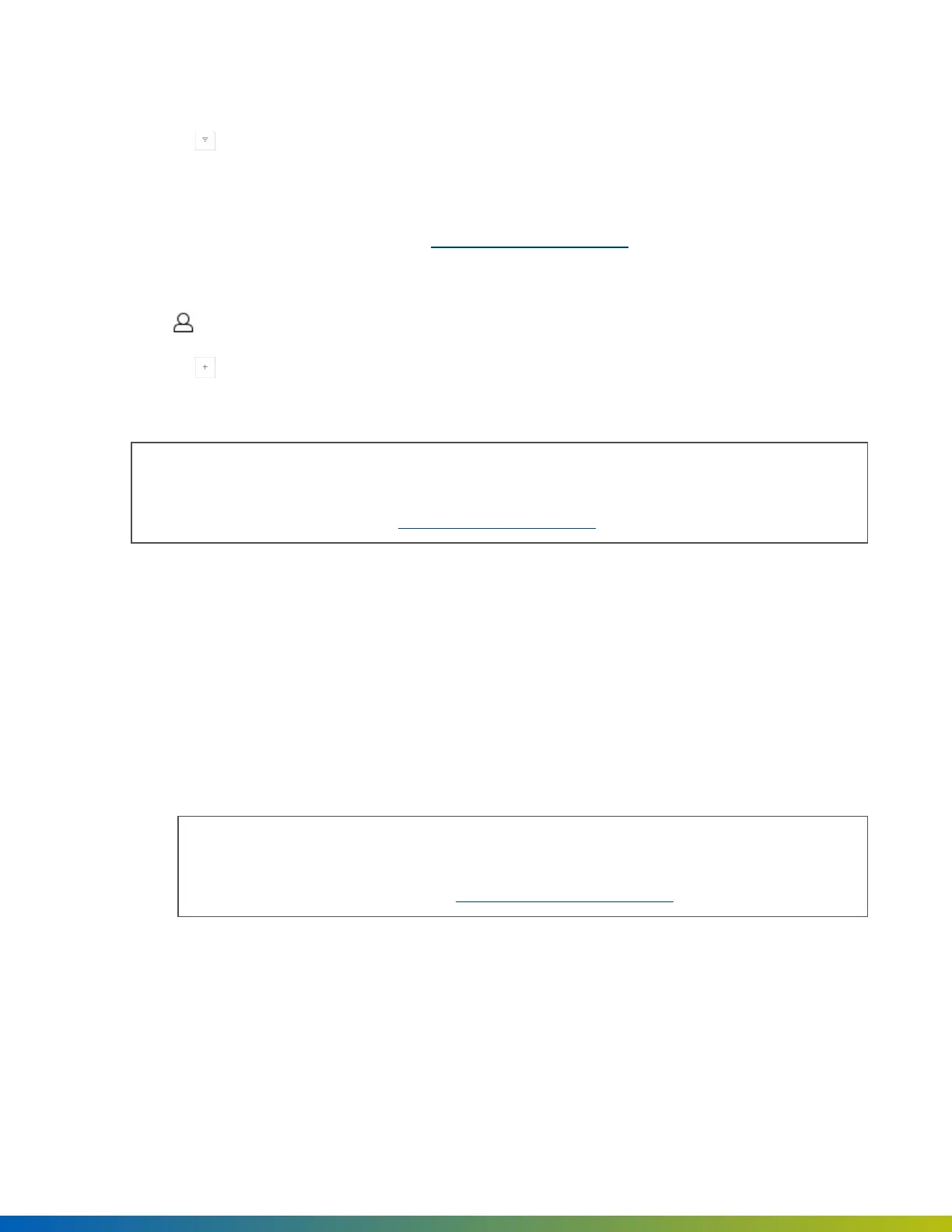Showorhidecolumns
l
Clickthe icontoshoworhideinformation.
Forexample,theIDENTITYPROVIDERcolumnliststheuserdatabasefromwheretheuserswere
created,suchaswithintheportal,fromActiveDirectory,GSuite,andmore.Togglethiscolumntoshow
thenamespace.Formoreinformation,seeUserdatamodelonpage33.
Addusers
1.
Goto Users>Users.
2.
Clickthe buttonintheupper-rightcorner.
3. Entertheuser'semailandname.
Note:Iftheuserbelongstoanotherorganization,youcanskipthenameandenteracheckmarkin
theAddauserfromanexistingnamespaceboxandthenamespaceinNamespace.Formore
informationaboutnamespaces,seeUserdatamodelonpage33.
4. EntertheStartdateandEnddate.
5. Enterotherfields,asneeded.
l
ExternalID—ForemployeeIDsorotherusefulinformation.
l
CUSTOMFIELDS—Additionalfieldsthatareconfiguredbyyouradministrator(forexample,
LicensePlate).
l
PortalAccess—Forauserwhoisanadminandrequiresaccesstotheadministratorwebportal.
TogglethesliderandaddtheSuperAdminrole.
Note:Onlygiveadministratorportalaccesstouserswhorequireit,suchasanofficemanager
orsecurityguard.TogivesomeonelimitedaccesstotheControlCenter,createarolewith
granularpermissions,asdescribedinAssignpermissionsonpage44.
6. ClickSave.
Users 35