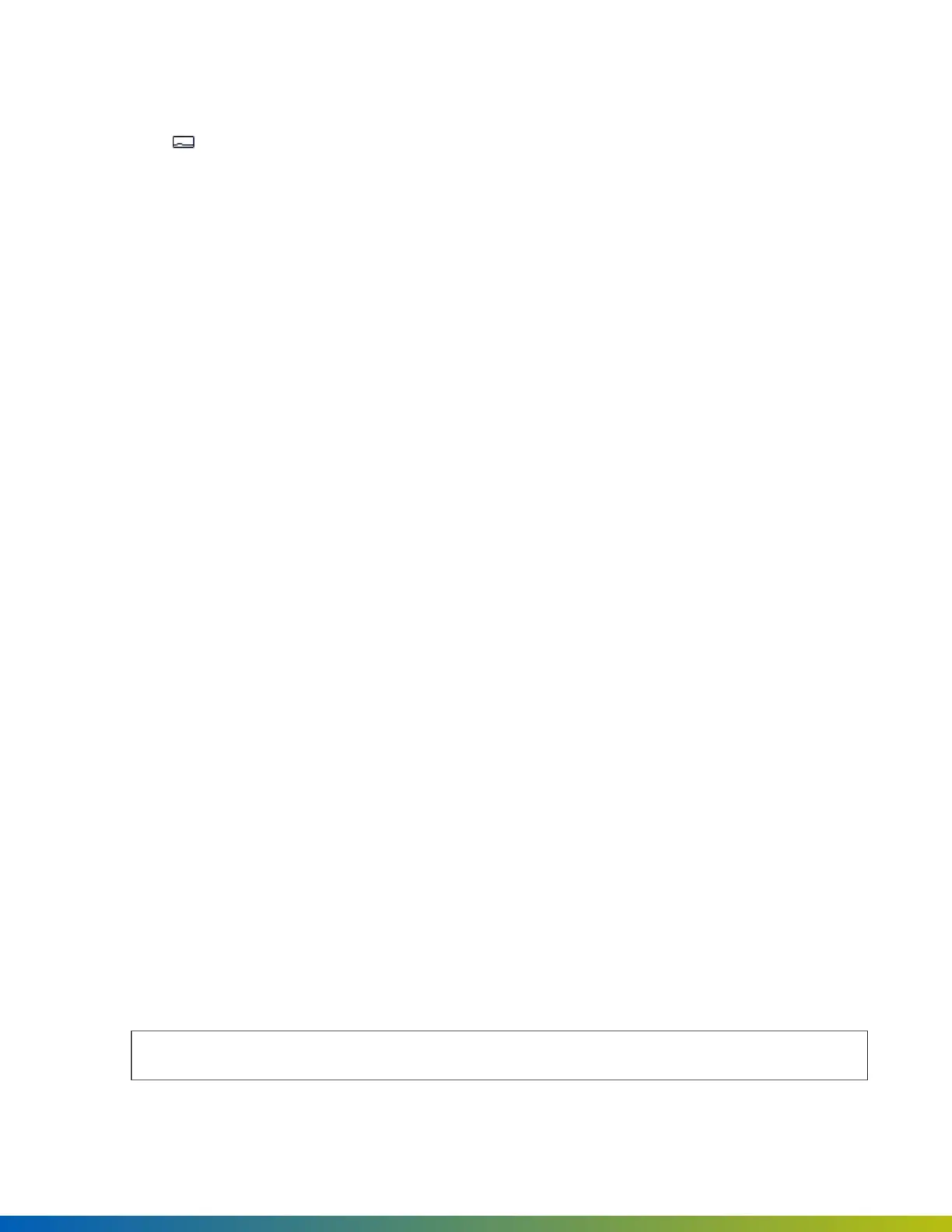Configurevideosettings
1. Goto Devices>Videointercomreaders,andselectavideointercomreader.
2. SelecttheVideotab.
l
IntheVIDEOPROPERTIESsection:
o
SelectHigh,Medium,orLowquality.
o
AdjustBrightness,Contrast,Saturation,andSharpness.
o
LeaveWideDynamicRange(WDR)asdisabled(default),orenabletoadjustfor
backlightingandotherextremelightingconditions.
o
LeaveNightmodeasAuto(default),orsettoAlwaysonorAlwaysoff.
o
LeaveAnti-Overexposureasenabled(default)toreduceIRglareonpersonsandobjects
approachingthevideoreader.
l
IntheDETECTIONSETTINGSsection:
o
LeaveEnablemotiondetectionasenabled(default)ordisabletoadjustsensitivitysettings.
o
Inthelivevideofeed,clickanddragonthefeedtoaddprivacyareasorregionsofinterest.
PrivacyMask—Hidessensitiveareasofthefeedfromusers.
RegionofInterest—Appliesmotiondetectiontoonlythemarkedareas.
l
IntheRECORDINGSETTINGSsection:
o
LeaveBurncurrenttimeintorecordingsandBurncameranameintorecordingsasenabled
(default)ordisablethesettings.
3. ClickSave.
EnableONVIF
EnableONVIFifyouareexportingvideotoathird-partyVMS.
1. SelecttheEnableONVIFtoggle(offbydefault).
2. ClickOpencameraUI.
Note:Forthebestresults,useChrome,Firefox,orMicrosoftEdge.
90