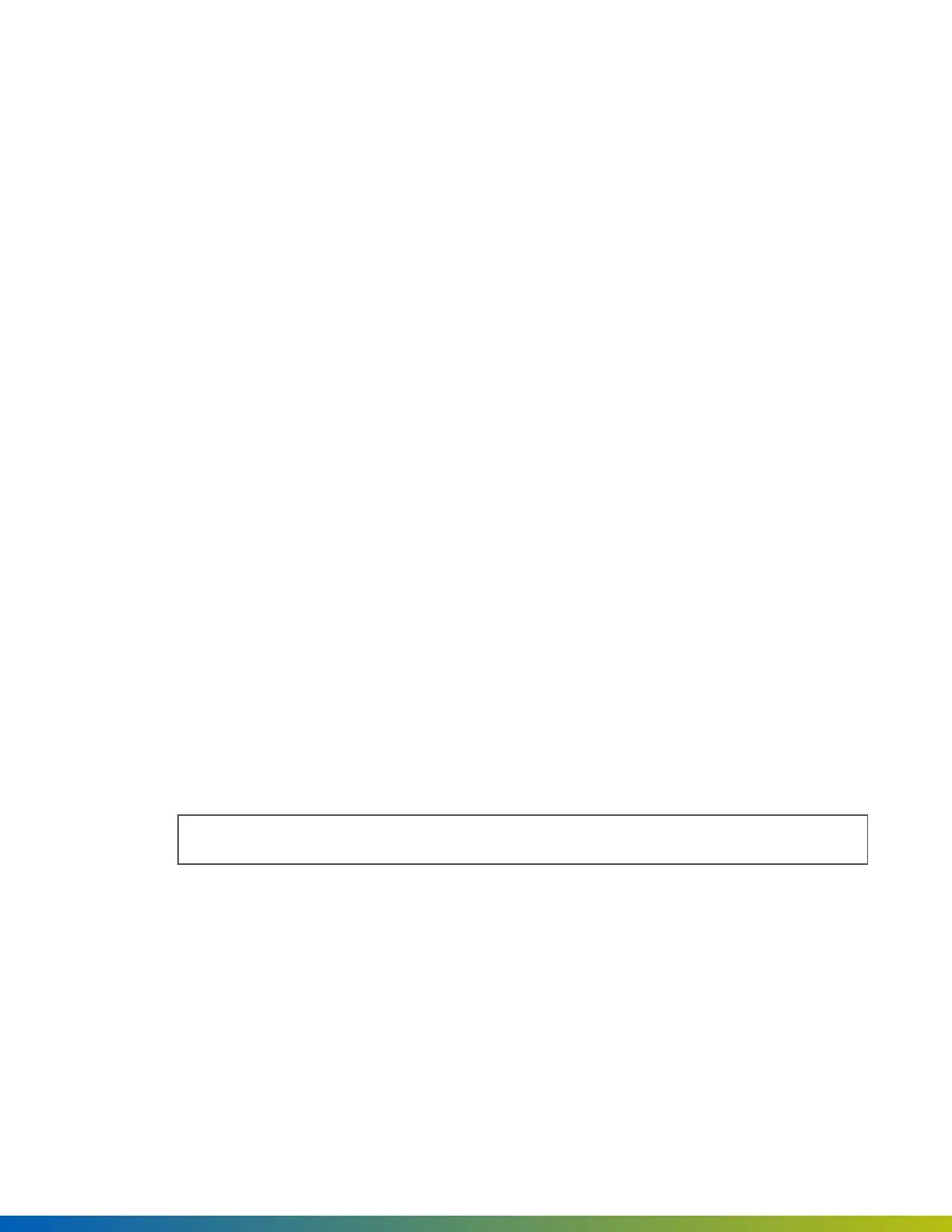Microphone&speaker
l
IntheAUDIOsection:
o
InMicrophonesetting,selectanoption:
Enabled-alwayson—Audiois'on'duringintercomcallsandinthelivevideofeed.
Enabled-Onduringintercomevents—Audiois'on'duringintercomcallsonly.
Disabled—Audioisdisabled.
Adjustthemicrophonelevel,lowerorhigher,asneeded.
o
InAudiorecording,selectthetoggletorecordaudioduringintercomevents.
o
InAudiodetection,selectthetoggletodetectaudiowhenthemicrophoneisalwayson.Adjust
thedetectionsensitivity,lowerorhigher,asneeded.
o
InSpeakerenabled,adjustthespeakervolume,lowerorhigher,asneeded.
o
InPrivacy,deselectthetoggle,asneeded.
SIPmode
ForSIPenabledandVoiceoverIP(VoIP)devices.
ForinformationabouttheinstallationandconfigurationofyourPBXsoftwareandVoIPphonesystems,see
third-partyvendordocumentation.
l
IntheSIPsection:
o
SIPmode—ChangeSIPdisabled(default)toSIPonlytouseSIPorSIPfailovertouseSIPonly
duringinternetoutages.
Note:WhenSIPisenabledonthevideointercomreader,thevoiceassistantwillbedisabled.
o
SIPaddress—TheIPaddressofthePBXsoftware.
o
Authenticationuser—Theextensionnumberforthevideointercomreader(forexample,5555).
o
Authenticationpassword—Thepasswordfortheextensionnumberforthevideointercom
reader.
93