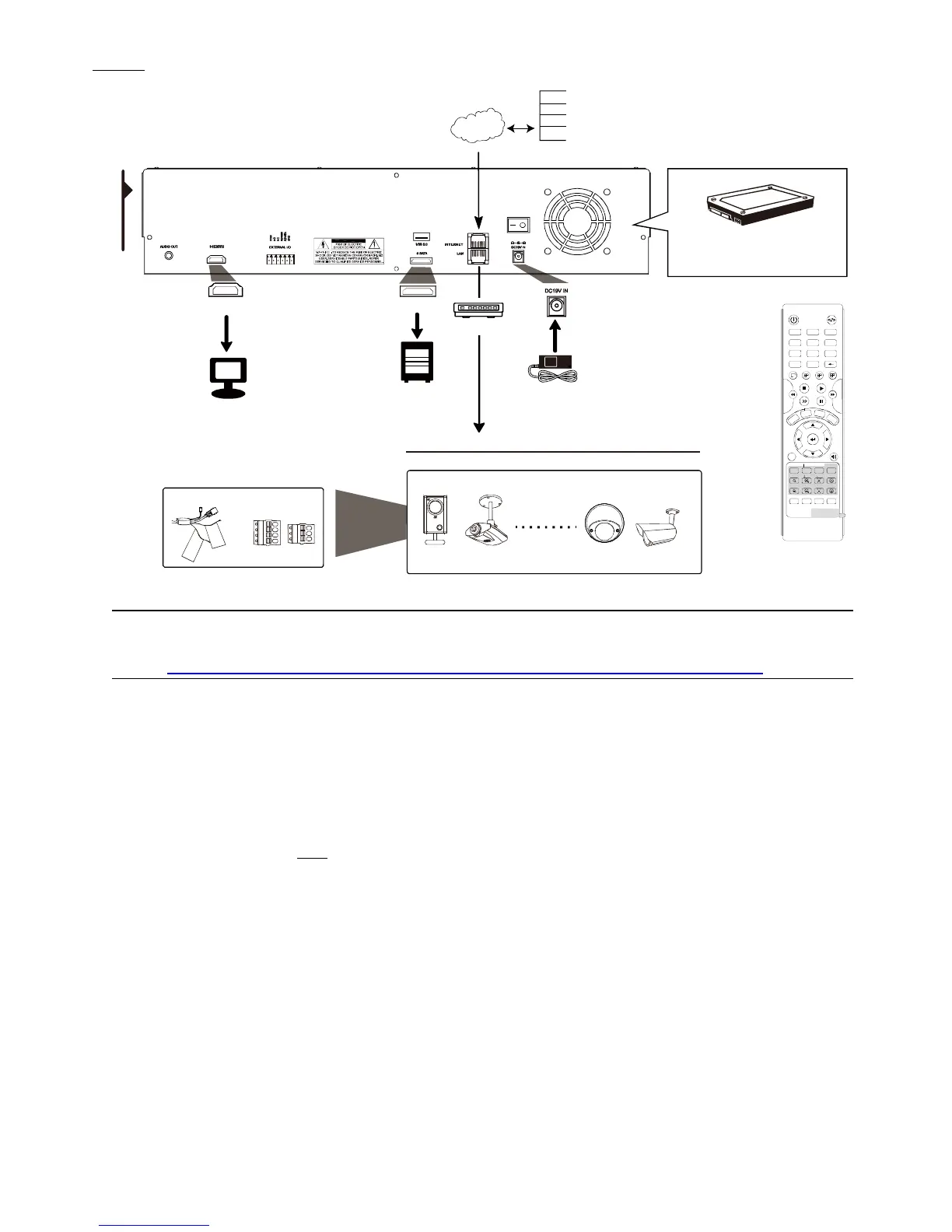CONNECTION
7
Type 2
Monitor
which supports HD image display
Connect up to 16 IP devices:
Rear
Panel
High Definition
Display Inter face
IP camera
Laptop
iPhone
iPad
Android Devices
......
Internet
Adapter
eSATA port
Disk Array
RJ45
network
cable
Router
Please install a HDD into this
recorder before connecting it to
IP cameras for video recording.
3
6
9
1
4
7
2
5
8
ID
MEN UGoToPRESETAUT O
F4F3F2F1
CAMERA
0.
ZOOM MAX FOCU S IRIS
NVR / CAM
POWER
61 9
16
N
V
R
M
E
N
U
L
I
S
T
S
E
Q.
Z
O
O
M
DI
G
I
T
A
L
IR Transmitter
Remote
Controller
Alarm I/O to connect to ala rm devices
a
l
a
m
i
n
G
r
o
u
n
d
Or
Alarm I/O
Please refer to the IP camera旧
user manual for connection
Note: For access this recorder remotely with your mobile device or laptop, you need to connect this
recorder to Internet. For details, please get the setup manual from the supplied CD or from
www.surveillance-download.com/user/network_setup/network_setup_recorder.pdf.
The recorder will automatically configure the IP address of a camera connected by LAN if:
The connected IP camera is our brand’s IP camera.
Reset the IP camera to default value (the default IP configuration method of the camera is “DHCP”).
The camera is powered on before the recorder is powered on.
If the recorder doesn’t configure the IP address of your camera automatically as described above, your
IP camera might NOT be:
Our brand’s IP camera.
Set to “DHCP” as its default IP configuration method.