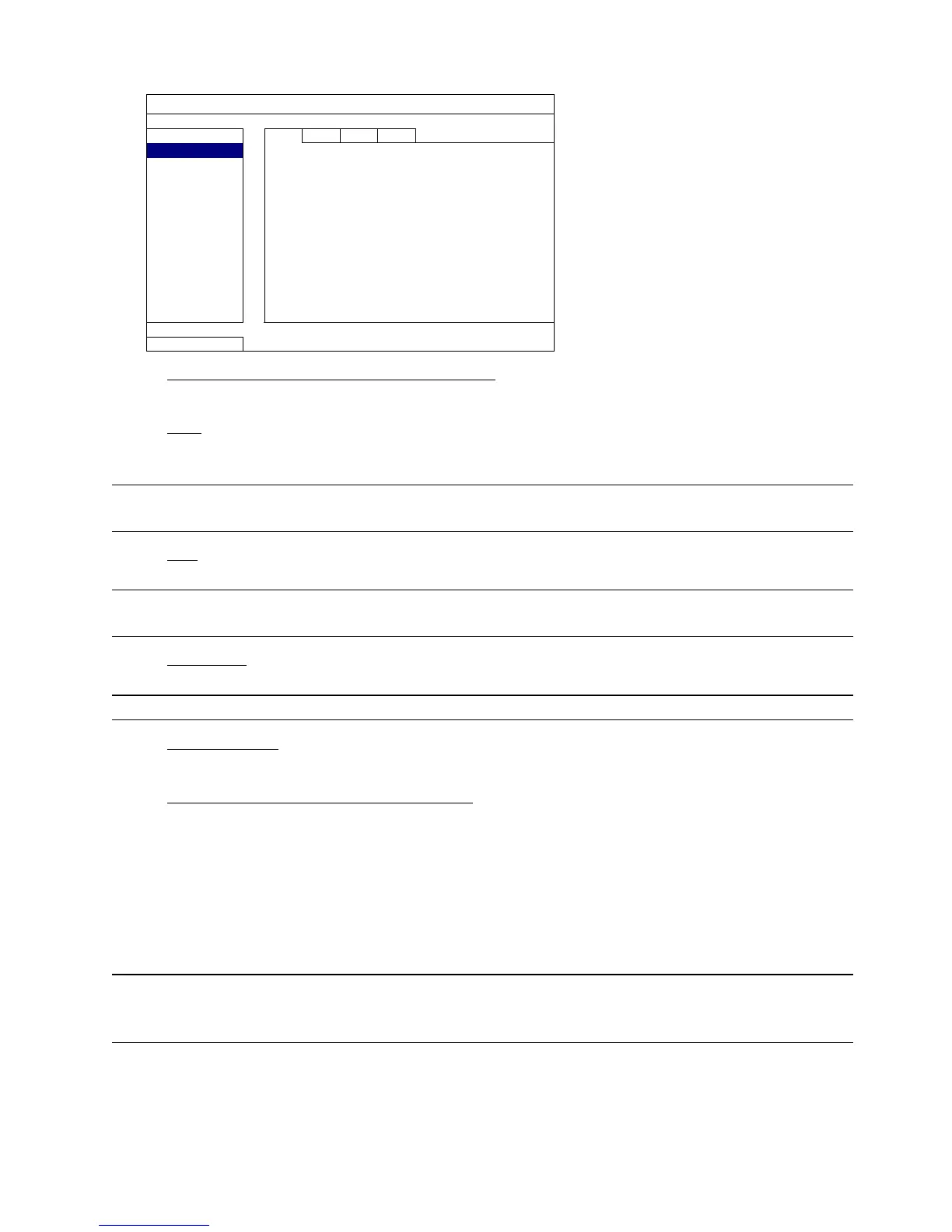MAIN MENU
26
5.4.2 CAMERA
ADVANCED CONFIG
C O N N E CTIO N CH1 CH2 CH3 CH4
CAMERA
BRIGHTNESS 128
DETECTION
CONTRAST 128
ALERT
SATURATION 128
NETWORK
HUE 128
DISPLAY
COV. OFF
RECORD
REC ON
NOTIFY
REC AUDIO ON
CHANNEL TITLE EDIT
PORT FORWARD 81
ENABLE PORT FORWARD ON
EXIT
1) BRIGHTNESS / CONTRAST / SATURATION / HUE
Click the current value to manually adjust the brightness/contrast/saturation/hue of each channel here.
2) COV.
Select if you want to mask the selected channel under recording (ON / OFF). When this function is activated,
the wording “COV.” will be shown on the channel screen.
Note: To hide the wording “COV.” when this function is on, go to “DISPLAY”, and set “DISPLAY COVERT”
to “OFF”. For details, please refer to “5.4.6 DISPLAY” at page 30.
3) REC
Select if you want to enable recording for the selected channel (ON / OFF).
Note: When this function is disabled, no manual, event or timer recording will be activated even if any
of these three record functions is set to “ON”.
4) REC AUDIO
Select if you want to enable audio recording for the selected channel (ON / OFF).
Note: This function is available only when your connected device supports audio recording.
5) CHANNEL TITLE
Click “EDIT” to input the channel title (up to six characters). The default title is the channel number.
6) PORT FORWARD / ENABLE PORT FORWARD
These two functions are used when you only want to see a single channel of this recorder remotely.
a) Set the port number for the channel in “PORT FORWARD”. The default value for CH1 is 81, and the
default value for CH2 is 82… etc. If you want to change the port number to other value, the range is from
1 ~ 65535.
b) Select “ON” in “PORT FORWARD ENABLE”.
The address of the channel will be “http://recorder_address:port_number”. Enter the address in Internet
Explorer, and see if you can access the device connected channel individually.
Note: The user name and password are still required to access the device connected to the channel.
Make sure you know the user name and password to access the device. For details, please refer
to its user manual.