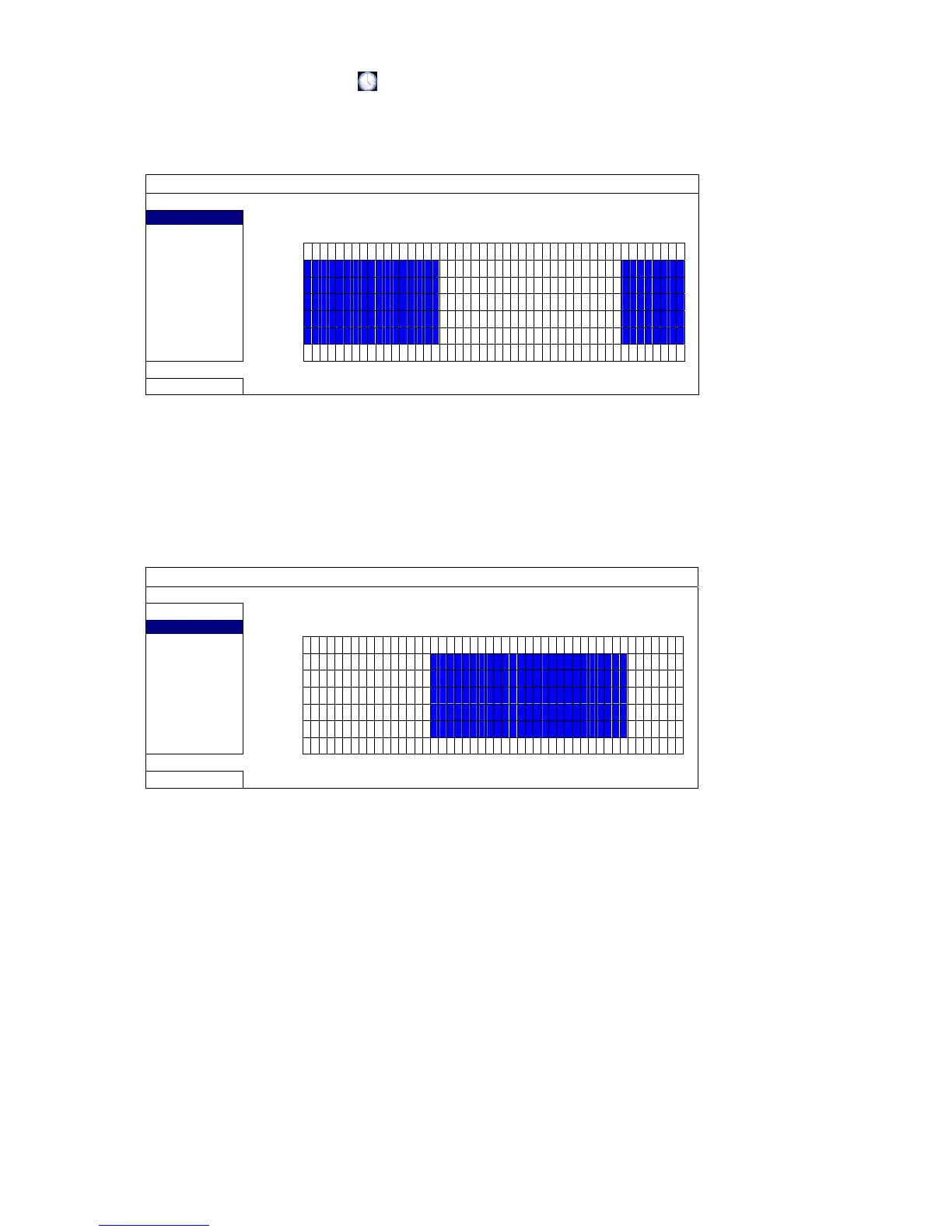Hauptmenü
34
5.5 ZeitplaNEINstellungen
5.5.1 AUFNAHME
Wählen Sie „AN“ zum Aktivieren des Aufnahmetimers, wählen Sie Datum und Uhrzeit für diese Funktion.
TIMER
AUFNAHME
AUFNAHME-TIMER AN
EVENT
0 2 4 6 8 10 12 14 16 18 20 22 24
SO
MO
DI
MI
DO
FR
SA
VERLASSEN
X-Achse: 0 – 24 Stunden. Jede Spalte entspricht 30 Minuten.
Y-Achse: Montag bis Sonntag.
5.5.2 EVENT
Wählen Sie AN zum Aktivieren des Ereignistimers, wählen Sie Datum und Uhrzeit für diese Funktion.
TIMER
AUFNAHME
Ereignistimer AN
EVENT
0 2 4 6 8 10 12 14 16 18 20 22 24
SO
MO
DI
MI
DO
FR
SA
VERLASSEN
X-Achse: 0 – 24 Stunden. Jede Spalte entspricht 30 Minuten.
Y-Achse: Montag bis Sonntag.