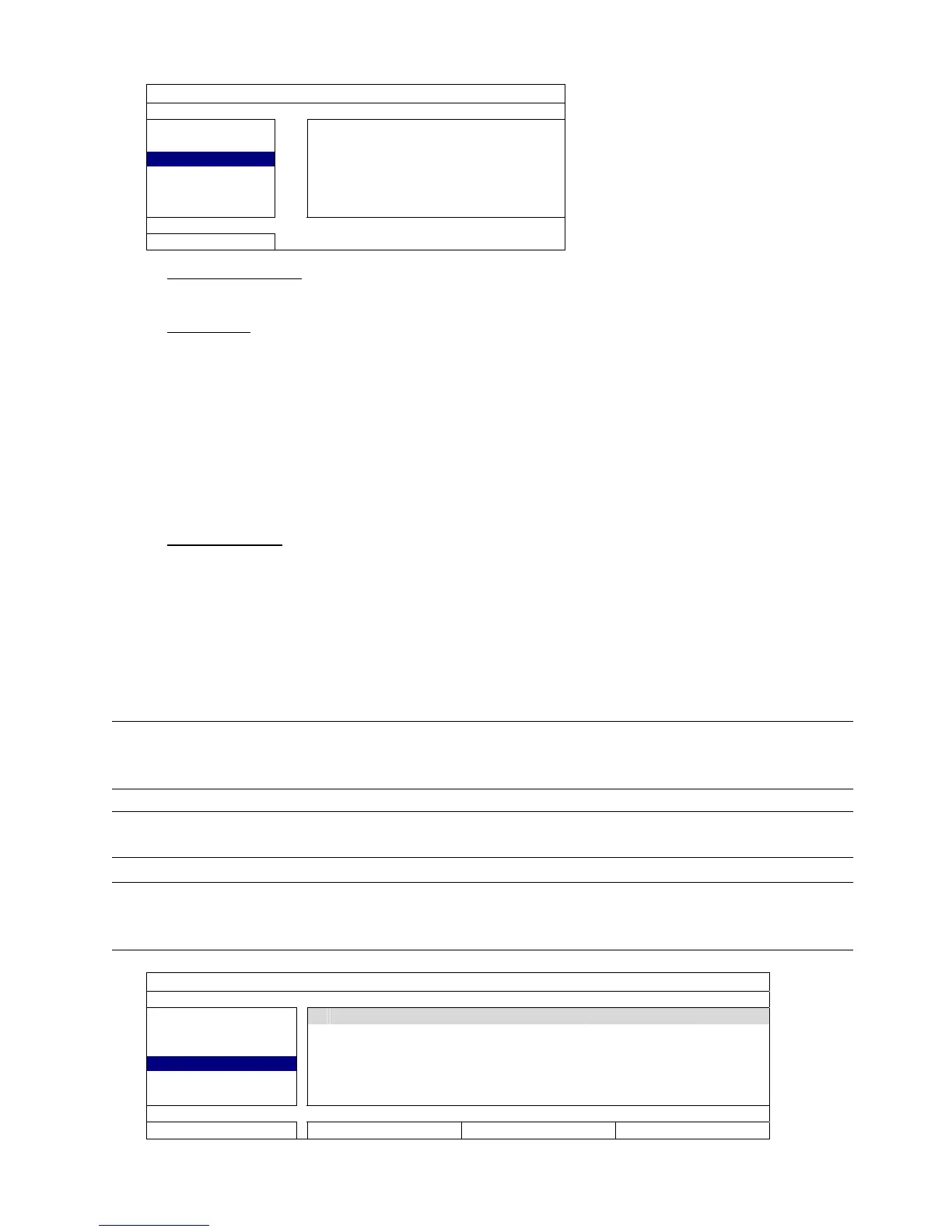MAIN MENU
22
5.2.3 SYSTEM INFO
SYSTEM
ACCOUNT
AUTO KEY LOCK(S) NEVER
TOOLS
CLEAR HDD HDD-0
SYSTEM INFO
RESET DEFAULT SUBMIT
BACKUP SCHEDULE
REMOTE CONTROL ID 000
DEVICE TITLE HOME
EXIT
VERSION 1001-1000-1001-1001
1) AUTO KEY LOCK(S)
Set the time-out in second after which the key lock function is activated (NEVER / 30 / 60 / 120).
2) CLEAR HDD
Select the hard disk you want to clear, and click “YES” to confirm or “NO” to cancel.
It’s recommended to clear all data in the hard disk when:
It’s the first time to use this recorder to ensure the recorded data are not mixed with other data previously saved
in the same hard disk.
The firmware is upgraded for the system to work more stably. Before clearing all data, please remember to make
video backup.
The date and time are changed accidentally when the recording function is activated. Otherwise, the recorded
data will be disordered and you will not be able to find the recorded file to backup by time search.
3) RESET DEFAULT
Click “SUBMIT” to reset all settings as default, and select “YES” to confirm or “NO” to cancel. The recorder
will reboot after reset.
5.2.4 BACKUP SCHEDULE
This function is used to copy recorded video data or logs from the recorder to a USB flash drive. You might
arrange several backup events in the schedule if you want, and the backup starts when a compatible USB flash
drive is inserted to this recorder.
Note: Before using the USB flash drive, please use your PC to format the USB flash drive to FAT32
format first. For the list of compatible USB flash drives, please refer to “APPENDIX 1 COMPATIBLE
USB FLASH DRIVE LIST” at page 35.
Note: The backup video can be played on the PC. For details, please refer to “4.7 Video Playback on PC”
at page 16.
Note: Data backup could be done via a USB flash drive or over the Internet. It’s not recommended to
connect the hard disk to your PC directly. The data might get lost and can’t be repaired even
when the hard disk is replaced back to the recorder.
SYSTEM
ACCOUNT
TIME SIZE TYPE STATUS
TOOLS
2013/03/26 14:08:54 ~ 2013/03/26 14:11:54 90MB DATA WAITING
SYSTEM INFO
BACKUP SCHEDULE
EXIT
ADD DEL SELECT ALL
