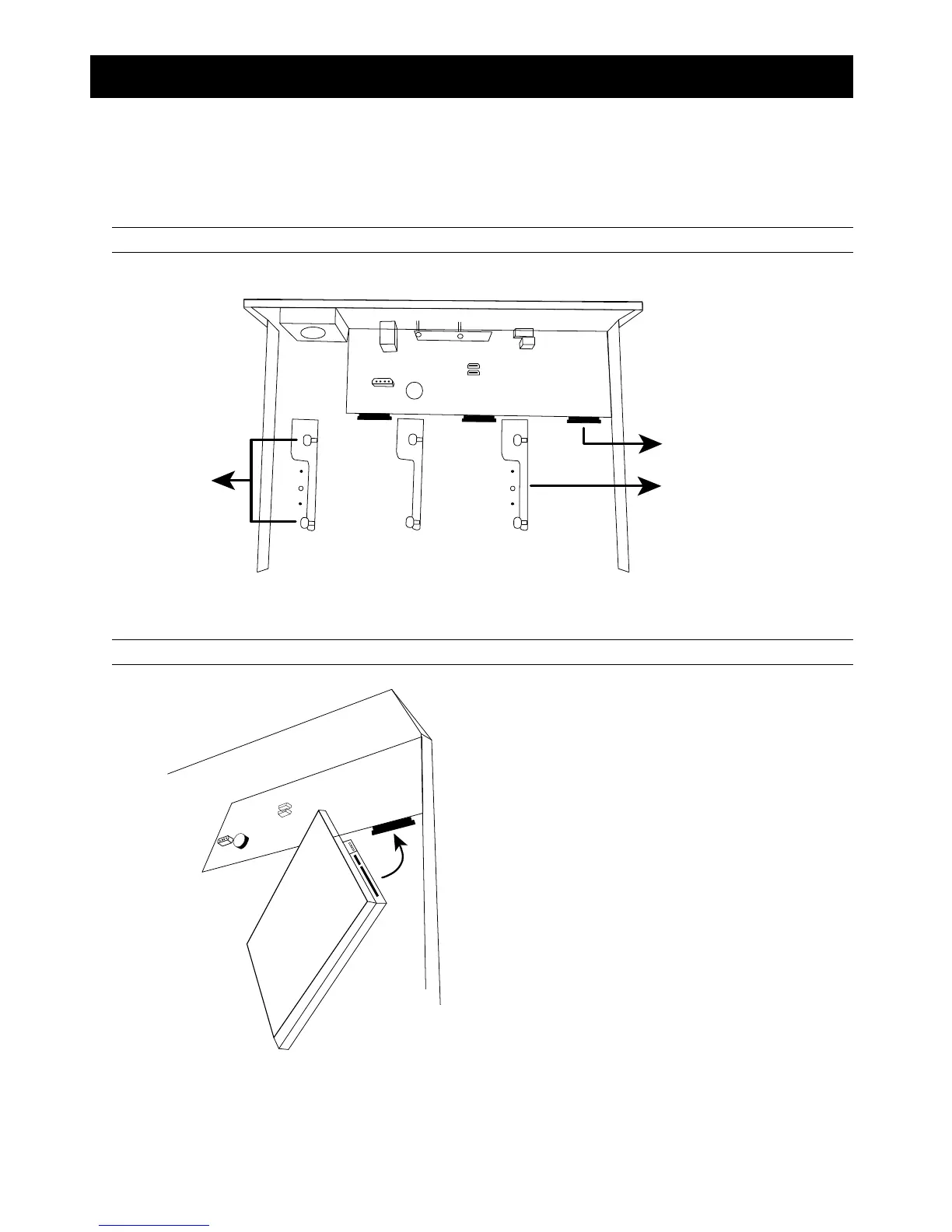CONNECTION
3
2. CONNECTION
2.1 Hard Disk Installation
A hard disk is necessary for the recorder to save video footage, and firmware upgrade might be failed if there’s no
hard disk installed in this recorder.
Note: Here takes a 16CH model as an example of how to connect a hard disk to your device.
Step1: Remove the top cover, and find the hard disk connector and bracket in the device.
CR2032
Bracket
Hard Disk
Connector
Bracket
Screws
Step2: Get a compatible hard disk. With the PCB side facing down, insert the hard disk to one of the hard disk
connector.
Note: It’s not recommended to use a green hard disk with this device to make sure it works properly.
C
R
2
0
3
2
H
a
r
d
D
i
sk