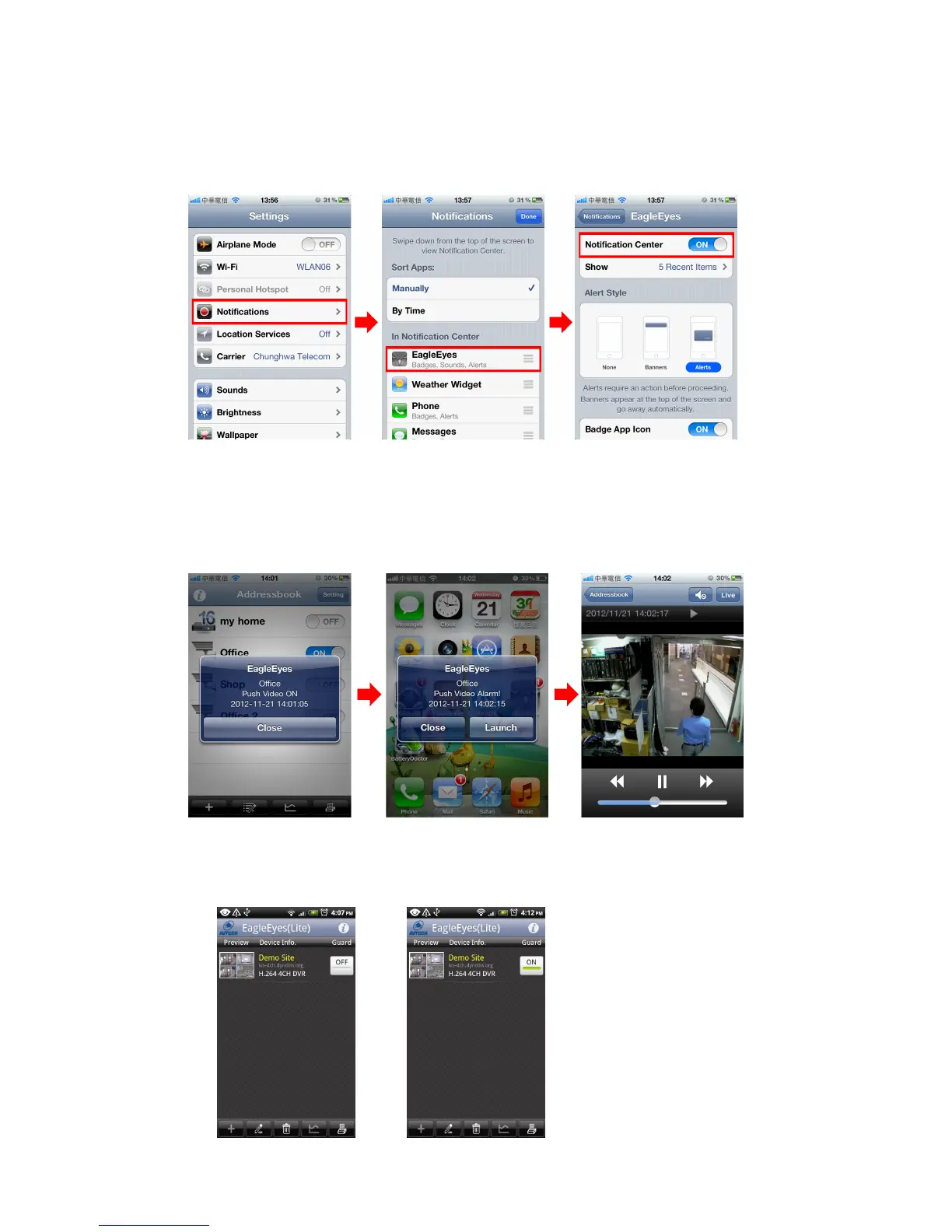APÉNDICE 5 ESTABLECER PUSH VIDEO
39
A5.2 Habilitar Push Video
A5.2.1 Desde un dispositivo móvil iOS
®
(iPhone
®
o iPad
®
)
Paso 1: En el menú principal de su iPhone
®
e iPad
®
, seleccione “Configuración” “Notificaciones”.
Seleccione “EagleEyes” y asegúrese de que "Centro de notificaciones” está establecido en “ENC.”.
Paso 2: Abra “EagleEyes” y coloque el botón Push Video en la posición “ENC”. Recibirá el mensaje que
indica que Push Video está activado.
Paso 3: Vuelva al menú principal de su iPhone
®
o iPad
®
. Recibirá notificaciones de evento cuando haya un
evento de alarma. Seleccione “Iniciar” (o “Ver” en función de la versión de iOS
®
) para reproducir
inmediatamente el clip grabado.
A5.2.2 Desde un dispositivo móvil Android™
En la libreta de direcciones, cambie “Guardia” de “APAG.” a “ENC.”.
