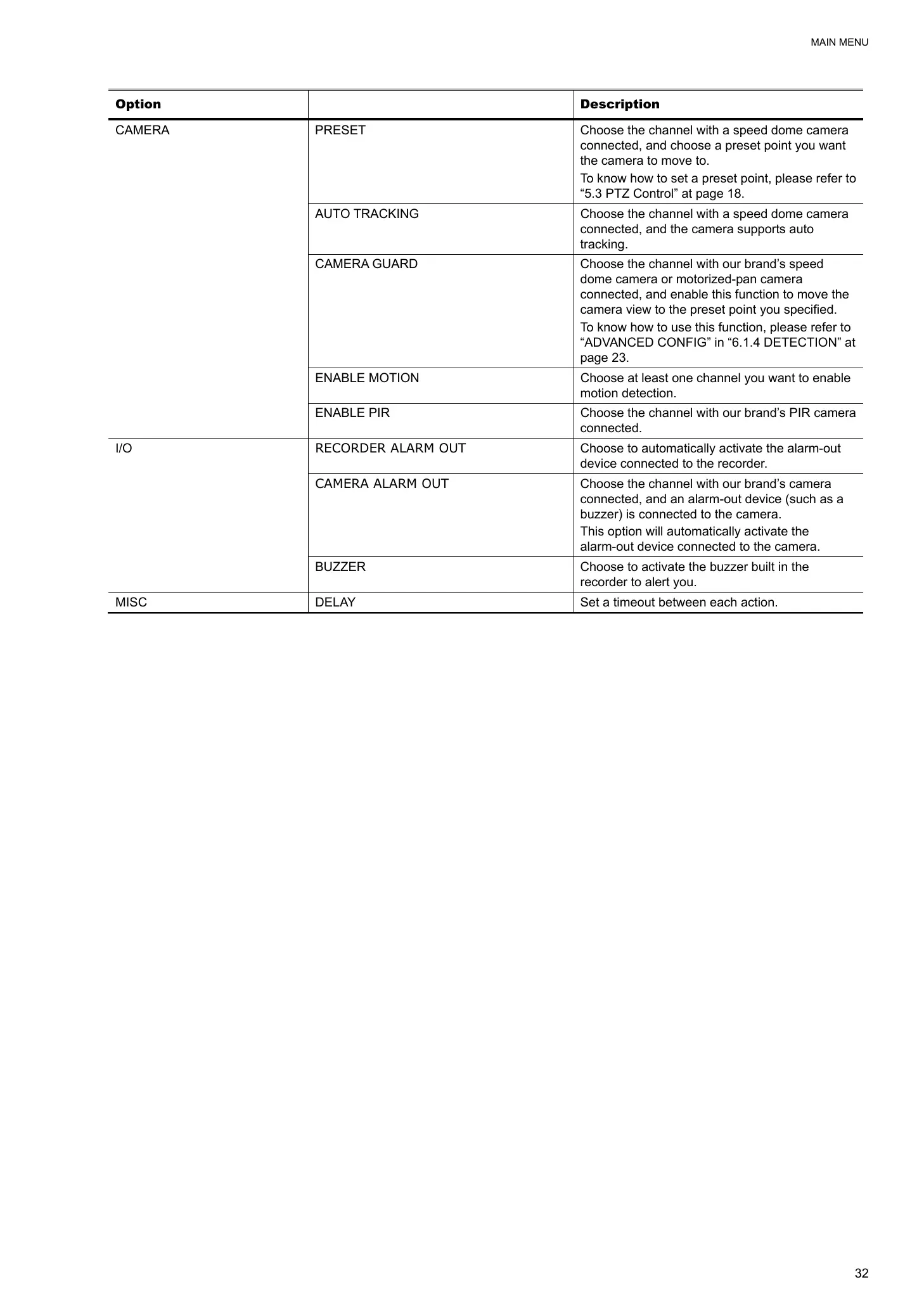MAIN MENU
32
Option Description
CAMERA PRESET Choose the channel with a speed dome camera
connected, and choose a preset point you want
the camera to move to.
To know how to set a preset point, please refer to
“5.3 PTZ Control” at page 18.
AUTO TRACKING Choose the channel with a speed dome camera
connected, and the camera supports auto
tracking.
CAMERA GUARD Choose the channel with our brand’s speed
dome camera or motorized-pan camera
connected, and enable this function to move the
camera view to the preset point you specified.
To know how to use this function, please refer to
“ADVANCED CONFIG” in “6.1.4 DETECTION” at
page 23.
ENABLE MOTION Choose at least one channel you want to enable
motion detection.
ENABLE PIR Choose the channel with our brand’s PIR camera
connected.
I/O RECORDER ALARM OUT Choose to automatically activate the alarm-out
device connected to the recorder.
CAMERA ALARM OUT Choose the channel with our brand’s camera
connected, and an alarm-out device (such as a
buzzer) is connected to the camera.
This option will automatically activate the
alarm-out device connected to the camera.
BUZZER Choose to activate the buzzer built in the
recorder to alert you.
MISC DELAY Set a timeout between each action.
