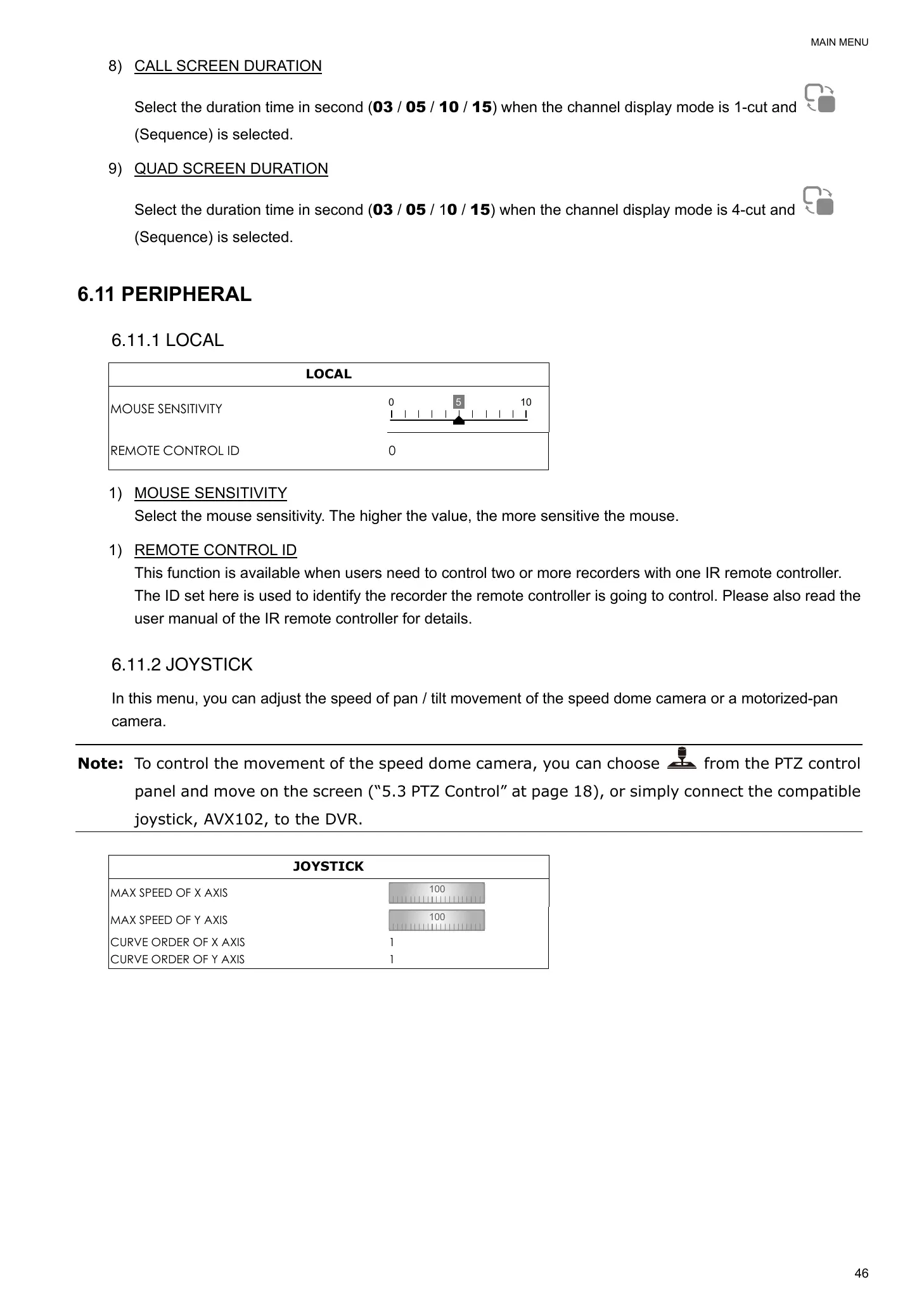MAIN MENU
46
8) CALL SCREEN DURATION
Select the duration time in second (03 / 05 / 10 / 15) when the channel display mode is 1-cut and
(Sequence) is selected.
9) QUAD SCREEN DURATION
Select the duration time in second (03 / 05 / 10 / 15) when the channel display mode is 4-cut and
(Sequence) is selected.
6.11 PERIPHERAL
6.11.1 LOCAL
LOCAL
MOUSE SENSITIVITY
0 5 10
REMOTE CONTROL ID 0
1) MOUSE SENSITIVITY
Select the mouse sensitivity. The higher the value, the more sensitive the mouse.
1) REMOTE CONTROL ID
This function is available when users need to control two or more recorders with one IR remote controller.
The ID set here is used to identify the recorder the remote controller is going to control. Please also read the
user manual of the IR remote controller for details.
6.11.2 JOYSTICK
In this menu, you can adjust the speed of pan / tilt movement of the speed dome camera or a motorized-pan
camera.
Note: To control the movement of the speed dome camera, you can choose
from the PTZ control
panel and move on the screen (“5.3 PTZ Control” at page 18), or simply connect the compatible
joystick, AVX102, to the DVR.
JOYSTICK
MAX SPEED OF X AXIS
100
MAX SPEED OF Y AXIS
100
CURVE ORDER OF X AXIS 1
CURVE ORDER OF Y AXIS 1