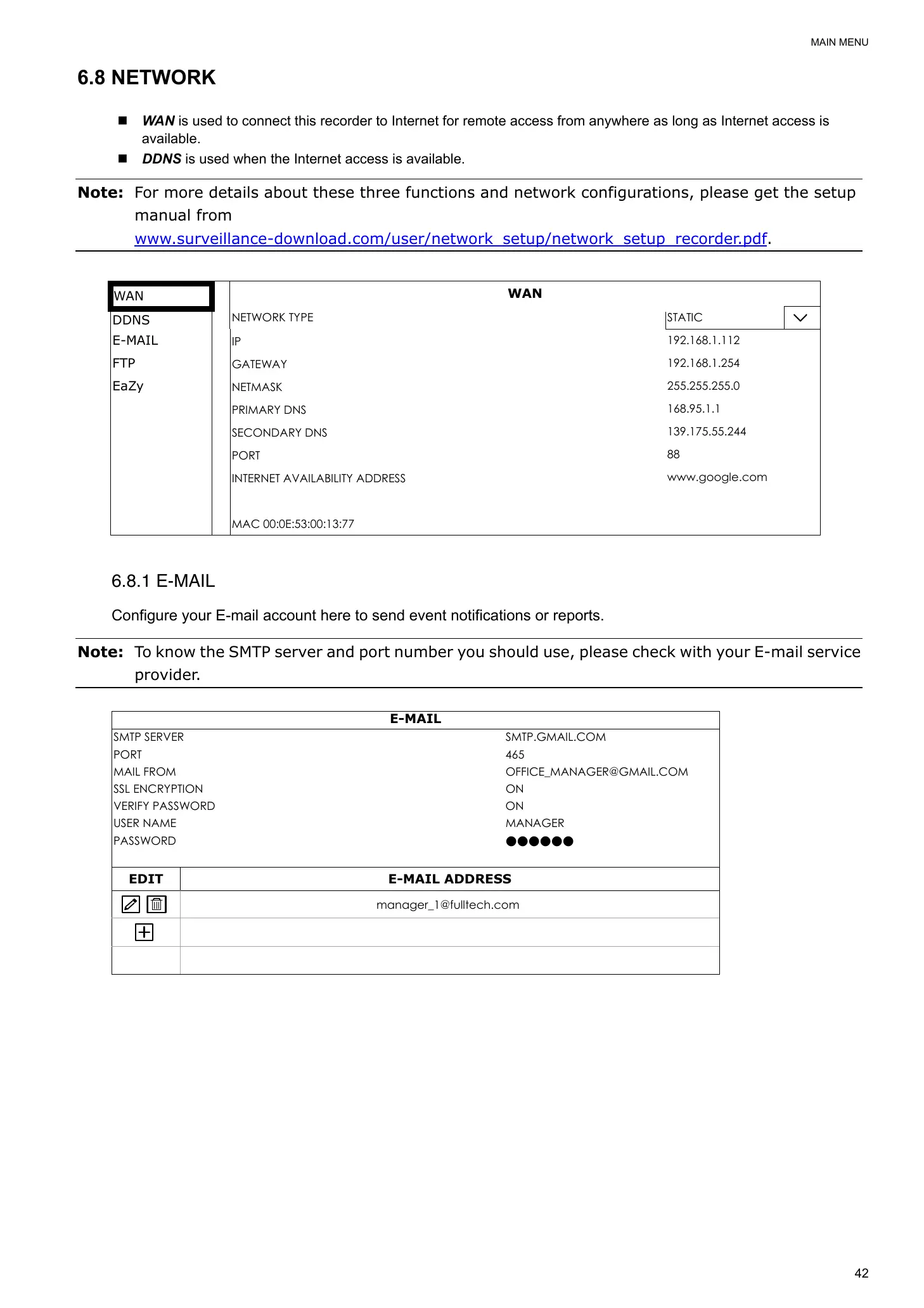MAIN MENU
42
6.8 NETWORK
WAN is used to connect this recorder to Internet for remote access from anywhere as long as Internet access is
available.
DDNS is used when the Internet access is available.
Note: For more details about these three functions and network configurations, please get the setup
manual from
www.surveillance-download.com/user/network_setup/network_setup_recorder.pdf.
WAN
WAN
DDNS
NETWORK TYPE STATIC
E-MAIL
IP
192.168.1.112
FTP
GATEWAY
192.168.1.254
EaZy
NETMASK
255.255.255.0
PRIMARY DNS
168.95.1.1
SECONDARY DNS
139.175.55.244
PORT
88
INTERNET AVAILABILITY ADDRESS
www.google.com
MAC 00:0E:53:00:13:77
6.8.1 E-MAIL
Configure your E-mail account here to send event notifications or reports.
Note: To know the SMTP server and port number you should use, please check with your E-mail service
provider.
E-MAIL
SMTP SERVER SMTP.GMAIL.COM
PORT 465
MAIL FROM OFFICE_MANAGER@GMAIL.COM
SSL ENCRYPTION ON
VERIFY PASSWORD ON
USER NAME MANAGER
PASSWORD ●●●●●●
EDIT E-MAIL ADDRESS
manager_1@fulltech.com