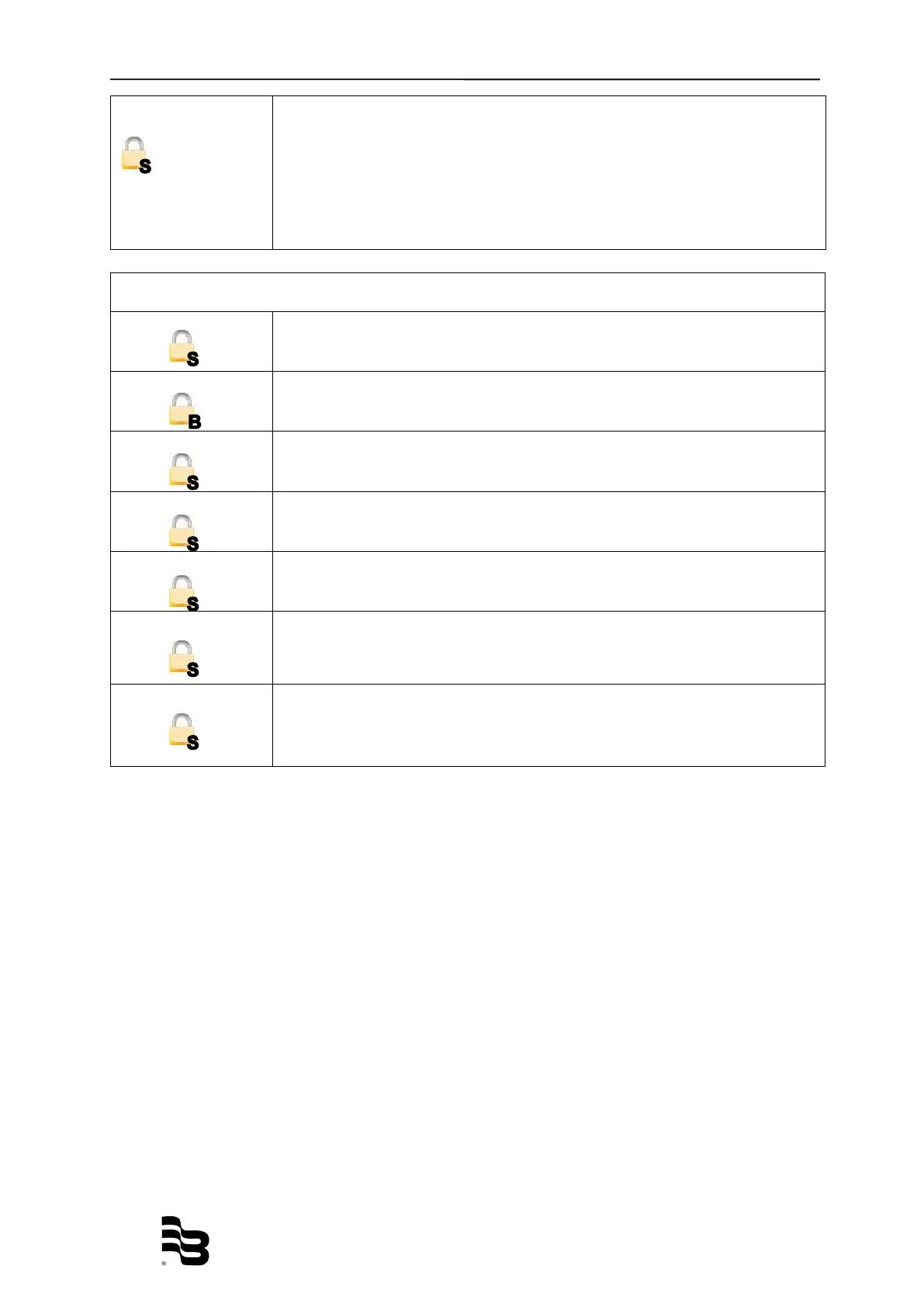Programming Page 27/51
MID_M2000_BA_02_1807
Flow Simulation
Flow Simulation provides analog and digital output simulation based on
a percentage of the full scale flow in cases where no real flow is
occurring. The range of simulation includes -100% to +100% in steps of
10% of the full scale flow. This function still remains active once you
have left the men
u. It is necessary to set Q on “Deactivate”. If the
simulation is still active, the message “STS simulation” will be displayed
in the measuring mode.
5.2.4 Clear totals
T1
The unidirectional totalizer T1 is reset within the menu manager.
T2
The unidirectional totalizer T2 is reset within the menu manager or with
digital input.
T+
The bidirectional totalizer T+ is reset within the menu manager.
T-
The bidirectional reverse flow totalizer T-
manager.
TN
The bidirectional net TN is reset within the menu manager.
VW
The preset batch is reset within the menu manager or with digital input.
Tpwroff
Reset the Power Off Totalizer.
This totalizer accumulates the time which the device was switched OFF.
See menu Help/Info.