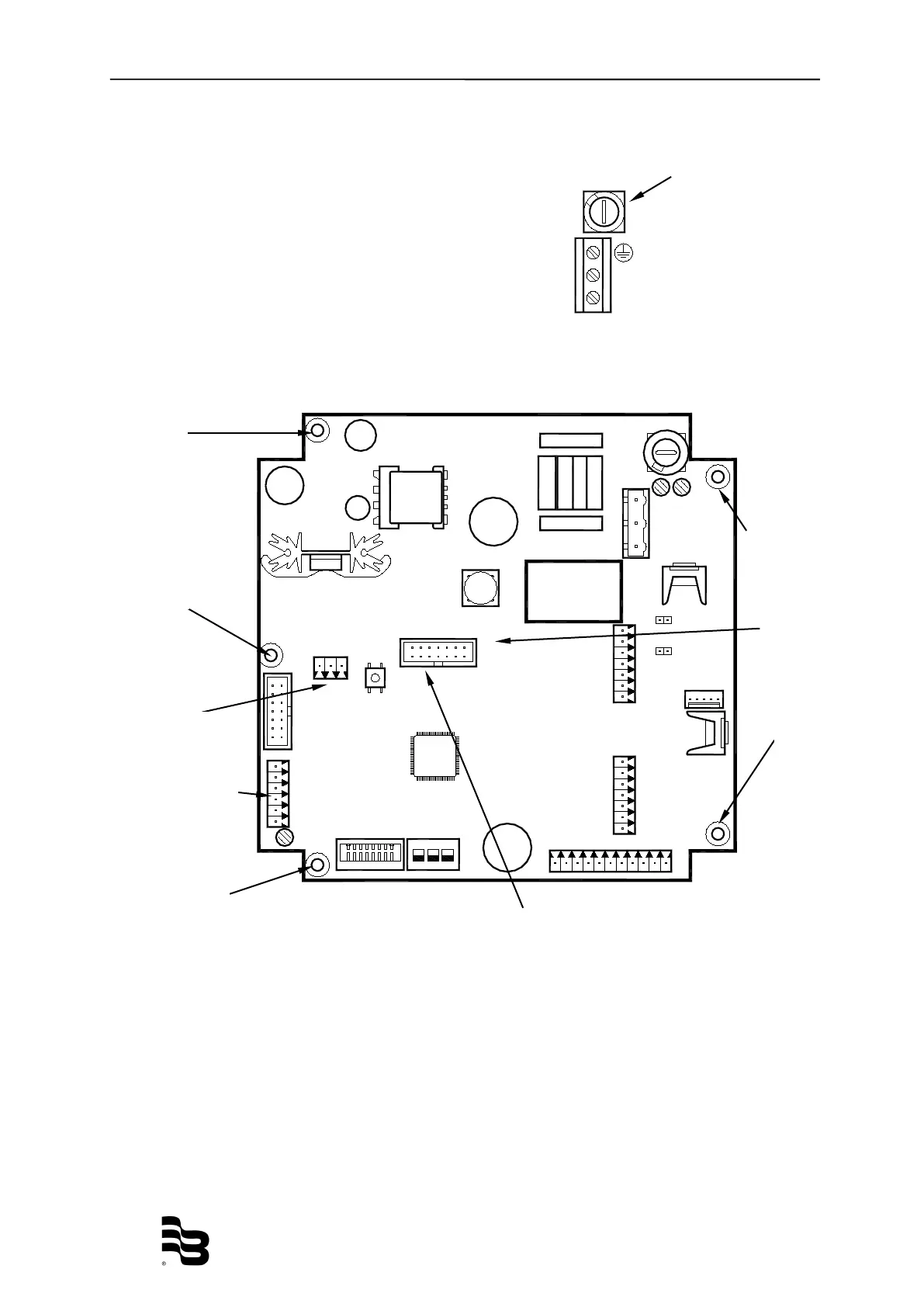Troubleshooting Page 39/51
MID_M2000_BA_02_1807
BA2000-22MID
L N PE
JP1
JP2
C
OMMUNICATION
DISPLAY
CS
C2
C1
E1
ES
E2
RS
EP
ES
15
16
1
2
3
4
5
6
7
8
9
10
11
12
13
14
6.1 Replacing the fuse
Warning: • Disconnect main power to the unit before replacing the fuse.
Fuse type: T2 H 250 V (2A idle)
6.2 Replace meter’s electronics
Warning: • Disconnect auxiliary power before opening body cover.
1. Pull out electrode, coil and display plugs. Loosen screws S1-S6 and take out circuit
board.
2. Insert new circuit board and fix it by fastening the screws S1-S6. Plug again the three
plugs.
3. If necessary, configure new circuit board related to the available meter (detector, size).