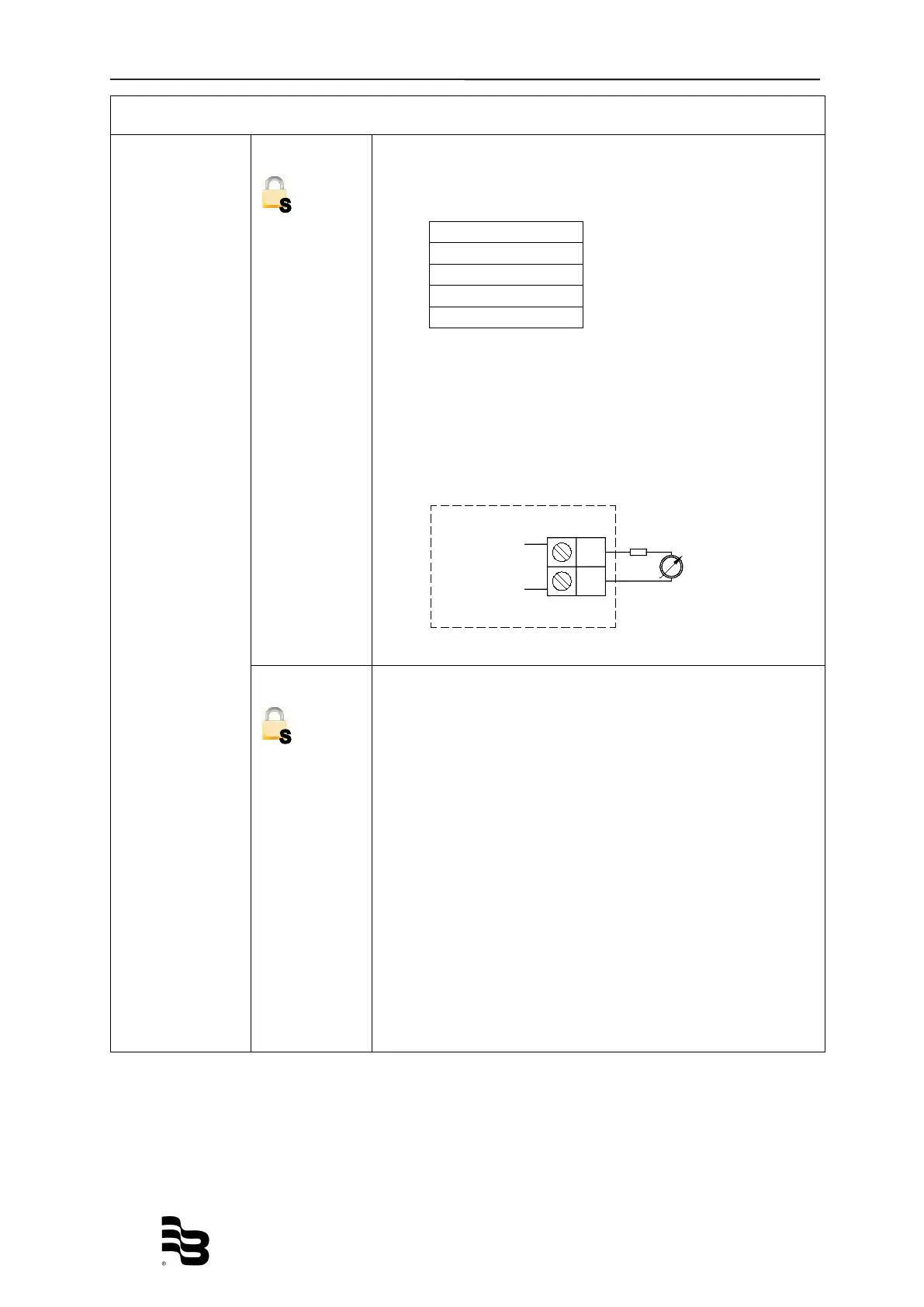Programming Page 21/51
MID_M2000_BA_02_1807
5.2.3 Inputs and outputs
Analog output
Range
This parameter establishes the range of the analog output
signal: 0 to 100% (= full scale). The following current
ranges are available to you:
Note:
In case that an error message is displayed, set current to
22 mA. In case that you select bidirectional operation, you
can signal flow direction via digital outputs.
Also see full scale setting.
Alarm Mode
This parameter configures the behavior of the analog
output during alarm conditions. Three options exist for this
parameter: OFF, LOW and HIGH.
OFF: Analog signal is based on flow rate and always
within the configured range.
LOW: During alarm conditions, the analog signal will be 2
mA less than the configured lower range.
HIGH: During alarm conditions, the analog signal will be
2 mA more than the configured upper range.
For example, if the analog range is 4 to 20 mA and the
alarm mode is set to HIGH, then during a full scale flow
alarm condition, the analog output current will be 22 mA.
Note: This alarm mode is also valid for the empty pipe
detection alarm.