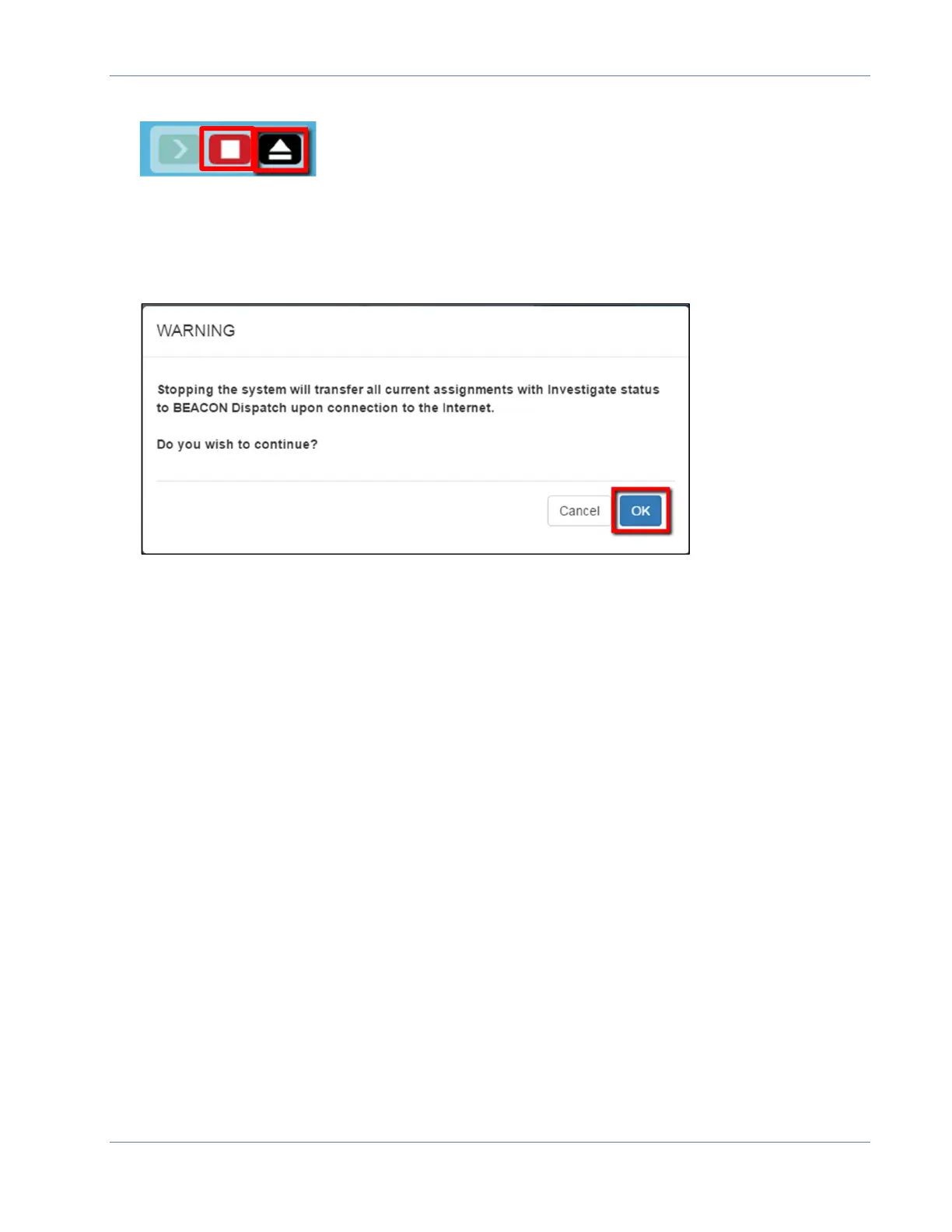ORION® Mobile Read
Page 19 April 2019
6. When route reading is finished, tap the Stop icon and then the Complete icon.
7. A warning message displays reminding the reader that using the Complete button
affects the status of Investigate, Missed and Suspended meters. Continuing will cause
the meters with an Investigate, Missed, or Suspended status to automatically transition
to Completed status.
Note: Only Completed work items sync with BEACON AMA software upon finding a
configured Internet connection.
Completed items will remain in list view and they will clear the list at the start of the next
calendar day.