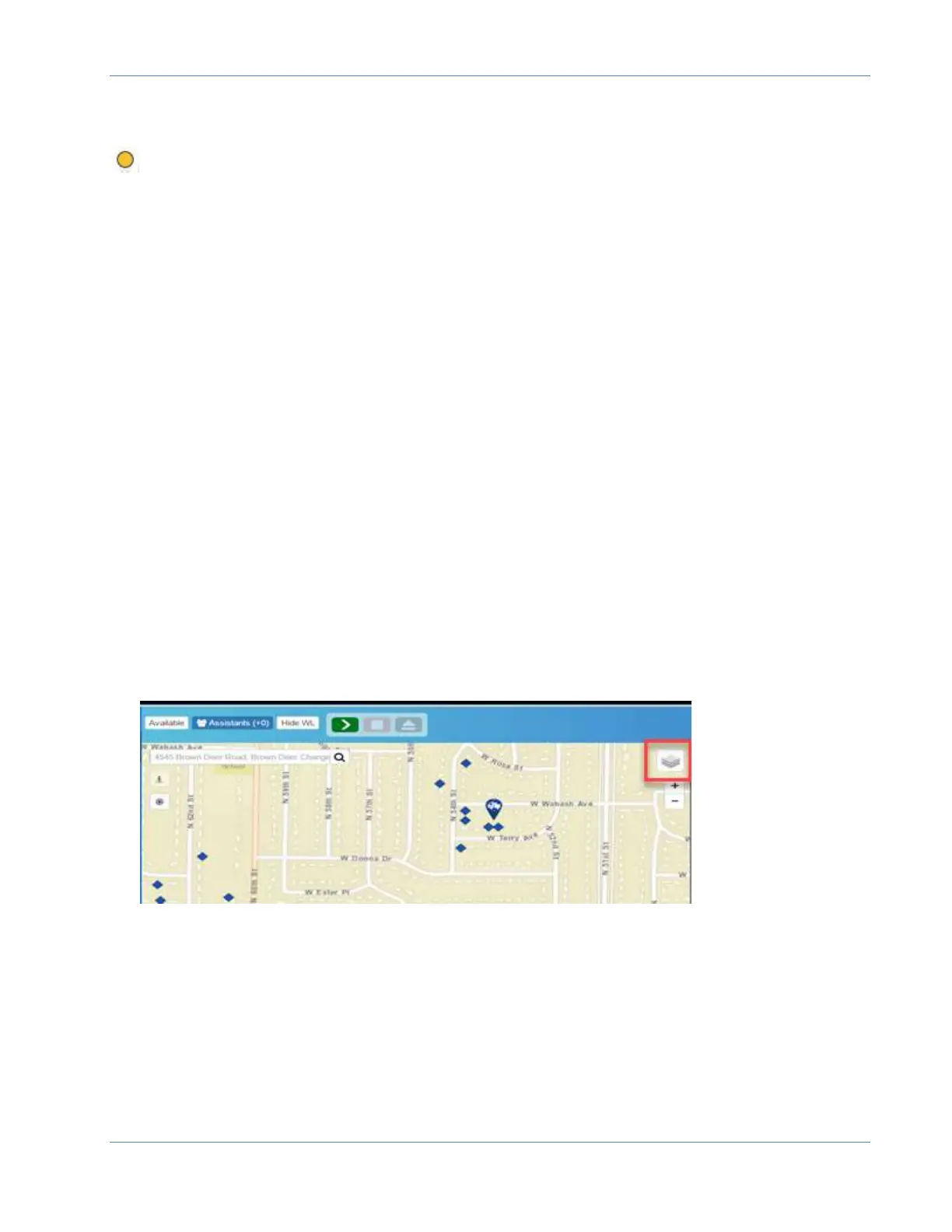ORION® Mobile Read
Page 29 April 2019
Once a Best Read location is found the blue diamond used for meter reading purposes will
be repositioned on the road at the start of the next reading cycle.
A yellow circle on the map can be used to help guide a field technician to a meter
location for shut-off or repair, if the BEACON latitude & longitudes were established at the
meter.
The latitude and longitude can be established using one of the following means:
a. A Location Latitude and Location Longitude is part of the billing import file.
b. BEACON does a location lookup when valid location address is part of the billing
import file.
c. A compatible file with valid latitude and longitudes have been imported in the Field
Director software, from a secondary software such as CONNECT or ReadCenter
Analytics.
If the above options fail to establish an OMR compatible latitude and longitude, BEACON
software will store a latitude and longitude at the utility address for each metered service. In
this case, the Service Address icon will be unusable for troubleshooting but the Best Read
icon will be a good meter reading tool.
Note: The default setting is to not display the Service Address icons. Most utilities prefer to
keep these icons hidden.
Service Addresses must be checked to enable this display option.
1. Tap the Map Display Options to expand the map menu