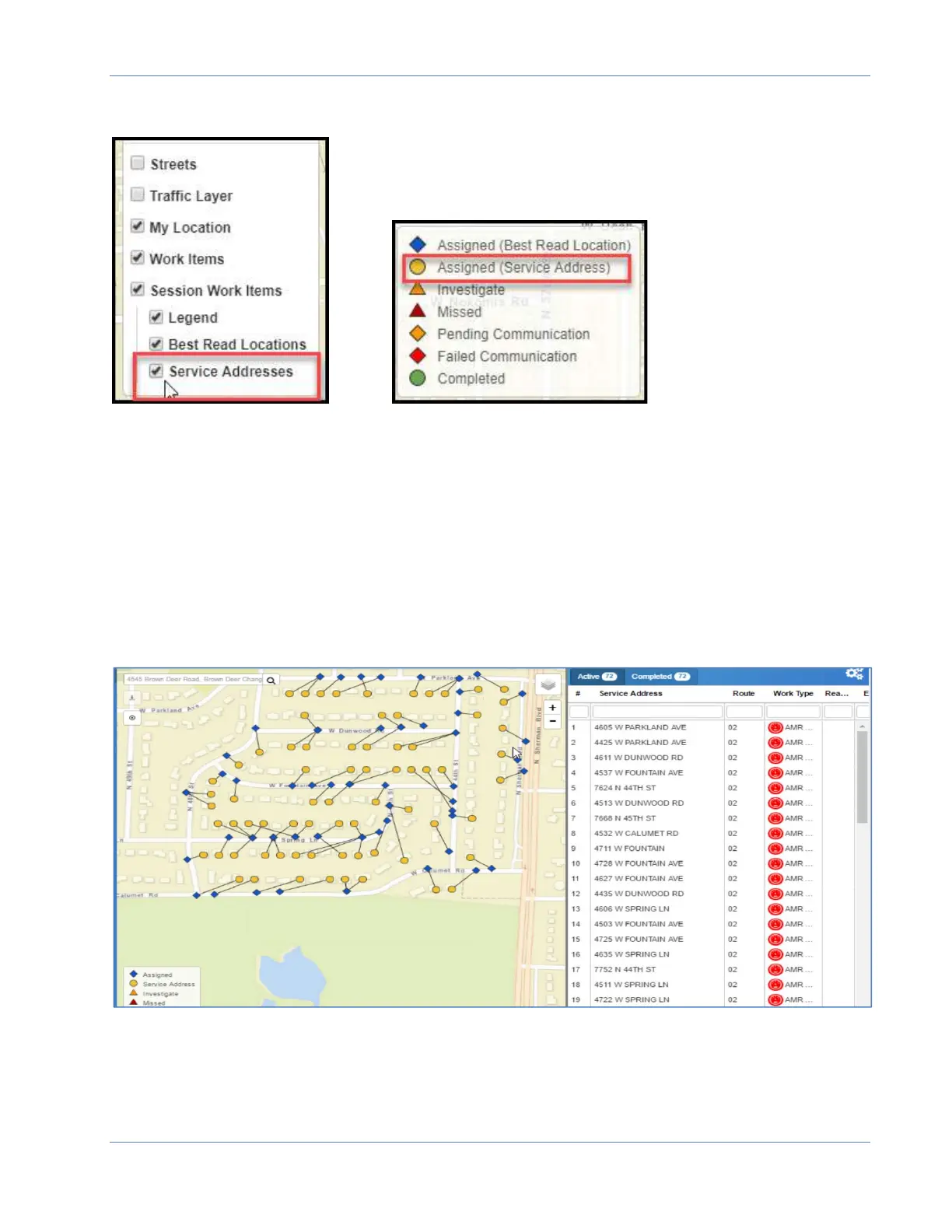ORION® Mobile Read
Page 30 April 2019
2. Check Service Addresses
You will notice the map legend has changed to include Service Address.
The map icons have also changed to display a yellow circle surrounding a blue diamond.
Note: These are two separate icons at the same location.
The overlapping icons are seen the first time and before a Best Read has been
established.
After the Best Read is established, future icons will display separately on the map and are
connected with a line, linking the BEACON, Assignment location (Service Address) with the
ORION Mobile Read, Best Read location (Assigned).