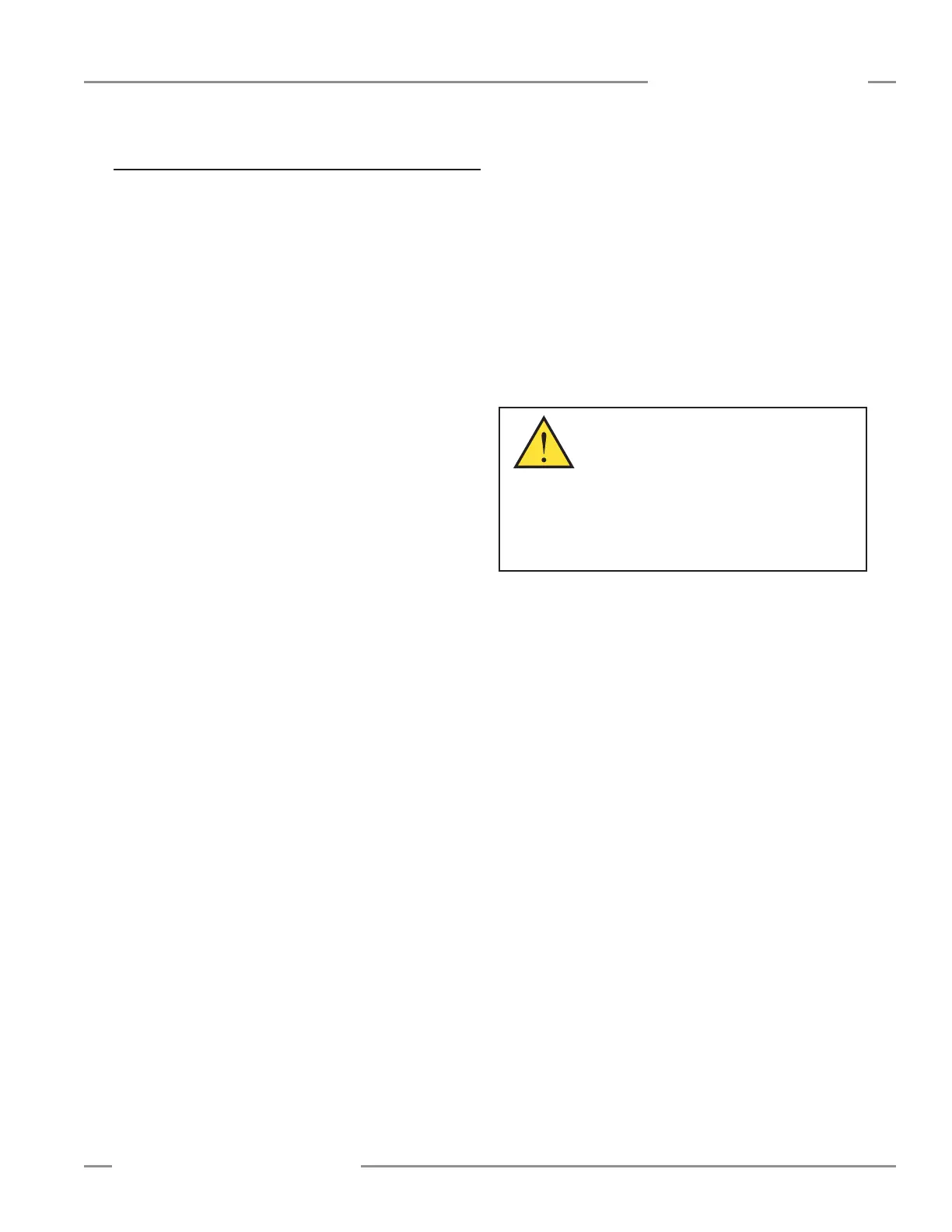P/N 133487 23
Banner Engineering Corp. • Minneapolis, U.S.A.
www.bannerengineering.com • Tel: 763.544.3164
SC22-3 Safety Controller
Instruction Manual
System Installation
3.5.4 Mute Function
Safety device muting is the automatically controlled suspension
of one or more safety input stop signals during a portion of a
machine operation when no immediate hazard is present or
when access to the hazard is safeguarded. Muting sensors can
be mapped to one or more of the following “mutable” safety input
devices (E-stop buttons, rope pulls, protective stops, enabling
devices, external device monitoring, and bypass switches are
said to be “non-mutable” devices or functions):
• Safety gate (interlocking) switches
• Optical sensors
• Two-hand controls
• Safety mats
At least two mute sensors are required for each muting
operation. One or two pairs of mute sensors can be mapped to
one or more safety input devices so that their assigned safety
outputs can remain ON to complete the operation (see Section
A.11 for more information).
Mute Enable. The optional mute enable function can be
configured to ensure that a mute function is permitted only at
the appropriate time. If a mute enable input device has been
mapped to a mutable safety input device, this safety input
device can be muted only if the mute enable switch is in the
Enable (24V dc) state at the time the mute cycle is started. After
the mute cycle starts, the ME input can be turned OFF. A mute
enable input device can be mapped to one or more mutable
safety inputs.
Mute Time Limit (Backdoor Timer). A time limit can be
established to limit how long a mute cycle is permitted to be
active. The time limit can be adjusted from 1 second to 30
minutes. A different time limit can be set for each mutable
safety input device. Other input devices that are also muted are
affected only by their own mute time limit setting. The mute time
limit can be disabled. When disabled, the time limit for the mute
function for that input device is infinite.
Mute on Power-Up Function. If configured, the Mute on
Power-Up function will initiate a mute cycle after power is
applied to the SC22-3 if the muted safety inputs are active (Run
state or closed), and either M1-M2 or M3-M4 (but not all four)
are signaling a muted condition (e.g., active or closed). (See
Warning below.)
WARNING . . .
Mute on Power-Up
The Mute on Power-Up function should be used
only in applications where:
• Muting the System (M1 and M2 closed) when power is
applied is required, and
• Using it must not, in any situation, expose personnel to any
hazard.
• Mute on Power-Up Disabled. When the mute on power-up
option is disabled, the Controller will not go into a mute cycle,
even if the conditions for a valid mute cycle are fulfilled at
power-up. Refer to Section A.11 for more information about
mute enable conditions.