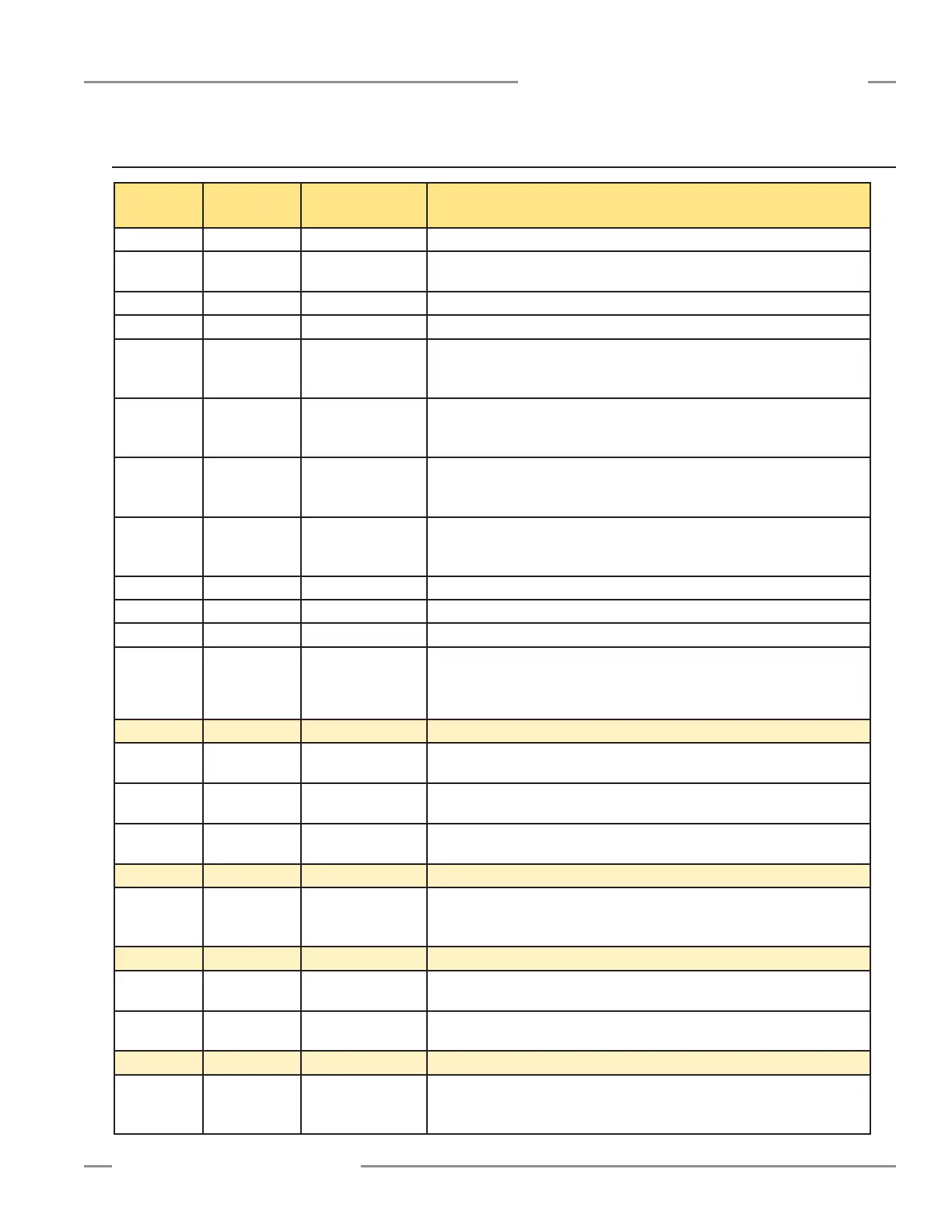P/N 133487 69
Banner Engineering Corp. • Minneapolis, U.S.A.
www.bannerengineering.com • Tel: 763.544.3164
SC22-3 Safety Controller
Instruction Manual
Troubleshooting and Maintenance
Fault Code
Displayed
Message
Additional
Message
Further Steps and Checks
2.19 Open Lead Check Terminal xx • Check for open lead.
2.20 Input Fault Check Terminal xx
Missing test pulses.
• Check for short to ground.
2.21 Open Lead Check Terminal xx • Check for open lead.
2.22 – 2.23 Input Fault Check Terminal xx • Check for unstable signal on the input.
3.1 EDMxx Fault Check Terminal xx
EDM contact open prior to turning ON the safety outputs.
• Check for a stuck-ON contactor or relay.
• Check for open wire.
3.2 EDMxx Fault Check Terminal xx
EDM contact(s) failed to close within 200 ms after the safety outputs turned OFF.
• Check for slow or stuck-ON contactor or relay.
• Check for open wire.
3.3 EDMxx Fault Check Terminal xx
EDM contact(s) open prior to turning ON the safety outputs.
• Check for stuck-ON contactor or relay.
• Check for open wire.
3.4 EDMxx Fault Check Terminal xx
EDM contact pair mismatched for longer than 200 ms.
• Check for slow or stuck-ON contactor or relay.
• Check for open wire.
3.5 EDMxx Fault Check Terminal xx • Check for unstable signal on the input.
3.6 EDMxx Fault Check Terminal xx • Check for short to ground.
3.7 EDMxx Fault Check Terminal xx • Check for short between inputs.
4.1
Supply
Voltage Low
Check Power
Supply
The supply voltage dropped below the rated voltage for longer than 6 ms.
• Check the power supply voltage and current rating.
• Check for an overload on the outputs that might cause the power supply to limit
the current.
4.2 – 4.11 Internal Fault Internal failure – Contact Banner Engineering.
4.12
Configuration
Timeout
Check
Configuration
Safety Controller was left in Configuration mode for more than one hour without
pressing any keys.
4.13
Configuration
Timeout
Check
Configuration
Safety Controller was left in Configuration mode for more than one hour without
receiving any commands from the PC Interface.
4.14
Configuration
Unconfirmed
Confirm
Configuration
Configuration was not confirmed after being edited.
• Confirm configuration using the Onboard Interface or the PC Interface.
4.15 – 4.19 Internal Fault Internal failure – Contact Banner Engineering.
4.20
Unassigned
Terminal in
Use
Check Terminal xx
This terminal is not mapped to any device in the present configuration and should
not be active.
• Check wiring.
4.21 – 4.32 Internal Fault Internal failure – Contact Banner Engineering.
5.1
Mute Lamp
Fault
Check Lamp and
Wiring
The monitored status output voltage should be low when the lamp is OFF and is
sensing a high, indicating an open in the mute lamp circuit.
5.2
Mute Lamp
Fault
Check for shorts
The monitored status output voltage should be high when the lamp is ON and is
sensing a low, indicating a short in the mute lamp circuit.
5.3 Internal Fault Internal failure – Contact Banner Engineering.
6.xx Internal Fault
Invalid configuration data. Possible internal failure.
• Try to load a new configuration using the PC Interface, Onboard Interface, or
XM card.
8.3.1 Troubleshooting Table, continued