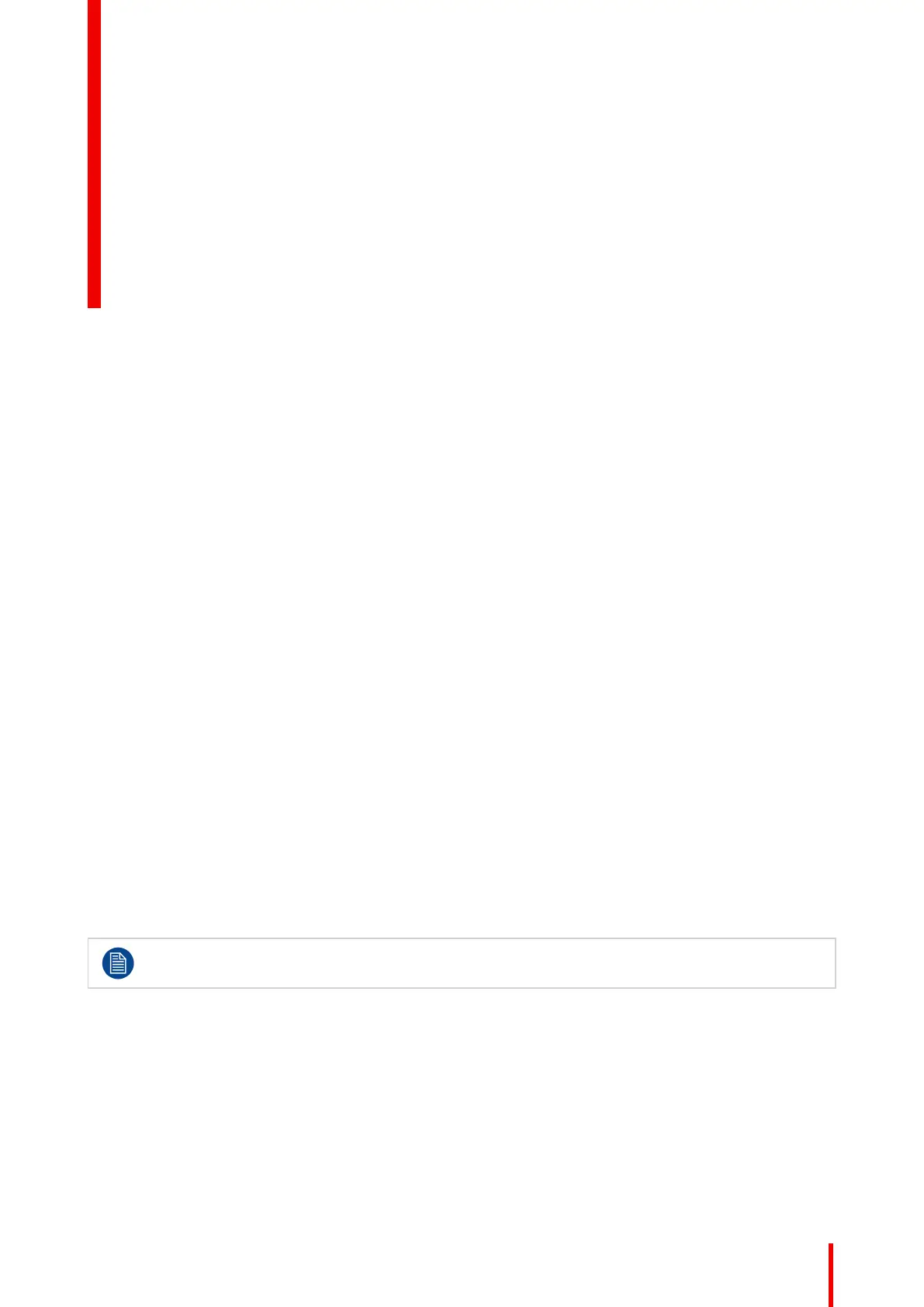49
Overview
•
Accessing the Configurator
• ClickShare Configuration Wizard
• On-Screen Language and Text Size
• Meeting room information
• Personalisation, wallpaper
• Personalisation, Personalized wallpaper
• Manage configuration files
• Display setup
• Audio settings
• WiFi settings
• LAN settings
• Services, mobile devices
• Services, Remote Button Pairing
• Security, password
• Status information Base Unit
• Date & Time setup, manually
• Date & Time setup, time server
• Energy savers
• Buttons
• Firmware Update
• Support & Updates, Troubleshoot, log settings
• Factory defaults
Within some menus the Configurator is indicated as WebUI. E.g. WebUI password, that is the
password to enter the Configurator.
R5900022-09 ClickShare CS-100
CS-100 Configurator 6
