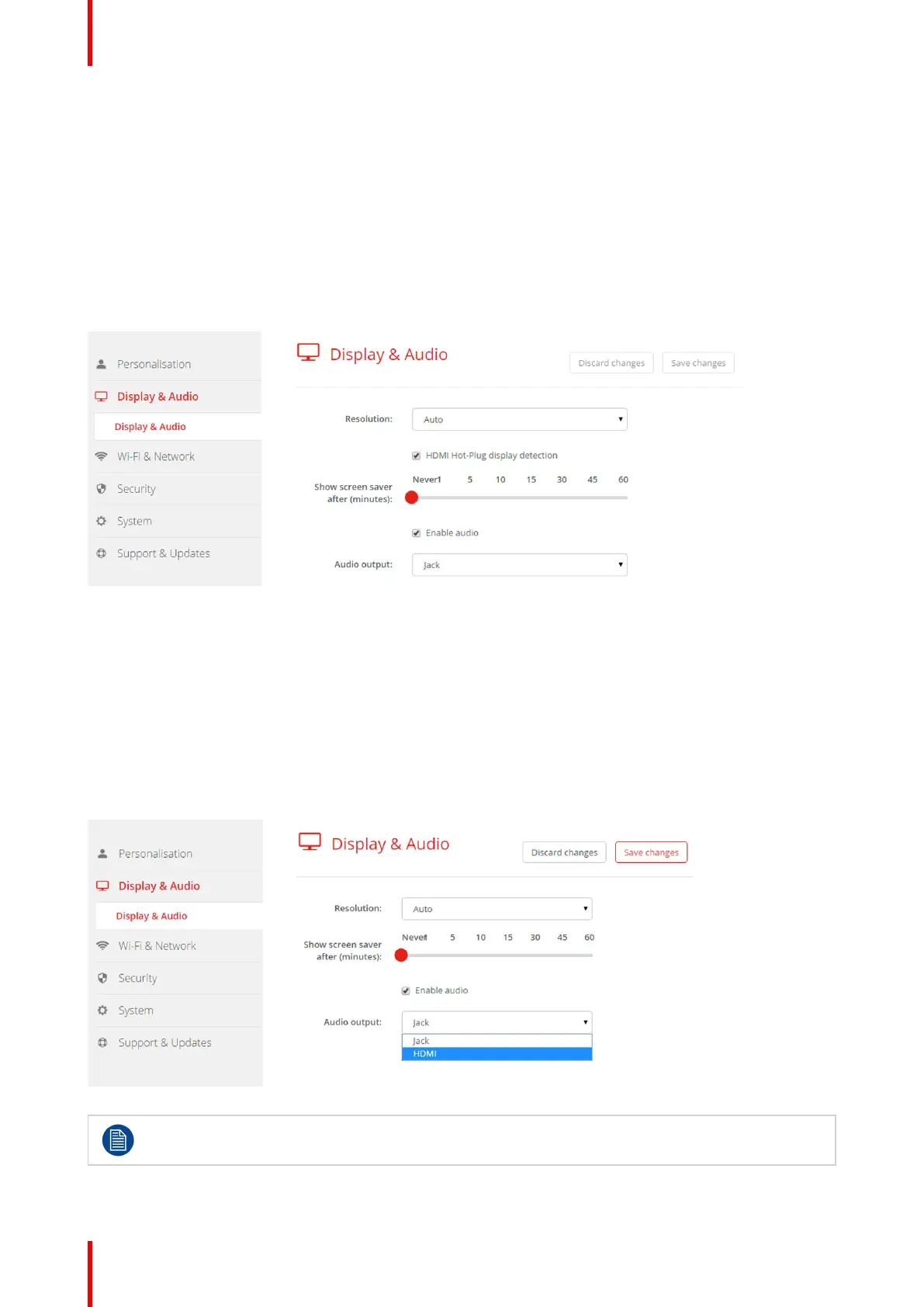R5900022-09 ClickShare CS-10064
6.8 Display setup
Resolution
The output resolution to the display is set on Auto. That means that the CS-100 output resolution is
automatically adapted to the resolution of the display. For HDMI displays, a hot plug detection is available.
Screen saver setup
1. Log in to the Configurator.
2. Click Display & Audio → Display & Audio.
Image 6-15: Display settings
3. To activate the screen saver, drag the slider bar to the left or to the right until the desired delay time is reached.
When the slider is set completely to the right, the screen saver will never be activated.
6.9 Audio settings
About the audio settings
The audio functionality can be disabled or enabled. When the enable and/or disable setting is changed, the
Buttons must be re-paired before the setting becomes active.
Image 6-16: Audio settings
Audio disabling or enabling will require a repairing of the Buttons used with this Base Unit.
CS-100 Configurator
