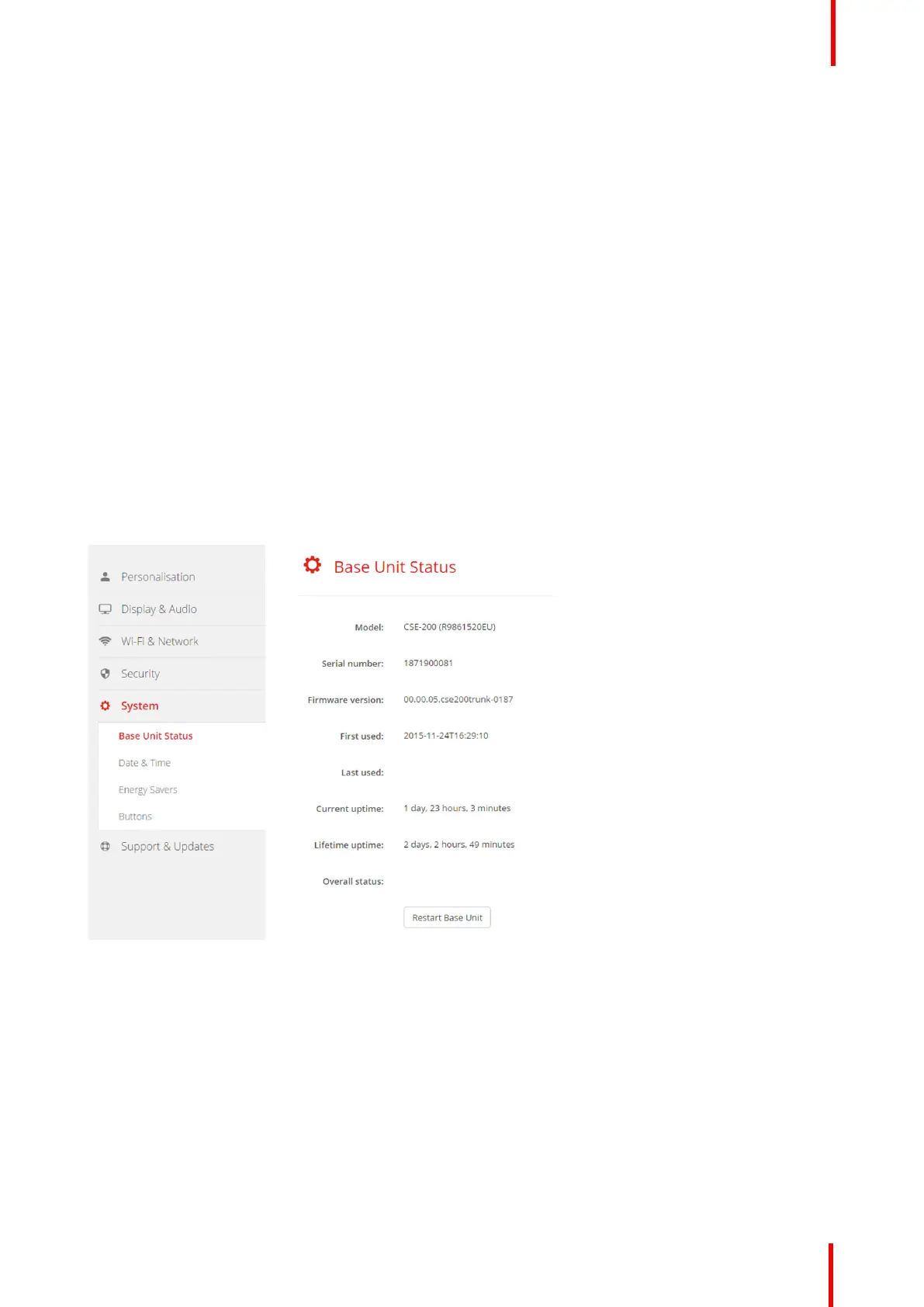R5900022-09 ClickShare CS-100 71
5. Click in the input field next to Confirm password and enter the new password again.
6. Click Save changes to apply.
6.15 Status information Base Unit
Status information
The following information can be found:
• Model information, name and part number
• Serial number
• Firmware version
• First used
• Last used
• Current uptime: time since last startup
• Lifetime uptime: time used since first startup
• Overall status
Base Unit restart
1. Log in to the Configurator.
2. Click Support → Base Unit Status.
Image 6-23
3. To restart the Base Unit, click on Restart Base Unit.
A ClickShare system reboot message with progress bar is displayed while rebooting takes place.
When the reboot is finished, a re-login is necessary.
6.16 Date & Time setup, manually
About Date & Time setup
The date and time can be set manually using the time zone indication or using at least one NTP servers.
CS-100 Configurator
