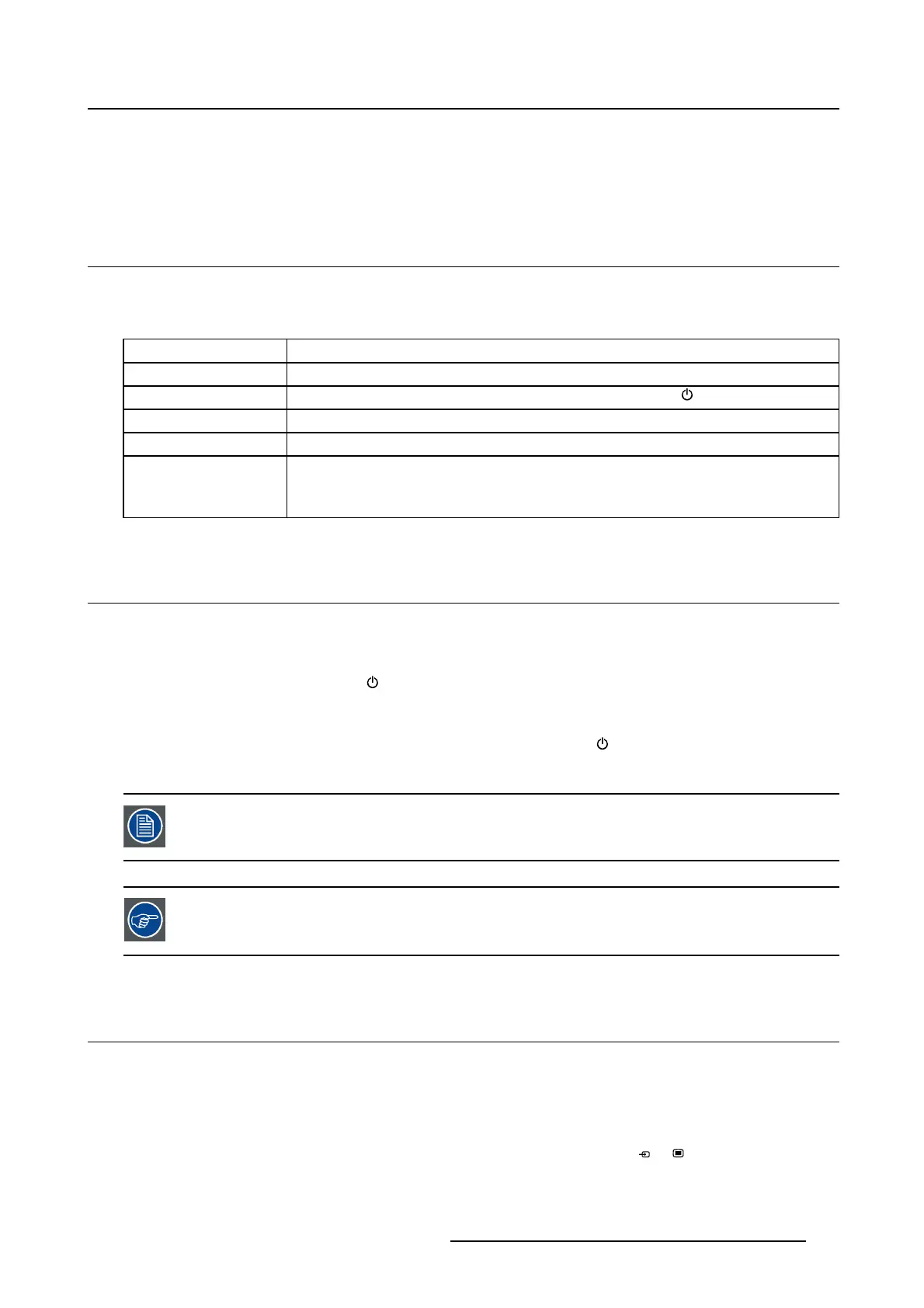4. Daily operation
4. DAILY OPERATION
4.1 Pow er LED
About
The behavior of the power LED shows the current status of the display:
LED behavior Display mode
Off Hard power OFF (rocker switch in position ’0’ or input power unplugged)
Steady orange
Soft power OFF (switched off by using the stand-by key (
))
Steady green Power ON and valid input signal.
Blinking orange Power save mode (backlight and LCD off).
Blinking green Power ON and searching for signal.
Note: When Power save mode is enabled, the display will automatically go into
power save mode after 10 seconds of searching without signal.
4.2 On/Off switching
To switch on your display:
1. Activate the input power by toggling the rocker switch at the back of the display to position ’I’.
2. Press and hold the stand-by key
for approximately 3 seconds until the power LED turns green.
To switch off your display:
1. While your display is switched on, press and hold the stand-by key for approximately 3 seconds until
the power LED turns orange.
The front key illumination will blink while pressing the stand-by key.
Toggle the rocker switch at the back of the display to position ’0’ to minimize power
consumption.
4.3 Power s ave mode
About
By default, the display will go into power save mode when no valid signal is present at the selected video
input for more than 10 seconds. This will switch off the backlight and LCD and is indicated by a blinking
orange power LED.
To exit power save mode and switch the display back on, shortly press the
or key.
K5902113 (451920611383) E192HSA 27/11/2017
15
