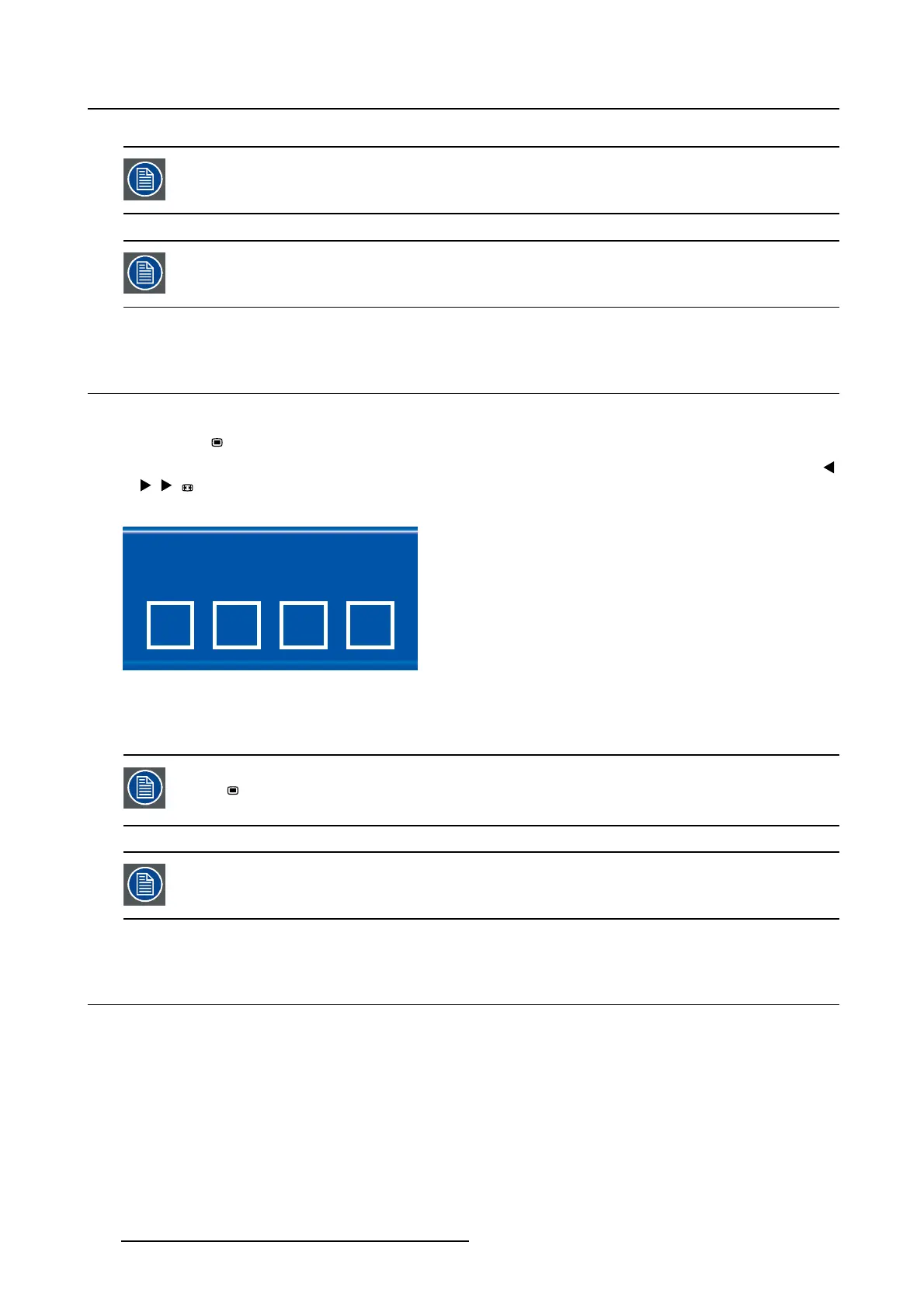4. Daily operation
Power save mode can be disables in the OSD menus. Please refer to "Power Saving",
page 33.
The display does not accept any RS-232 commands when it is in power save mode.
4.4 O SD menu activatio n
To activate the OSD menu
1. Press the key while your display is powered on.
2. If the OSD lock window appears, press the following keyboard sequence to unlock the OSD menu:
,
, ,
Each time a key is pressed an asterisk is shown in the square boxes.
Keyboard lock
Sequence: 5 - 6 - 6 - 3
Image 4-1
The OSD main menu comes up in the bottom right corner of the screen. If no further actions are taken
within the following 30 seconds, the OSD menu will disappear again.
The OSD lock function can be di sabled to allow O SD menu ac
cess immediately from
the
key without the need to enter the unlock sequence each time. Please refer to
"Keyboard lock", page 32.
The OSD menu position and the time-out of the automatic c lose function can be adjusted
in the OSD menu. Please refer to "OSD setting", page 30.
4.5 O SD menu naviga ti on
OSD menu structure explained
Below is an example of the OSD menu structure:
16
K5902113 (451920611383) E192HSA 27/11/2017