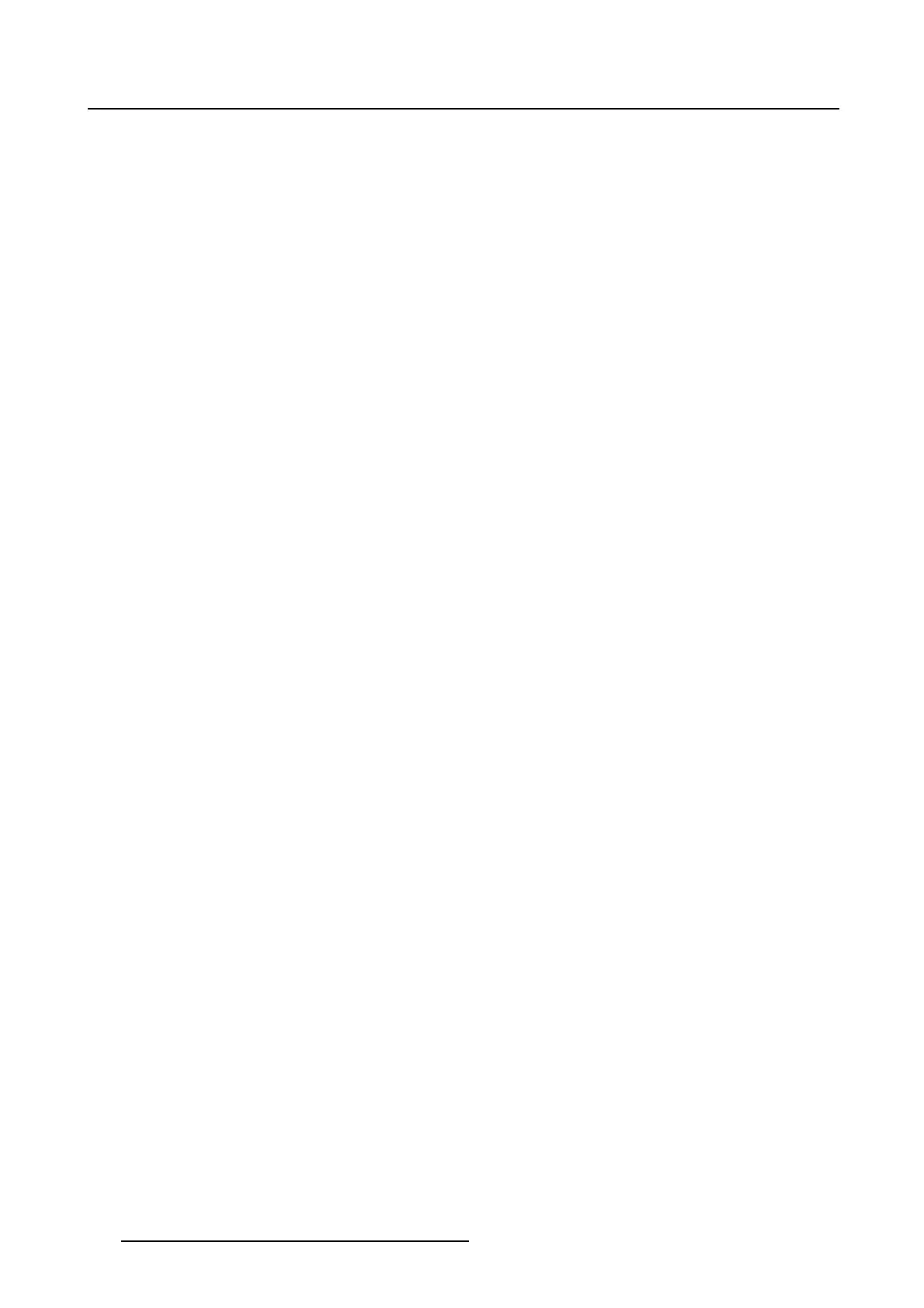5. Advanced operation
The different information items are shown.
5.4.2 Language
About languages
The available languages for your display OSD menu are:
•English
• Français
•Deutsch
• Español
• Italiano
To select the language
1. Bring up the OSD main menu.
2. Navigate to the Configuration menu.
3. Enter the Language submenu.
4. Select one of the available languages and confirm.
5.4.3 OSD setting
5.4.3.1 OSD Horizontal Position
To adjust the OSD horizontal position
1. Bring up the OSD main menu.
2. Navigate to the Configuration menu.
3. Enter the OSD setting submenu.
4. Select OSD Hor. Pos.
The command bar OSD Hor. Pos. is highlighted.
5. Set the OSD horizontal position as desired and confirm.
5.4.3.2 OSD Vertical Position
To adjust the OSD vertical position
1. Bring up the OSD main menu.
2. Navigate to the Configuration menu.
3. Enter the OSD setting submenu.
4. Select OSD Ver. Pos.
The command bar OSD Ver. Pos. is highlighted.
5. Set the OSD vertical position as desired and confirm.
5.4.3.3 OSD Time-out
About OSD time-out
The OSD menu can automatically close after a certain time of inactivity after the last selection was made.
The available OSD time-out values for your display are:
30
K5902113 (451920611383) E192HSA 27/11/2017
