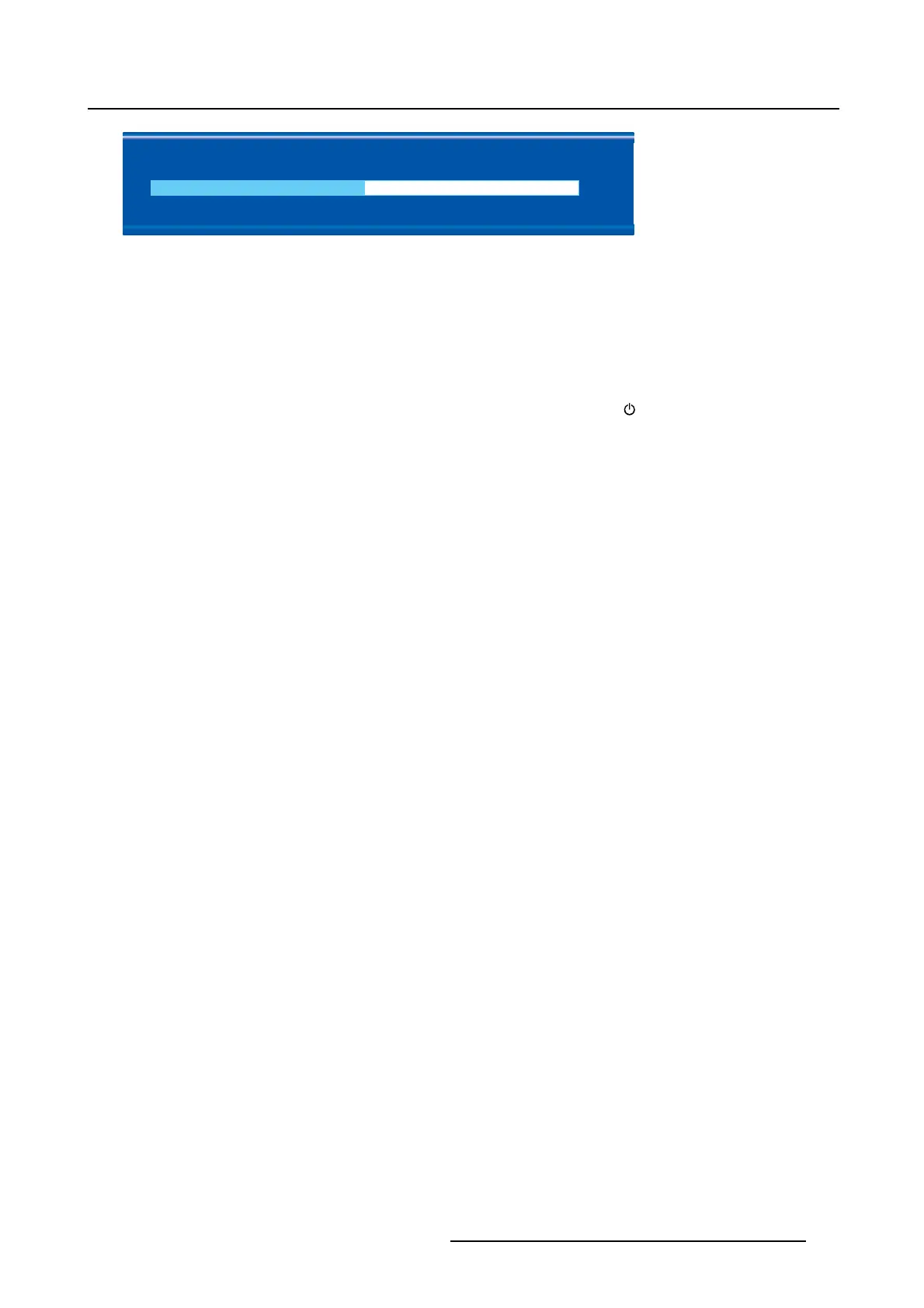4. Daily operation
Brightness
50
Image 4-5
4.6.5 Picture swap
About picture swap
Picture swap allows you to quickly change between main and second input source.
To quickly swap the picture
1. While no OSD menu is on the screen, shortly press the Standby key ( ). The display will swap main
and second input sources, depending on the current input source.
K5902113 (451920611383) E192HSA 27/11/2017
19