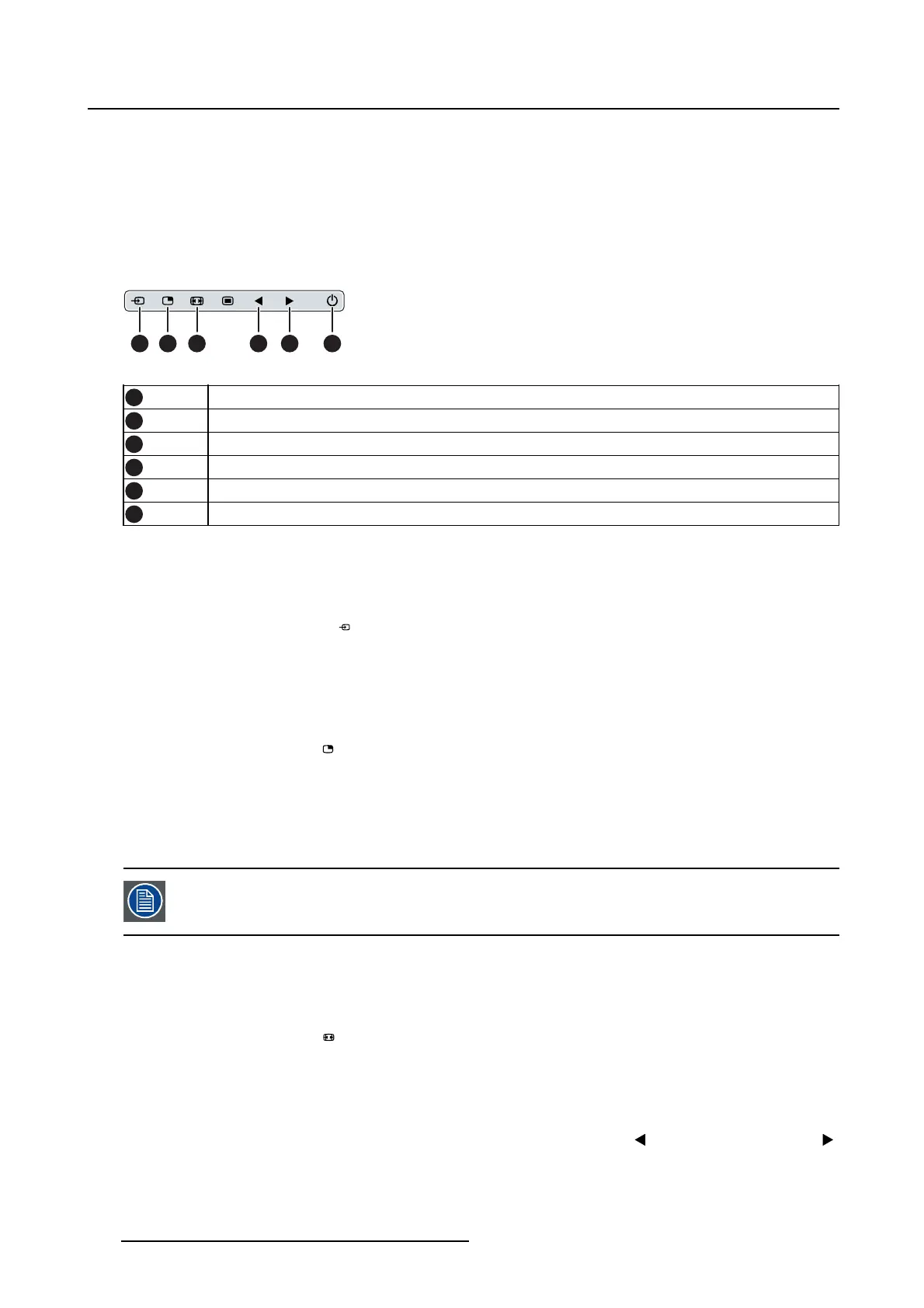4. Daily operation
• Main source selection
•Multi-imageconfiguration
• Zoom factor selection
• Brightness adjustment
•Pictureswap
Overview of shortkeys
1
2
3 4 5 6
Image 4-4
1
Main source selection
2
Multi-image configuration
3
Zoom factor selection
4
Brightness decrease
5
Brightness increase
6
Picture swap
4.6.1 Main source selection
To quickly select the main source
1. Use the Input selection key ( ) to scroll through all the possible input signals to select the main input
source.
4.6.2 Multi-image configuration
To quickly select the multi-image configuration
1. Use the PiP selection key ( ) to scroll through all possible configurations of Picture-in-Picture (PiP) and
Side-by-Side (SbS).
The different PiP/SbS options are:
- Small PiP: 30% of Primary height in top-right corner
- Large PiP: 50% of Primary height in top-right corner
- Side-by-Side: Primary and Secondary input of equal height
Only a subset of multi-image configuration settings is available via this shortkey func-
tion. More multi-image configuration settings can be selected in the OSD menus.
4.6.3 Zoom factor selection
To quickly select the zoom factor
1. Use the Image zoom key ( ) to select one of the available zoom factors.
4.6.4 Brightness adjustment
To quickly adjust the brightness
1. While no OSD Menu is on the screen, press the Brightness decrease ( ) or Brightness increase ( )
keys to adjust the brightness as desired.
18
K5902113 (451920611383) E192HSA 27/11/2017
