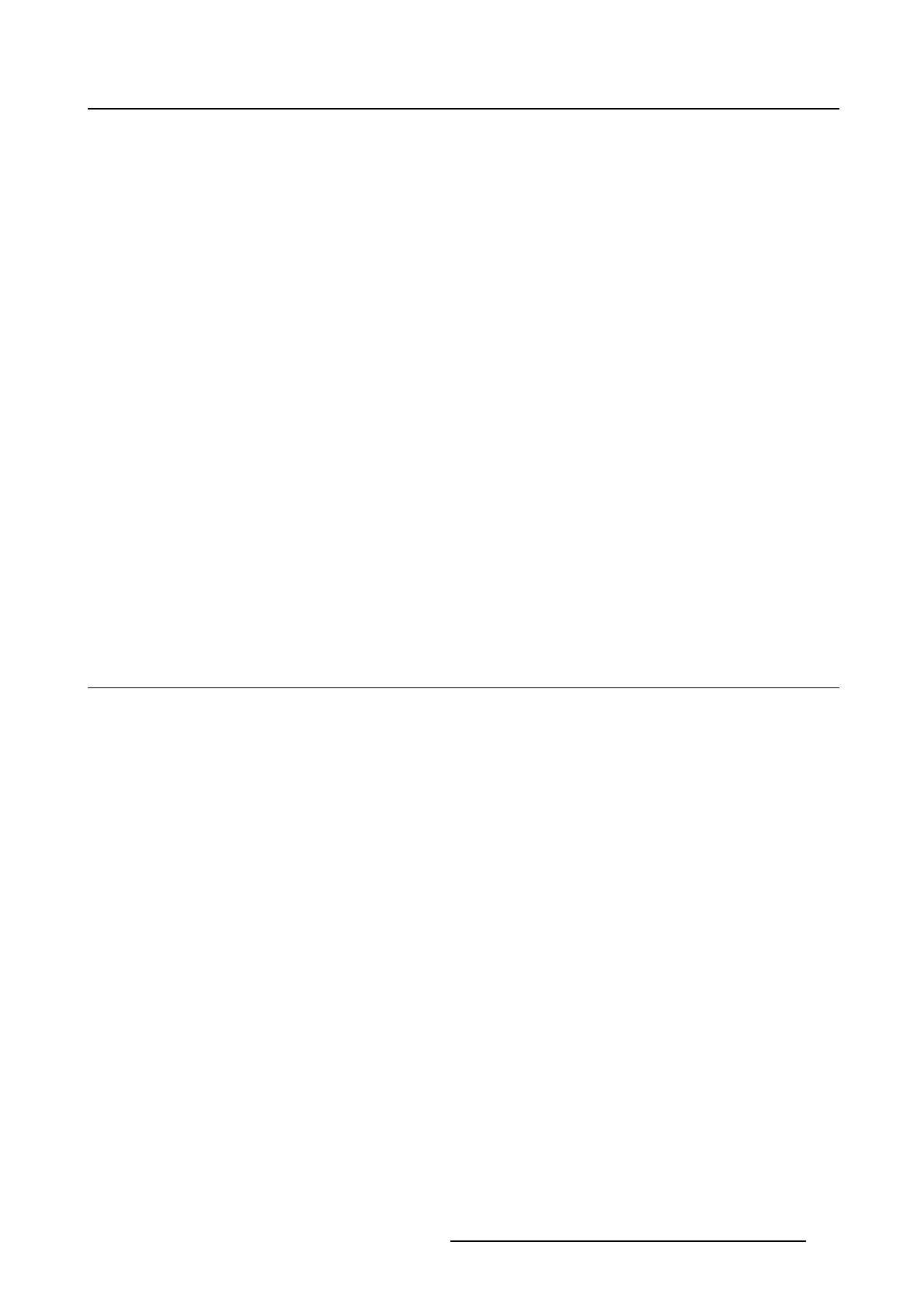5. Advanced operation
•TopRight
• Top Left
• Bottom Right
• Bottom Left
To select the 2
nd
picture position
1. Bring up the OSD main menu.
2. Navigate to the Display Format menu.
3. Enter the 2
nd
Picture Position submenu.
4. Select one of the available 2
nd
picture positions and confirm.
5.3.8 Picture Swap
About picture swapping
To swap pictures means to exchange (swap) main and 2
nd
picture.
To swap pictures
1. Bring up the OSD main menu.
2. Navigate to the Display Format menu.
3. Enter the Picture Swap submenu.
4. Select the desired setting and confirm.
5.4 Configuration menu
Overview
• Information
• Language
• OSD setting
• Recall Profile
•SaveProfile
5.4.1 Information
About information
The available information items for your display are:
• Model (commercial type identification)
• Operating Hours (backlight operation hours)
• Firmware Release (firmware identification)
• Hardware Version (main board identification)
• Option SDI (SDI module identification)
• Serial Number: ANxxxxxxxxxxxx
To access information
1. Bring up the OSD main menu.
2. Navigate to the Configuration menu.
3. Enter the Information submenu.
K5902113 (451920611383) E192HSA 27/11/2017
29