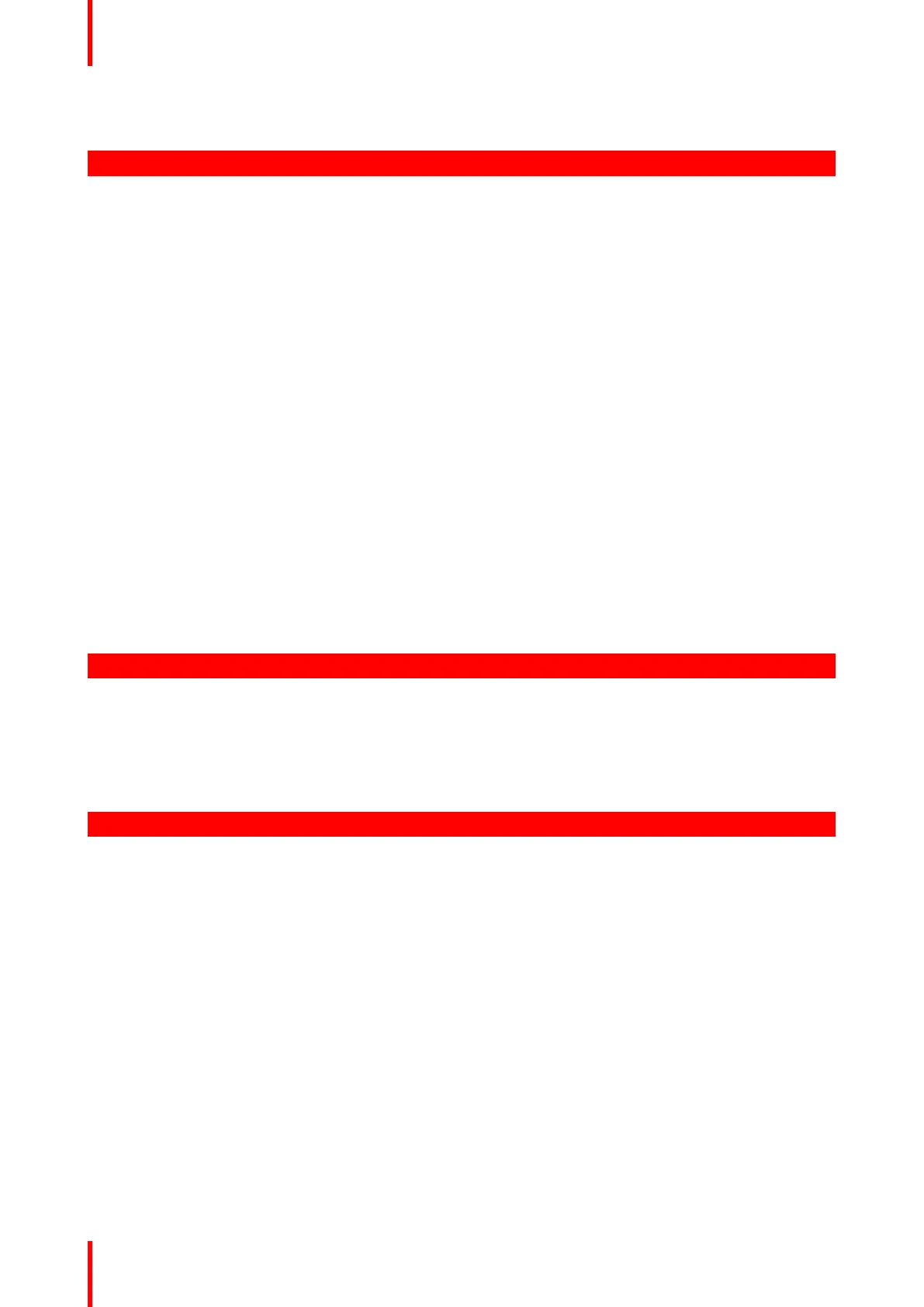R5906852-01 F80 series30
Parameter Value
Audio Not Supported
LEDs - HD Base Status Operation: Green, Left
Link/Mode: Yellow, Right
3.5 Control interfaces
About
The following control interfaces are available on the projector:
• 1x RS-232 (for projector control)
• 1x LAN/Ethernet (for projector control
• 3x USB-A ports
Overview
•
RS-232
• LAN/Ethernet
• USB-A port
3.5.1 RS-232
Specifications
Parameter Value
RS-232 connector 1 female DB9 connector (RS232-in) for projector
control and debug
3.5.2 LAN/Ethernet
Specifications
Parameter Value
Ethernet connector 1 RJ45 Connector for projector control (not content)
Protocols DHCP, TCP/IP, UDP/P
Speed 10/100 Mbit/1000Mbit
3.5.3 USB-A port
Specifications
Parameter Value
USB connector Type A
Function Firmware upgrade using USB sticks
Input & Communication