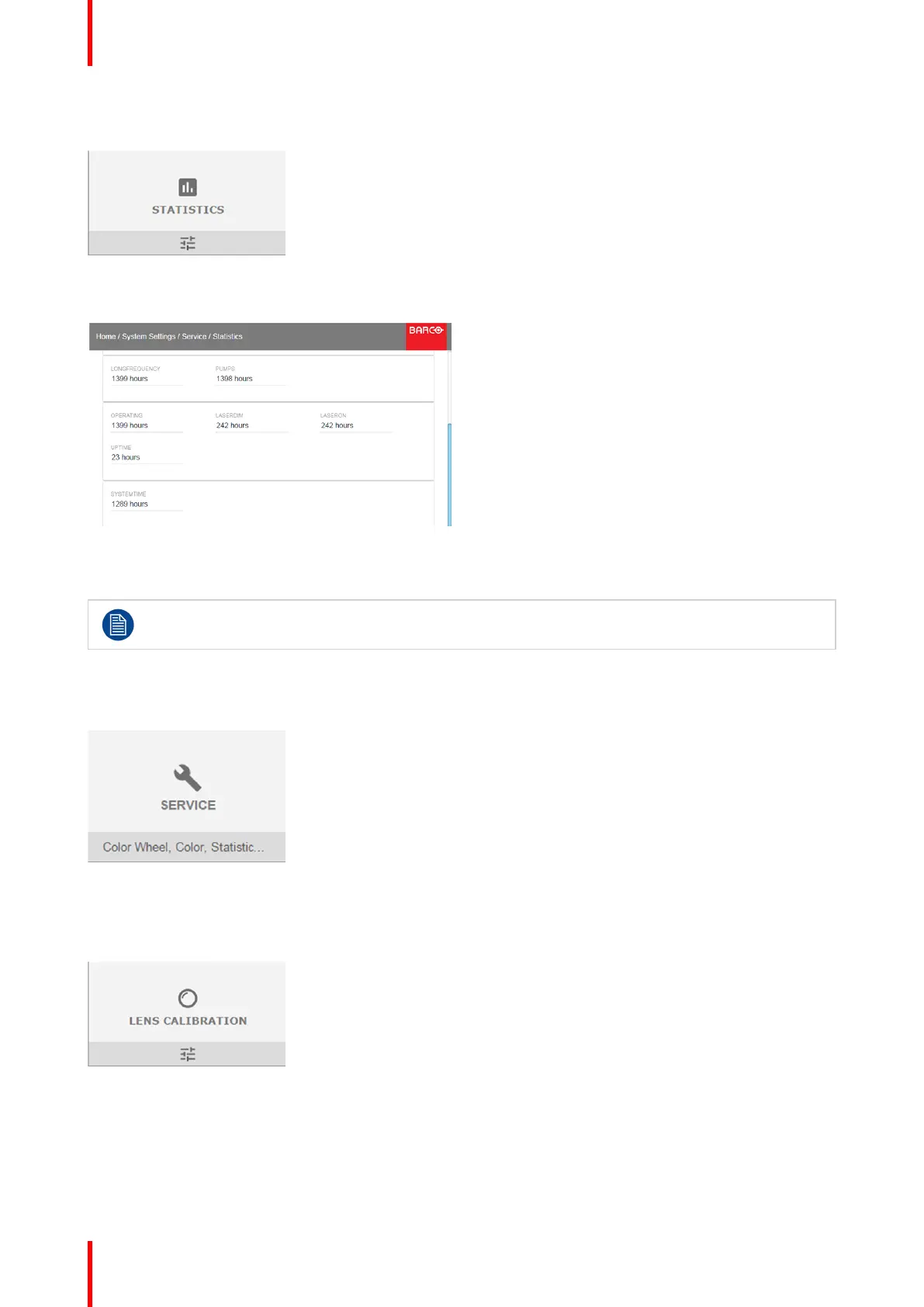R5906852-01 F80 series90
Image 9-16
The Statistics will be displayed.
Image 9-17
9.4.4 Lens Calibration
Lens calibration is a time consuming operation.
How to calibrate
1. In the main menu, System Settings → Service.
Image 9-18
2. Enter the service code.
3. In the Service menu, select Lens Calibration.
Image 9-19: System Settings menu — Lens Calibration
The Lens Calibration menu is displayed.
GUI – System Settings