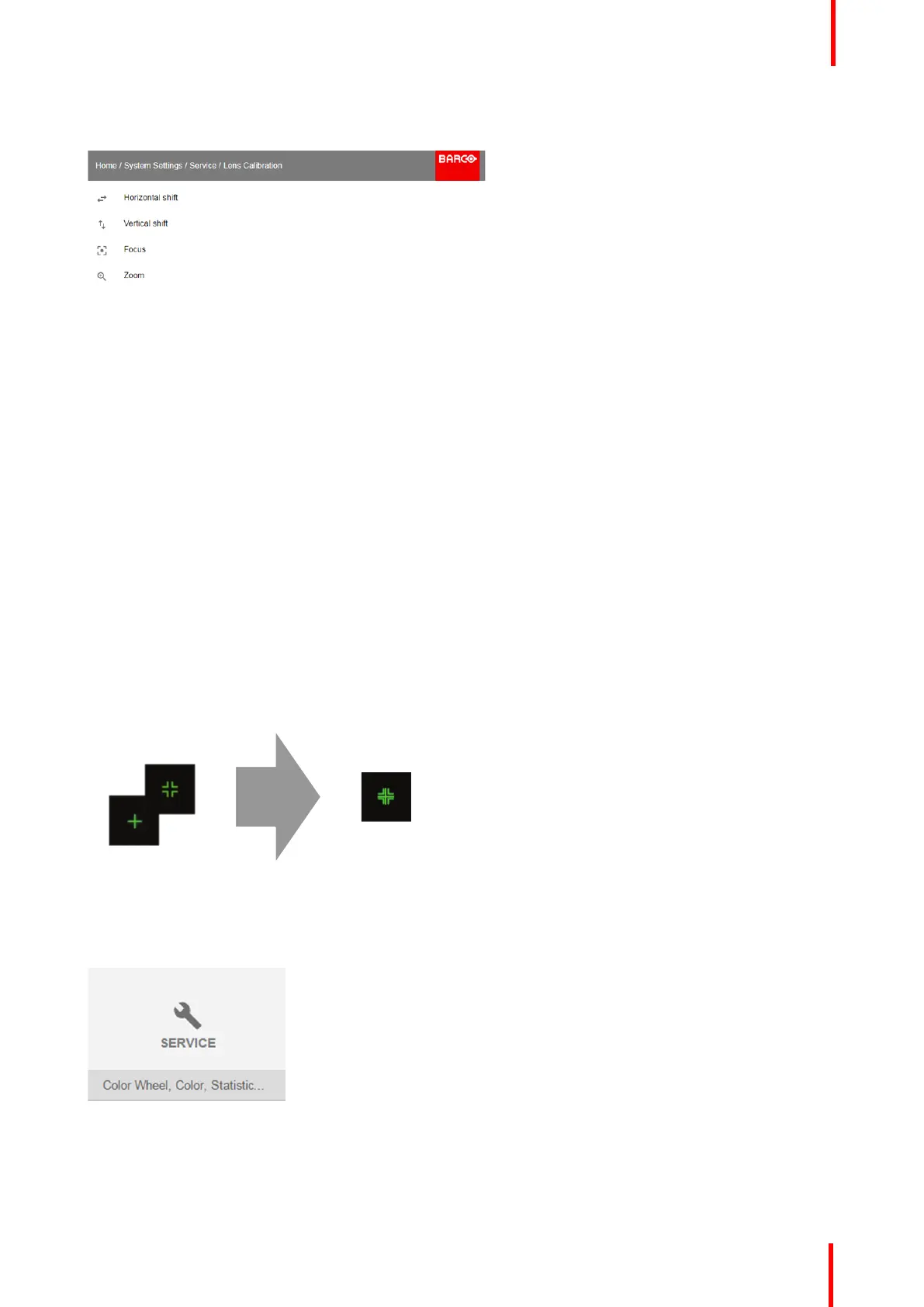R5906852-01 F80 series 91
Image 9-20: Lens Calibration menu
4. In the Lens Calibration menu, select the desired calibration action and click OK.
You can select one of the following functions:
• Horizontal shift
• Vertical shift
• Focus
• Zoom
The text Calibration in progress will be displayed next to selected function until the calibration is completed.
When an error is detected, the message Calibration Error is displayed next to function.
9.4.5 Service – Pixel Shift
About Pixel Shift
This setting allows production to fine tune the wobulator/XPR until the marker is in the ‘bullseye’. During the
settings, the repetitive on screen pattern ‘CROSS HATCH’ must be displayed. The maintenance person has to
align the both following images with the sliders available in this menu.
Image 9-21
How to fine-tuning
1. In the main menu, System Settings → Service.
Image 9-22
2. Enter the service code.
3. In the Service menu, select Pixel Shift.
GUI – System Settings
