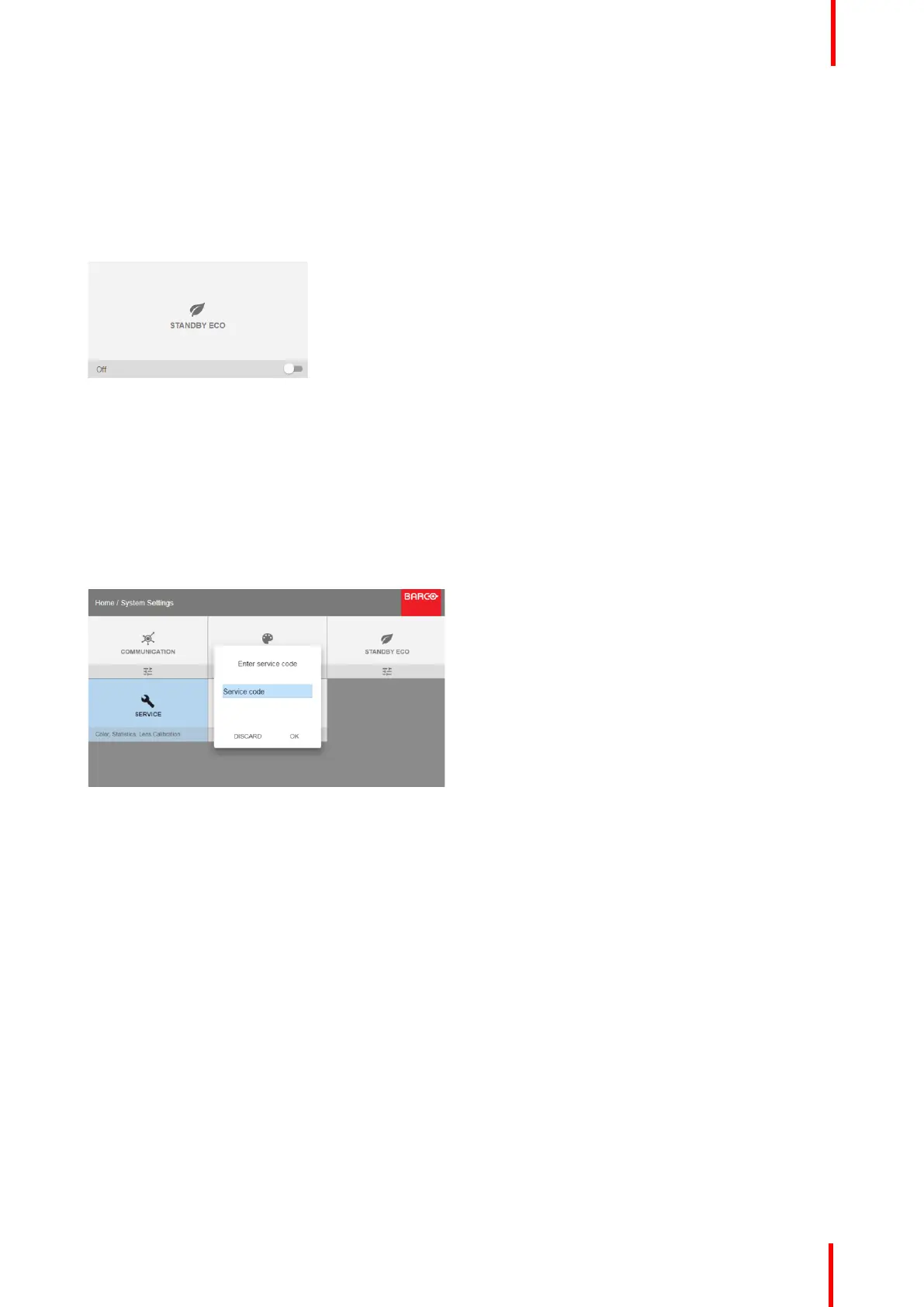R5906852-01 F80 series 87
2. To enable the ECO mode, make sure the slider is set to On. The slider is enabled when set to the right and
when it is colored blue.
How to disable the ECO mode
1. In the main menu, select System Settings →Standby ECO.
Image 9-7
2. To disable the ECO mode, make sure the slider is set to Off. The slider is disabled when set to the left and
when it becomes grey.
9.4 Service Menu
About the service menu
The service menu can only be entered with a Service code.
Image 9-8: Service code
If you have a service code, select Service code with the arrow keys and click OK to enter the entry mode.
Enter the code with the numeric keys and select OK and click OK on to confirm. Otherwise select DISCARD
and click OK to return to the System Settings menu.
Overview
•
Service – Color Wheel
• Service – Color
• Service – Statistics
• Lens Calibration
• Service – Pixel Shift
9.4.1 Service – Color Wheel
About Color Wheel
F80 is equip with only one Color Wheel which is controlled by the software. However, via the service menu, a
Slider makes possible a fine-tuning for variation on the Color Wheel.
How to fine-tuning
1. In the main menu, System Settings → Service.
GUI – System Settings