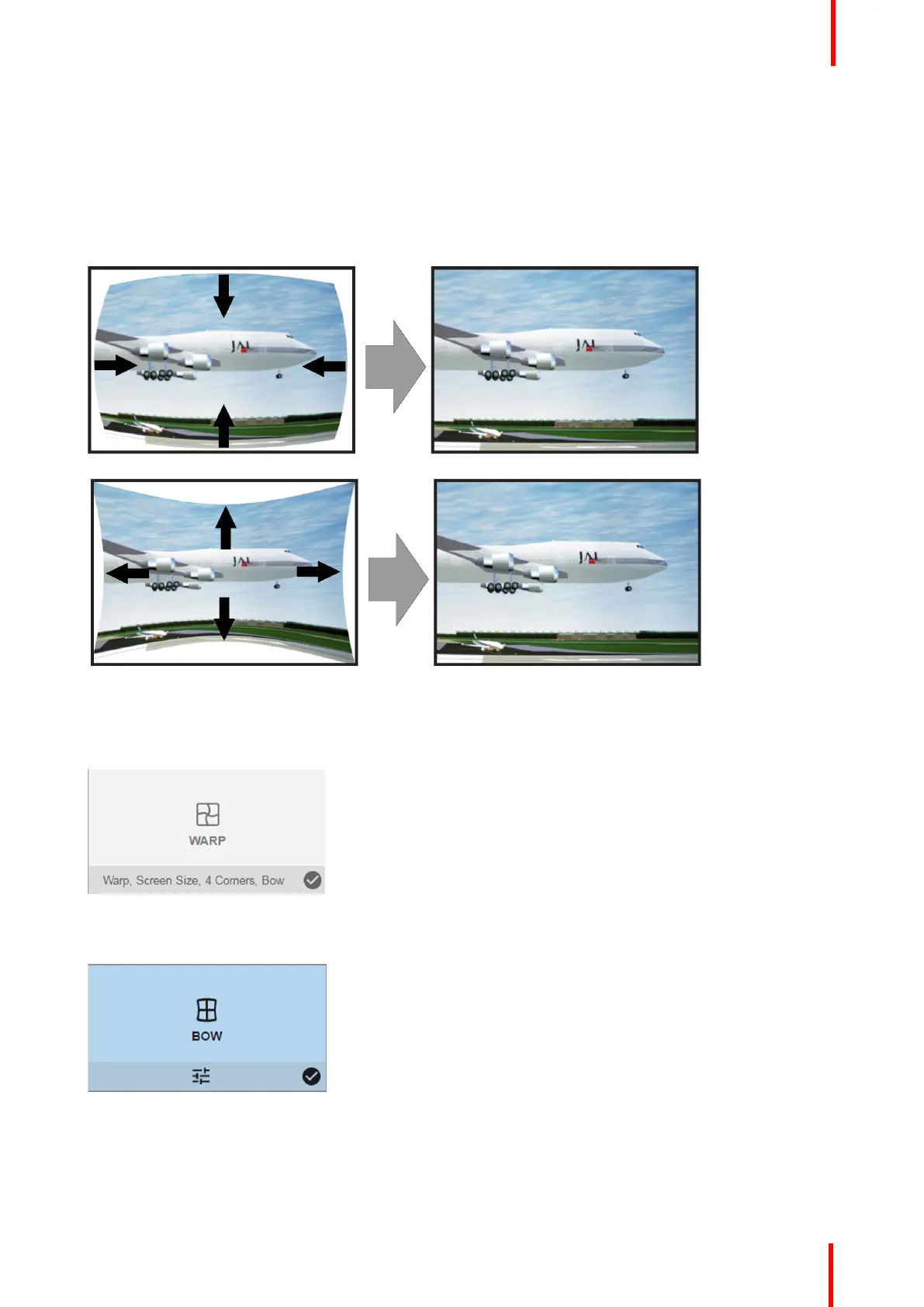R5906852-01 F80 series 67
8.3.5 Warping – Bow
About bow adjustment
A bow distortion can be adjusted so that a normal image is displayed. Positive adjustments introduce more
outside bow distortion. Negative adjustments introduce more inside bow distortion.
Image 8-15: Bow distortion
Symmetric bow correction
1. In the main menu, select Installation → Warp.
Image 8-16: Installation menu, Warp
2. In the Warp menu, select Bow.
Image 8-17: Warp menu, Bow
A check symbol at the bottom right corner indicates that the bow function is activated.
3. To enable Bow correction, make sure the Bow slider is set to On.
The slider is enabled when set to the right and when it is highlighted blue.
GUI – Installation
