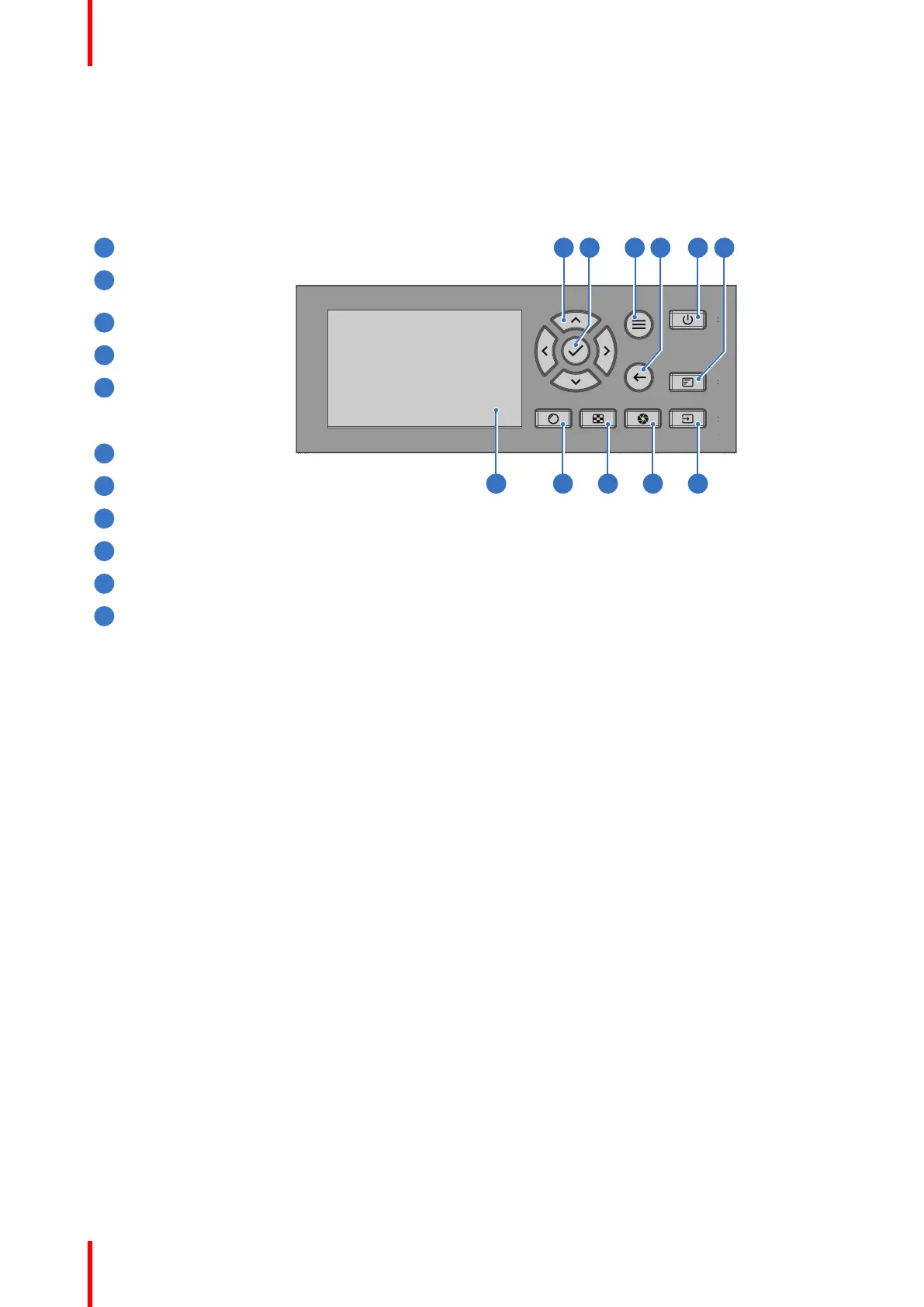R5906852-01 F80 series34
4.1 Functionality overview
Local Keypad overview
Menu navigation
Menu confirmation, OK
button
Menu Open / Close
Menu back
Power On/Off
Project OSD On / Off
Input selection
Shutter open / close
Test patterns
Lens adjustment
LCD panel
The Keypad gives direct access to several functions, in addition to access to the menu system.
The keypad has a back light that can be switched on and off manually. The light turns off automatically after a
preselected time.
The Power button and Shutter buttons are equipped with white, blue and red backlit LEDs. The other keys are
only equipped with white and blue backlit LEDs. The LEDs are controlled according to the features available.
Getting Started
