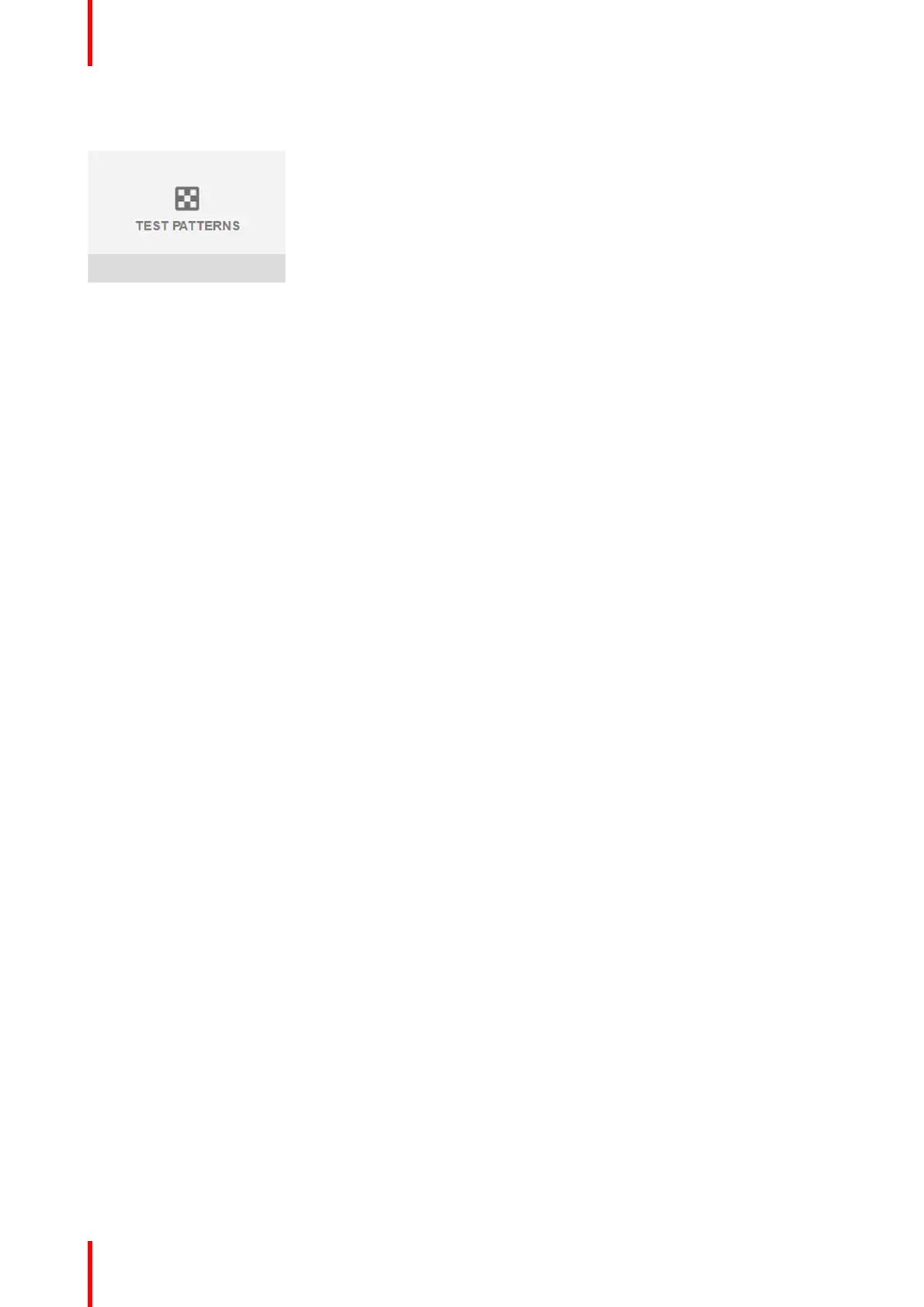R5906852-01 F80 series48
Image 5-4: Main menu, Test Patterns
2. In the Test Patterns menu, select either Patterns, Internal, or P7 Calibration test patterns.
3. In the chosen submenu, select the desired test pattern from the list.
You can select one of the following Patterns test patterns:
• Refresh
• Native Black
You can select one of the following Internal test patterns:
• Aspect
• ANSI Lumen
• Checker Board
• Focus
• Cross hatch
• Mono scope
• FRHL
• Green
• Focus BW
• Color bars
• Blue
• Red
• White
You can select one of the following P7 Calibration test patterns:
• Native Red
• Native Green
• Native Blue
• Native White
4. To turn the test pattern off, return to the previous menu.
Graphic User Interface (GUI)
