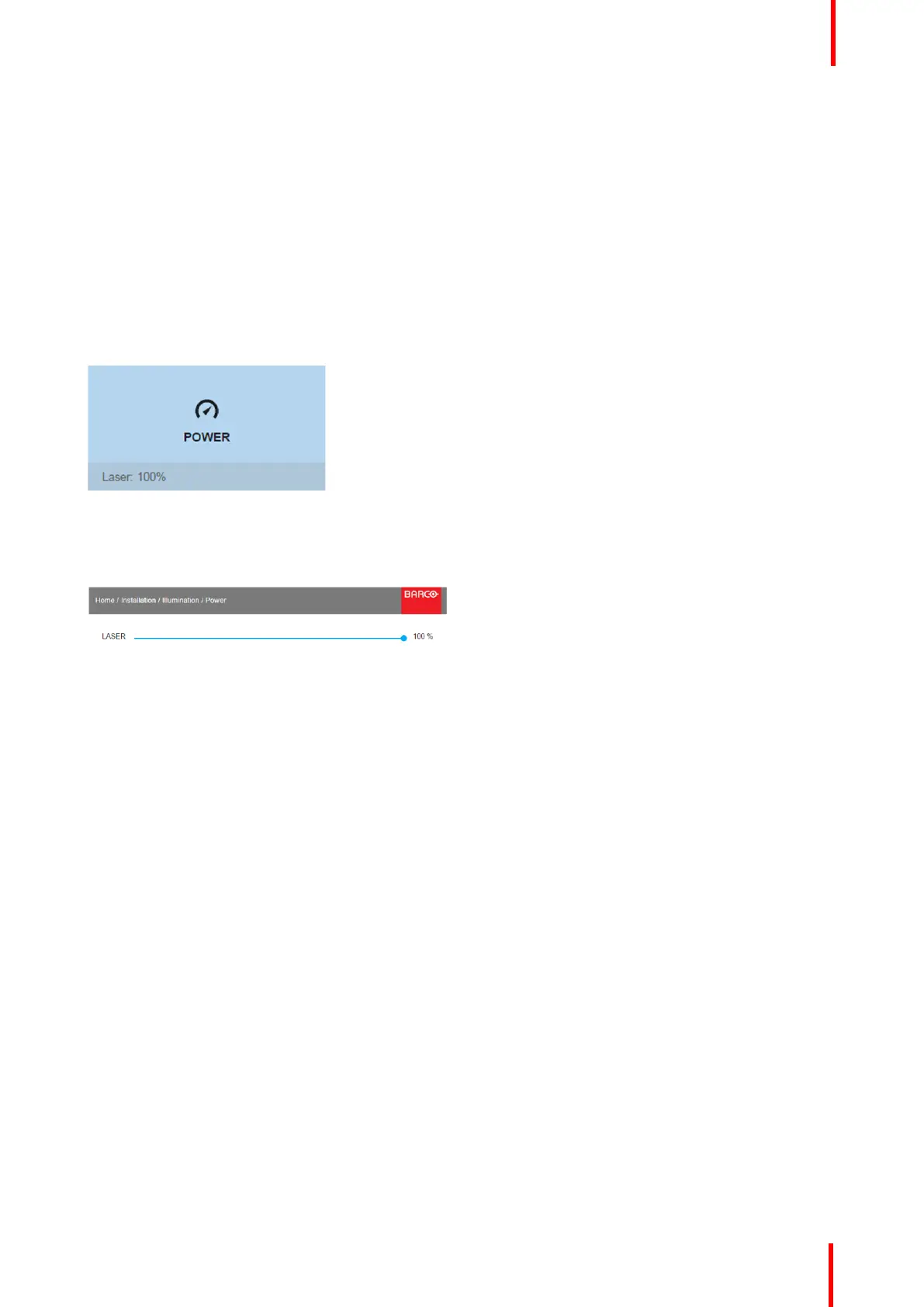R5906852-01 F80 series 81
About CLO mode
All light sources naturally decrease their intensity over time. In order to prevent a decreasing output in a multi-
projector setup, you can activate CLO mode to make sure that the light output remains constant.
CLO mode will ensure that the projector regulates its illumination power to maintain the same level of output
light during the lifetime of the light source. This requires that the light source power is not set to 100% from the
start, but to a lower value. The lower this value is set, the longer the projector will be able to maintain the
output level.
How to reduce the power
1. In the main menu, select Installation → Illumination → Power.
Image 8-47: Illumination menu, Power
The actual power setting is indicated at the bottom of the Power button.
2. Use the Slider to change the power value.
Image 8-48: Laser power adjustment
3. If you want CLO mode to be active, click Enable underneath Constant light output.
GUI – Installation
